AP Digital Panchayat Portal :- has been launched with the aim of providing the benefits of services offered by the government to the panchayat commander citizens in collaboration with the Ministry of Rural Development. With the help of this portal, you can take advantage of all the government services and schemes implemented in the state. With the launch of Digital Panchayat Portal permanent residents of Andhra Pradesh can avail various services without having to visit the government offices. With the launch of this portal, people will get timely information about services and schemes running in the state. You can get updates of all services and schemes online by registering on Andhra Pradesh Digital Panchayat Portal.

Table of Contents
AP Digital Panchayat Portal
The AP Digital Panchayat Portal has been launched by the Rural Development Department of Andhra Pradesh on the lines of other states in India, with an aim to make citizens aware of the schemes and services. With the help of this portal, it will be very easy for the registered person to take advantage of government schemes and services running in the state. However, this process allows people to implement government services online which makes the application process smooth and transparent without any deviation in the actual process. With the help of this portal, you can get various types of certificates like: – Property Appraisal Certificate, Marriage Certificate, Birth and Death Registration Certificate etc. and other services.
Highlights of AP Digital Panchayat Portal
| Name | AP Digital Panchayat Portal |
| Launched By | Govt of Andhra Pradesh |
| Beneficiaries | People of State |
| Registration Process | Online |
| Objective | Benefits of online services |
| Category | Andhra Pradesh Govt. Schemes |
| Official Website | https://digitalpanchayat.ap.gov.in/ |
Benefits of AP Digital Panchayat Portal
The concerned officials of the government have started the Andhra Pradesh Digital Panchayat Scheme. Many benefits will be provided to people through this scheme. The main benefit of the scheme is to make the time-consuming process in various government offices online and easy. This initiative will help people catch up on the technological advancements happening around the world and make people’s documents digital. Through this Digital Panchayat, people will be able to get documents in an easy and clear way. Not only this, this scheme will also end the process of corruption.
Available Services
The list of services available in Andhra Pradesh Digital Panchayat Portal is given in the table below. You can avail the following services on this portal.
- Certificate Services
- Property valuation certificate
- Marriage certificate
- Birth and death registration certificate
- House tax
- Demand payment
- Application for mutation
- Application for private water tap connection
- Application for layout permission
- Application for trade license
- Apply for noc
- Application for building permit
AP Digital Panchayat New User Registration Procedure
To avail the AP Digital Panchayat portal, new users can complete the process of registration in online mode. After the completion of the user registration process you can apply for services directly.
This article tells you about online registration form, new user registration process and services offered by AP Digital Panchayat Portal.
First Step
- First of all, you will have to visit the official website of the AP Digital Panchayat Portal. After this, the homepage of the website will open in front of you.

- On the homepage of the website, you have to click on the option of “Citizen Services” in the menu for new user registration.
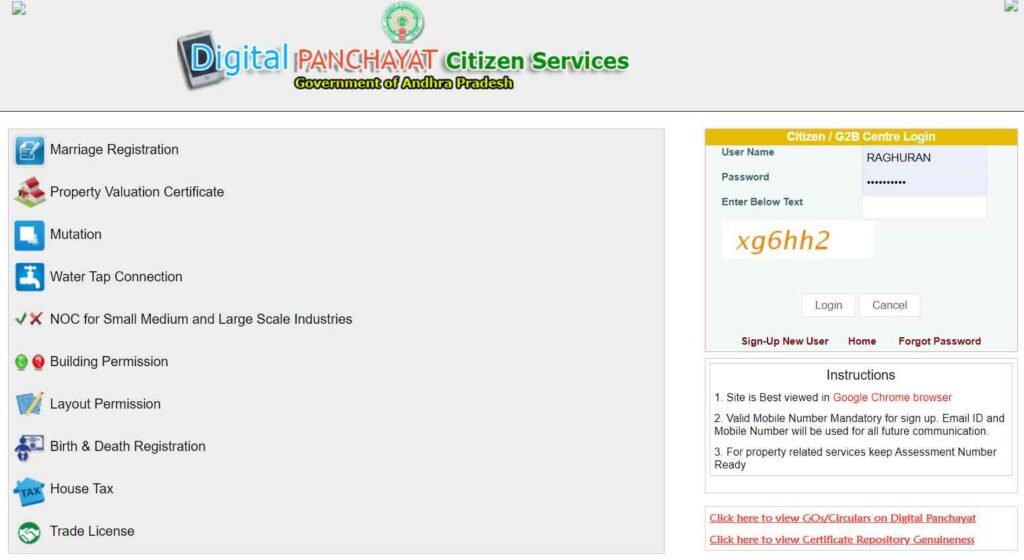
- After this, a new page will open in front of you. On this page, you have to click on the option of “Sign-Up New User” in the direction of the right.
- Now a new page will open in front of you, here you have to select the citizen in the type of “Type of Sign-Up” in the given space.
- After selecting the option, the registration page will open in front of you. On this page, you have to fill the details of username, email id, mobile number, password, etc.
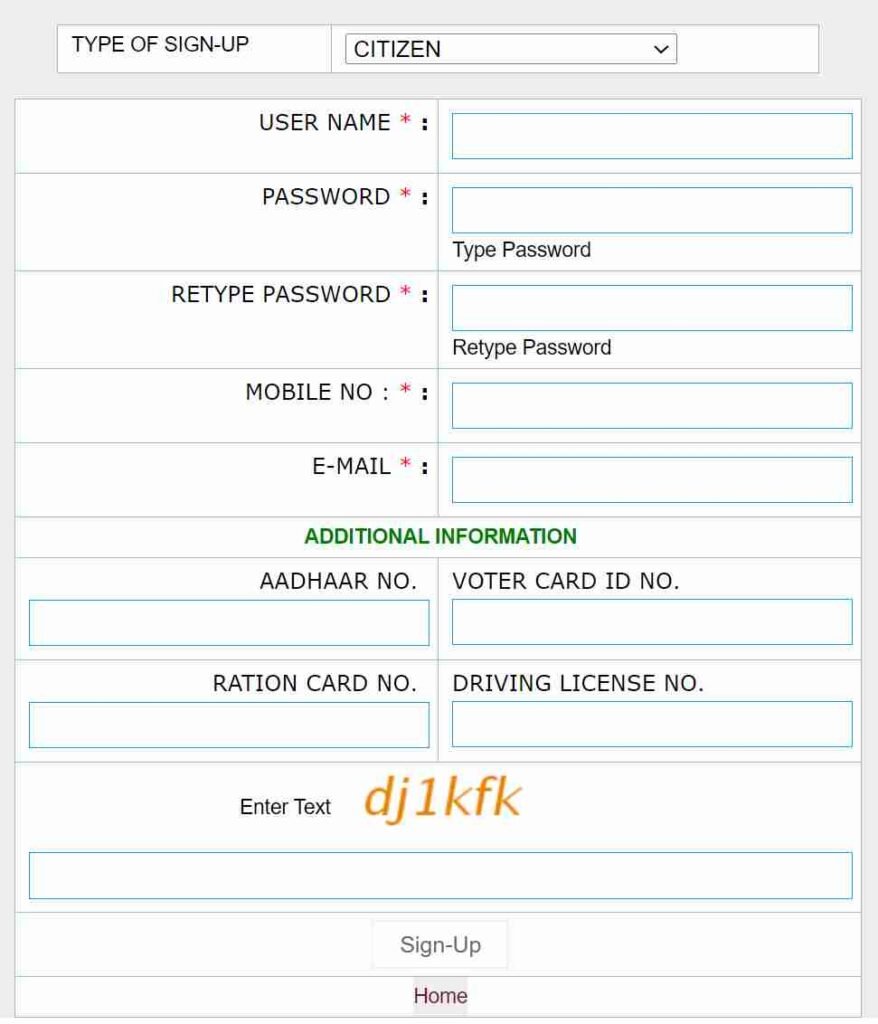
- In the next stage, the applicant will have to provide additional information in the section such as Aadhar card number, ration card number, driving license number and voter card ID number etc.
- After filling all the details, you fill the captcha code and click on the “Sign-Up” button. You will receive an OTP on your mobile number which you have to fill in the given space after which your registration in the portal will be verified.
Second Step
- After successful registration, you will be redirected to the homepage of the website. Here, fill your User ID and Password and Captcha code in the login box and click on the “Login” button.
- Now the list of services will appear as per the picture given in front of you. Here you have to click on the option of any one service according to your requirement.

- The application process will start after you have selected the service of your choice. If you have to apply for a private water tap connection then upload all non-required documents and click on the “Submit” button.
Similarly you can apply for other listed services on AP Digital Panchayat Portal by following the above steps.
Andhra Pradesh Digital Panchayat Login
After registration you can login on the portal buy following the few easy stapes.
- First of all you have to go to the official website of the Andhra Pradesh digital Panchayat portal. After this, the homepage of the website will open in front of you.
- On the homepage of the website, you can check a login form given on the upper right corner.
- In this form choose your language and theme. After that enter your username and password.
- Fill the captcha code in the captcha code box, and press the login button. After pressing the Login button you will get logged in on the Official Website.
Check AP Digital Panchayat Portal Service Application Status Online
You can also check the status of your application after applying for a service on the AP Digital Panchayat Portal. For this, you must follow the given easy steps.
- First of all, you will have to visit the official website of the AP Digital Panchayat Portal.
- On the homepage of the website, click on the Services option in the user login page. Click on Application Status in the drop-down menu.
- A user login dialog box will open on your screen. On this page, you will have to enter the user ID and password.
- After filling in the CAPTCHA code, you click on the given login button.
- Click on the Services option after which a drop-down menu will appear on your screen.
- Here you click on the option of application status. Enter the transaction ID in the left space.
- A new page will appear on your screen, click on the “Submit” button.
Mobile App Download
- First of all, you have to go to the official website of Digital Panchayat Portal. After this, the home page of the website will open in front of you.
- On the home page of the website, you will see the option of “AP Digital Panchayat Portal“. You have to click on this option.
- After this, the Digital Panchayat Mobile App will be downloaded on your Mobile phone.
Citizen Service Mobile App
- First of all, you have to go to the official website of Digital Panchayat Portal. After this, the home page of the website will open in front of you.
- On the home page of the website, you will see the option of “Citizen Service Mobile App“. You have to click on this option.
- After this, the Citizen Service Mobile App will be downloaded on your Mobile phone.
Check Certificate Repository Genuineness
- First of all, you have to go to the official website of Digital Panchayat Portal. After this, the home page of the website will open in front of you.
- On the home page of the website, you have to click on the option of “Repository“. After this, a form will open in front of you.
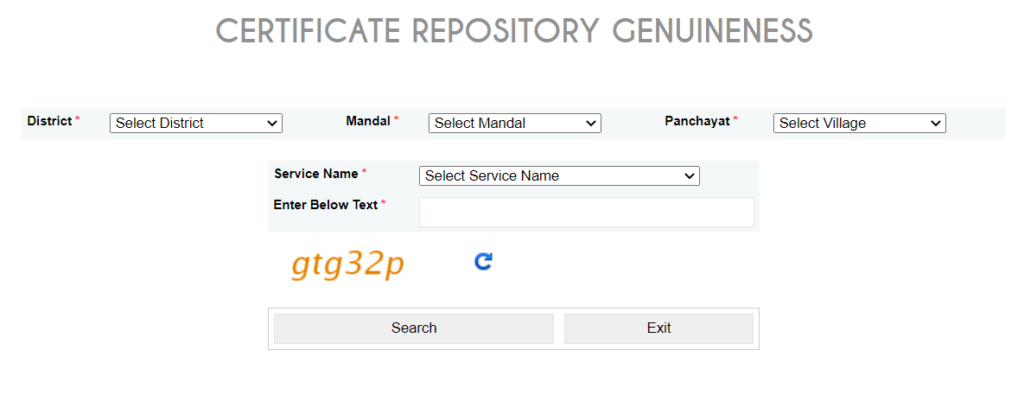
- In this form, you have to enter the details of information asked like- District, Mandal, Panchayat, Service Name, Captcha Code etc. and click on the “Search” button.
- After this, the Check Certificate Repository Genuineness details will be displayed in front of you.
