Get All Details about AP Sand Booking Portal Consumer Registration & Login | APMDC Sand Order Status at sand.ap.gov.in, Sand Booking Online
APMDC also is known as Andhra Pradesh Mineral Development Corporation is an online Sand Sale Management & Monitoring System. With the help of this portal, general and wholesale consumers in Andhra Pradesh can buy sand. Here in this article, we will provide you information about the process of registration on the AP Sand Booking Portal through a few easy steps. Along with this, we will give you a look at the information related to AP Sand Booking such as – Register, how to order and the following information to track your order and other mandatory details.
Table of Contents
AP Sand Booking – APMDC Portal
In view of the corruption in the process of sand mining, the Government of Andhra Pradesh has introduced a sand sales management and monitoring system to create a foreign system. An online portal has been started under this system, which can be searched on Google with this address (sand.ap.gov.in). With the introduction of this new system, sand is being made available to all bulk and general consumers in Andhra Pradesh at an accurate market price. The AP Government’s APMDC AP Sand Booking system has brought transparency in the rate buying and selling process. This portal is managed by Andhra Pradesh Mineral Development Corporation Limited.
- Which functions under the Government of Andhra Pradesh. This portal helps the consumer to avoid mafia in the process of sand procurement.
- The APMDC Online Sand Booking Process provides order details through the website.
- In this article, we are going to mention all the details related to the scheme including sand booking process and latest updates
Overview of AP Sand Booking Portal
| Portal Name | Sand Sale Management & Monitoring System (SSMMS) |
| Launched By | Mineral Development Corporation Limited |
| Name of the Scheme | APMDC AP Sand Booking |
| Beneficiary | People of the State |
| Launched By | YSR Jagan Mohan Reddy |
| Purpose | Make the sand procurement process transparent |
| Category | Andhra Pradesh Govt. Scheme |
| Web Address | sand.ap.gov.in/ |
AP Sand Booking Portal Online Registration Procedure
Any citizen of Andhra Pradesh can avail AP Sand Booking service. Here we will provide information about the registration process on the official website of APMDC as general consumer and wholesale consumer.
General Consumer Registration
- First, you need to visit the Mineral Development Corporation Limited official website.
- On the homepage of the website, you click on the Registration section and click on the option “General Consumer Registration” from the drop-down menu.
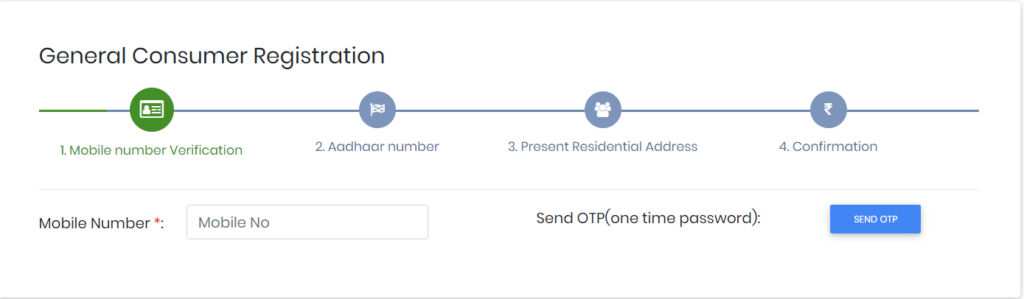
- On the new page, you have to enter your mobile number and click on “SEND OTP” for verification.
- You will get an OTP on your registered mobile number which you enter at the designated place and click on Verify.
- If your mobile number is verified, a new page will open in front of you. Here you have to enter the name, district, rural/urban, division/municipality, gram panchayat/ward, address/door number, landmark/street name, pin code, and mail id, etc. as residential address and personal information.
- Click the checkbox, click Register and proceed to order sand.
Bulk Consumer Registration
- First, you need to visit the Mineral Development Corporation Limited official website.
- On the homepage of the website, you click on the Registration section and click on the option “Bulk Consumer Registration” from the drop-down menu.
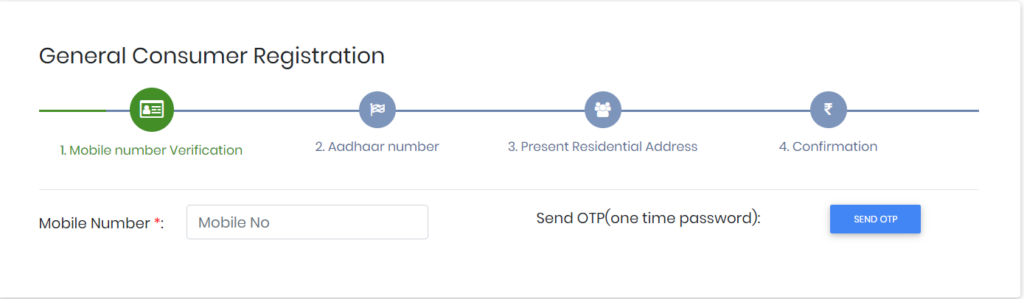
- On the new page, you have to enter your mobile number and click on “SEND OTP” for verification.
- You will get an OTP on your registered mobile number which you enter at the designated place and click on Verify.
- Now enter “GST No.”, click “Get GST details” option and registered address will display on the screen such as Name of the company (As per GST), Trade name (As per GST), Mobile number (As per GST) and Address (As per GST)
- Next, you have to enter the name, District, Rural / Urban, Mandal / Municipality, Gram Panchayat / Ward, Address / Door Number, Landmark / Street Name, Pin Code and Mail ID as Residential Proof and click on the checkbox and click on “Next” option Click on it.
- Click Register and proceed to order sand.
Sand Booking Process on sand.ap.gov.in Official Website
Here we will provide information about the Sand Booking process as general consumer and wholesale consumer on the official website of sand.ap.gov.in/.
- First, you need to visit the Mineral Development Corporation Limited official website.
- On the homepage of the website, you click on the “Online Sand Booking” option from the drop-down menu from the Booking section.
- After this, guidelines related to Aadhaar eKYC will be given for booking sand on the new page in front of you.
Dear Sand Consumers, from 09-03-2020 onwards Aadhaar OTP Validation (people with 18 Years or above Age) is being made mandatory for booking sand so please make sure that Aadhaar details in your profile are accurate or else kindly update.
- After reading the guidelines related to Aadhaar eKYC, enter your mobile number in the designated place and click on SEND OTP.

- Enter OTP & click on the Submit button.
General Consumer
- A new field will open in front of you, here you have to click on the option of “Send Order”.
- In your order you have to select the type of construction, size of construction and the quantity of sand currently required. Along with this, you have to enter your name, district, rural/urban, Mandal / municipality, GP / ward, address and PIN code.
- For payment in online mode, click on the “Continue payment” option.
- You can pay in online mode by entering the details asked by “SBI” or “PAYU” payment methods.
Bulk Customer
- A new field will appear in front of you, here you have to click on the “Add Order” option.
- Enter work type, work order/plan approval number, type of construction, size of the construction, enter certified sand quantity and other information
- Enter your name, district, rural/urban, Mandal / municipality, GP / ward, address and PIN code and click on “SUBMIT” while uploading supporting documents.
- In this way, your order will be successfully done. To know about the approval of your order, you will have to login again to the website and check the status of the order.
- In the event of your order being accepted, you have to click on the “Bulk Order Reference Number” option for payment.
- Now you will be given payment options in online mode. You have to choose the payment method according to your convenience.
- Enter all the requested information and click on the “Make Payment” option.
Track APMDC Sand Booking Order Online
- First, visit Andhra Pradesh Mineral Development Corporation Limited official website.
- On the homepage of the website, you have to click on the Booking option and click Track Your Order from the drop-down menu.
- Enter the 10 digits mobile number in the given space and click on Send OTP.
- Now enter the OTP in the designated place and go to the booking section again and check the status.
AP Sand Contractor Registration Procedure
The procedure of AP Sand Contractor Registration is given as follows:
- First of all you have to go to the official website of the AP Sand. After this, the homepage of the website will open in front of you.
- On the homepage of the website, you have to click on the option of “Contractor Registration”. After this, a new page will open in front of you.
- On this new page you can check the registration form. Fill the form with required details.
- Upload the scanned copies of required documents and press register button to complete your registration process.
AP Sand Transporter App Download
You can download the AP Sand Transporter App by following few easy steps.
- First of all you have to go to the official website of the AP Sand. After this, the homepage of the website will open in front of you.
- On the homepage of the website, you have to click on the option of “AP Sand Transporter – Download app“. After this, a new page will open in front of you.
- On this new page you can check the app Install option in the Google play store.
- Click on install button and the app will start getting downloading on your device.
- After the downloading procedure it will install automatically and then you can open it.
APMDC AP Sand Booking App Installation Procedure
You can install the AP Sand Booking Transporter App from both the official website of the department and the Google Play store.
- First, you need to visit the Mineral Development Corporation Limited official website.
- On the homepage of the website, you click on the option “Mobile application user manual” in the Download section.
- Read USER MANUAL carefully and install the app by clicking on the given link.
OR
- First, visit the Google Play store official web.
- Type “AP Sand Booking App” or “AP Sand Transporter” in the search bar and press Enter.

- Now click on the app and install it from the given result.
Procedure to Check vehicle registered list online
You can check the vehicle registered list online through the procedure provided below:
- First of all you have to go to the official website of the AP Sand. After this, the homepage of the website will open in front of you.
- On the homepage of the website, you have to click on the option of ” registrations”. After this, a new page will open in front of you.
- Here on this page you need to click on the “vehicle registered list” option and a new page will open in front of you.
- Here on this page you need to enter your vehicle number and the related details will open in front of you on your device screen.
Procedure to Check the Inter-state order detail
You can check the inter-state order detail by following the below provided steps:
- First of all you have to go to the official website of the AP Sand. After this, the homepage of the website will open in front of you.
- On the homepage of the website, you have to click on the option of “inter–state sand transportation”. After this, a new page will open in front of you.
- Here on this page you can see a list where you have to click on the option of interstate order details.
- After clicking on the link the inter-state sand order details will open on your device screen.
Procedure to Check the Inter-state order receipt
To check the inter-state order receipt you can follow the steps given below:
- First of all you have to go to the official website of the AP Sand. After this, the homepage of the website will open in front of you.
- On the homepage of the website, you have to click on the option of “inter–state sand transportation”. After this, a new page will open in front of you.
- Here on this page you can see a list of options where you need to click on the option of inter–state sand transportation receipt.
- A form will open in form of you where you need to enter Consumer information, Order information, Construction site/delivery address, captcha code.
- After filling the details click on the register button and the inter-state order receipt will open on your device screen in front of you.
AP Sand Booking and Delivery
- Registration
- Consumer Login
- Order & Payment
- Stockyard Loading
- Sand Delivery
Helpline Desk
In case of any difficulty related to any of the procedures given above, you can get help with the helpline number given.
- 14500
- 9390503704
- 9390503705
Contact Us
In this article, you have been given all the information related to AP Sand Booking Portal. If you want to get answers to any questions related to this scheme or are facing any problem, then you can get help through the email ID given below.
- For Grievances: help.apsand@gmail.com
- For Technical Queries: tech.apsand@gmail.com
Important Download & Links
- Manual of Registration for General Consumer
- Manual of Registration for Bulk Consumer
- Order Procedure for General Consumer
- Order Procedure for Bulk Consumer
- Sand Requirement Certificate for General Consumer
- Sand Requirement Certificate for Bulk Consumer
- General Consumer Registration Link
- Bulk Consumer Registration Link
Also, Read – Amma Vodi Scheme List 2020, Eligibility List & Payment Status
We hope that you will definitely find information related to AP Sand Booking beneficial. In this article, we have tried to answer all the questions you ask.
If you still have questions related to any query then you can ask us through comments. In addition, you can also bookmark our website.

Sir/Madam,
18 tons sand booked on 30-5-2020,
Transaction ID-0S50294020053001281128,
But nobody contact to me please resolve the issue as soon thank you.
Above mentioned Toll free numbers are not working. ‘Toll-Free Helpline Number – 14500, 939050370, 9390503705’. The 939050370 have only 9 digits. Could you please rectify the number. Next toll free number is always switched off. I unable to call 14500 from my airtel network. Where we can file a complaint against sand Issues.
Sorry for the inconvenience, we will update numbers soon……
how to cancel the ordered sand
Get all information from the official web