EWS Certificate/Reservation Application Form 2022, EWS Certificate Format, Registration, Eligibility details will be given to you in this article. We are well aware of the need and importance of certificates. EWS Certificate is like income, caste, and residence certificate. It acts as an income certificate. The EWS Certificate is issued to a person/family of the Depressed and Economically Weaker Section (EWS) category of the society. The Economically Weaker Section (EWS) is a very important certificate by which facilities are provided to families belonging to economically weaker sections.
EWS can be understood as a subclass in the reservation introduced for the general category. It is a similar reservation scheme that was started in the year 2019. The EWS bill was passed by the President of India on 12th January 2019. The bill is in the division from 14th January 2019 which was first introduced by the state of Gujarat. If you belong to the Economically Weaker Section (EWS) category then you can avail of this scheme. Here in this article, we will provide you the eligibility criteria, benefits, facilities, necessary documents, and application process information.
Table of Contents
EWS Certificate Application Form 2022
The EWS Certificate is issued to citizens coming from the Economically Weaker Section (EWS) category. Through this, they get a 10% reservation in direct recruitment to civil posts and services under the EWS Reservation Scheme. The beneficiaries of EWS reservations are not given the benefit of reservation under SC, ST, and OBC categories.
Originally used as an income and property certificate, the EWS certificate provides a benefit of 10% attractiveness to the economically weaker section in government jobs and higher educational institutions. A provision of a 10% reservation in any government has been made for the beneficiary under the EWS Reserve Scheme.

Interested youth falling under the Economically Weaker Section (EWS) category of the society can get the benefit of the application by downloading the application form from online and offline mode. Here we will share with you all the aspects regarding the issue of EWS certificate by the concerned department. Apart from this, details related to eligibility and necessary documents will also be provided.
Swayam Registration NPTEL Online Courses
Overview of EWS Scheme/Certificate
| Scheme Name | EWS |
| Launched By | By the Revenue department |
| Beneficiaries | A person from exploited and weaker section |
| Application Process | Online |
| Objective | 10% reservation in jobs, institutions |
| Benefits | Benefits of various services |
| Category | Central & Andhra Pradesh Govt. Scheme |
| Official Website | onlineap.meeseva.gov.in/ |
Features of the EWS Certificate
With an aim to benefit the economically weaker and the underprivileged, the EWS Scheme has been introduced under which EWS certificates are awarded to eligible persons. The EWS certificate, originally used as an income certificate, provides a 10% reservation in government jobs and institutions.
It determines the eligibility of a person to take advantage of any government job, scheme. The EWS Certificate, working as an income certificate, is considered eligible for application if the income of the candidate is found to be below the limit fixed by the concerned officials of a scheme or government.
AP EWS Certificate duration and Application fee Details
This certificate is valid for only 1 year from the date of issue. The information about the application fee of this certificate for backward classes is as follows.
- Application Fee – Rs.10 /
- The application fee from MeeSeva Centre is Rs. 35 /
Eligibility Criteria
For applying for EWS Certificate / Reservation, you must fulfill the eligibility criteria given. These eligibility criteria have been set by the concerned department.
- All persons who are not availing reservation for SC, ST and OBC category. Also, whose total family income is less than 8 lakhs per year. (Here family income includes earning from all sources like agriculture, salary, occupation, occupation etc.)
- Those persons who hold the following properties in addition to family income will not be classified under the EWS category: –
- 5 acres or more of agricultural land
- Residential plots of 100 square yards and above in notified municipalities,
- Residential area of 1000 sq ft and above,
- Residential plots of 200 square yards in and above areas other than designated municipalities
Required Documents
Applicants will have to attach some documents with the form for the application of EWS or Income Certificate. The following documents should be available when you apply.
- Aadhar Card
- Ration card copy
- Voter ID Card
- Residential certificate
- Passport size photograph
- All educational records
- Certificate issued by two different Gazette officers
- There is a court stamp fee of 2 / – with the application form duly filled.
- Non-judicial paper declaration of Rs.10 / – as per Government Order (GO) 1551 and Income Tax Return Payment (if any)
Let us tell you that the above list of documents varies according to the states and rules. We advise you to visit the EWS certificate issuing authority and collect all the important information.
EWS Certificate/Reservation Application Procedure
To apply for the EWS Certificate / Income Certificate, you have to follow the easy steps given below.
- First of all, you need to go to the AP Meeseva portal official website. After this, the homepage of the website will open in front of you.
- On the homepage of the website, you have to click on the “Revenue Department” section.
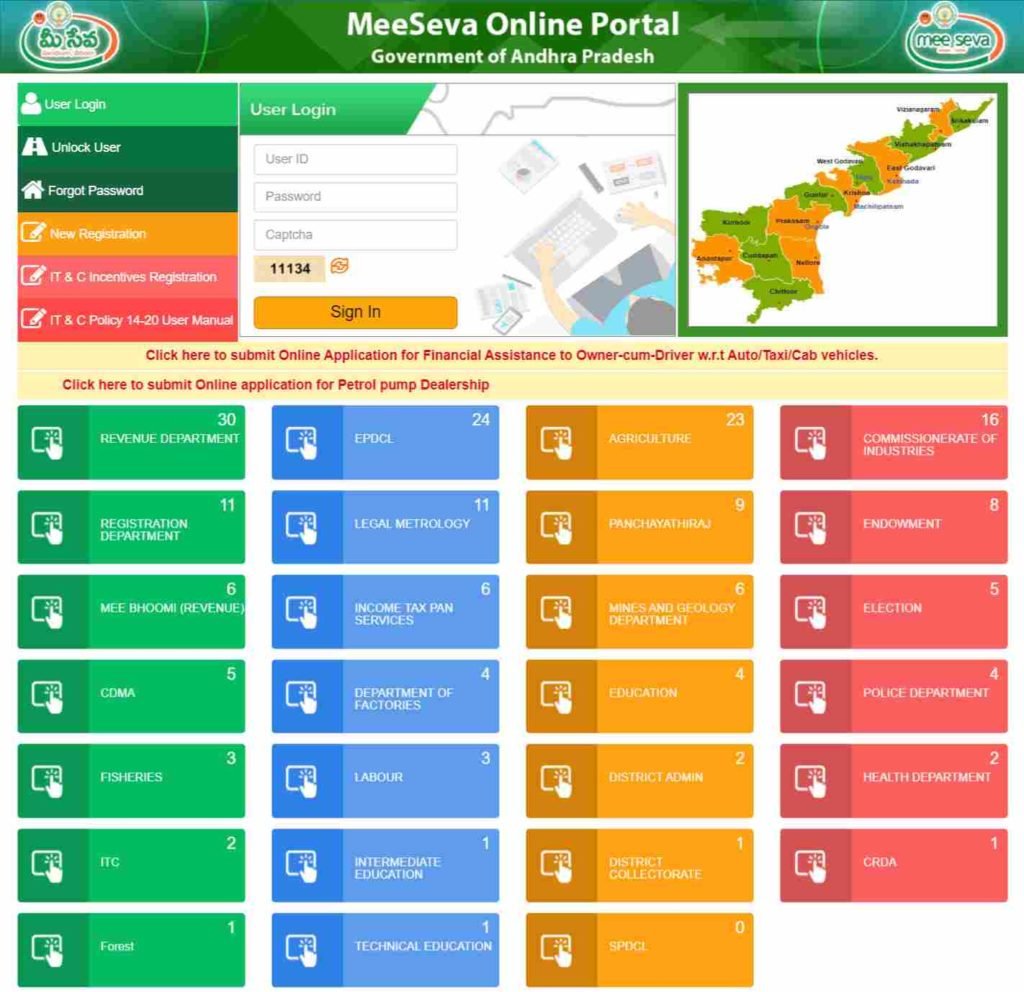
- A “REVENUE DEPARTMENT SERVICES” page will open in front of you. Here you have to click on the “INCOME CERTIFICATE” option.
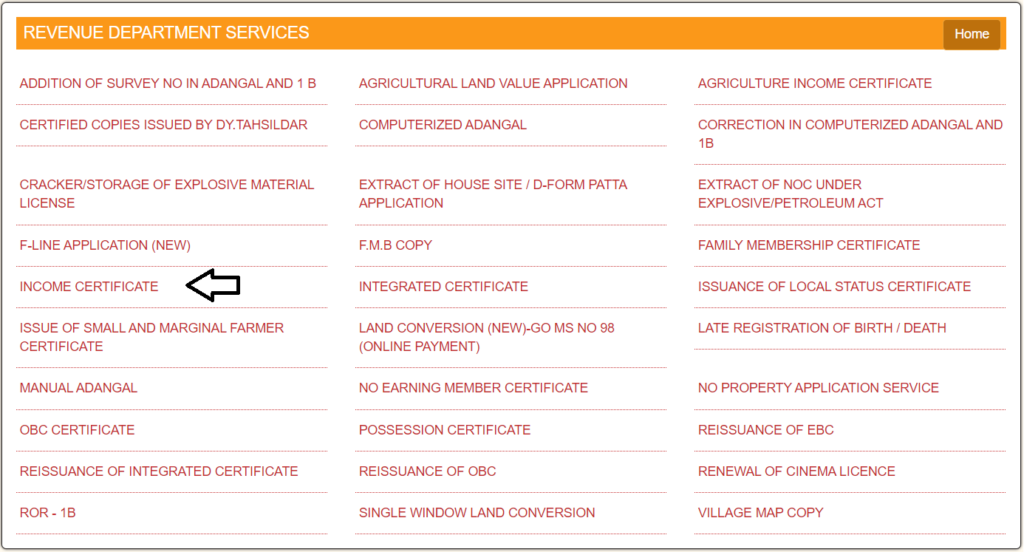
- An application form will open in front of you. Here you have to fill all the required details.
- In this application form, you have to enter the following information.
- Name of applicant
- Name of applicant
- Parent/husband name
- Aadhaar Number
- Date of birth
- Gender
- Applicant Age
Along with this, you also have to enter your income information.
- Upload all the documents in the designated place and click on the “Show Payment” button.
- Enter your card information and follow the steps for payment.
After this, click on “Confirm Payment” to confirm your payment. Keep the receipt received with you safe.
EWS Certificate Offline Application Procedure
The offline application Procedure of EWS Certificate consists the below provided steps.
- First of all, you have to go to your nearest meeseva center.
- After visiting there take the application form for the AP EWS certificate.
- Now, fill the form in clear handwriting and appropriate format.
- After filling the complete form attach all the required documents.
- In the End submit this complete from in the meeseva center.
Application Form Format
You can also download the application form directly by clicking on the given link – Click Here
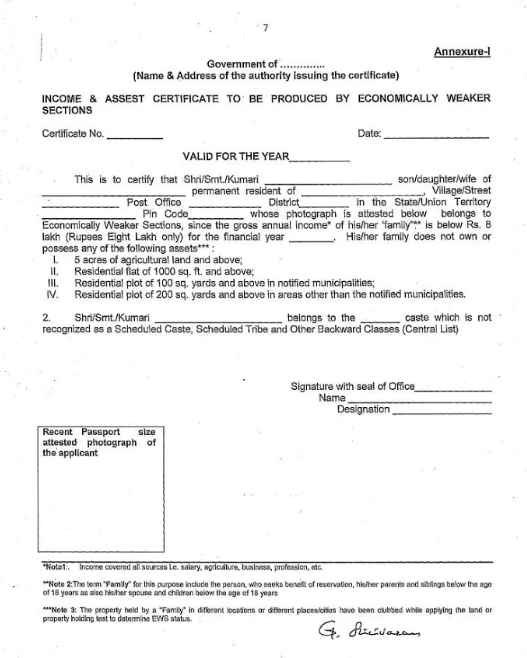
EWS Certificate Issuing Authorities
This certificate is issued by different employees in different districts. The format of this application has been determined by the concerned Ministry of Government of India. Here we are giving you the information of all the officers through whom it is issued.
- District Magistrate (DM) / Additional District Magistrate (ADM) / Collector / Deputy Commissioner / Additional Deputy Commissioner / First Class Stipendiary / Magistrate / Sub-Divisional Magistrate / Executive Magistrate / Taluka Magistrate / Additional Assistant Commissioner
- Chief Presidency Magistrate / Additional Chief Presidency Magistrate / Presidency Magistrate
- Revenue Officer not below the rank of Tehsildar
- Sub divisional officer or area where the applicant or his family normally resides.
Check the EWS Application Status Online
To know the status of EWS Application, you have to follow the easy steps given below.
- First of all, you need to go to the AP Meeseva portal official website. After this, the homepage of the website will open in front of you.
- Login to the website by entering a username and password.
- Find the Check MeeSeva Certificate option on the website and click on it.
- Enter “Application Number” in the given space and click on the ‘Go’ button.
Now the status of the application will be shown on your computer and mobile screen.
Validity of EWS Certificate
Income and asset certificates will be valid only for a specific time period. Generally, the validity of an EWS certificate is one year. The validity of the EWS certificate is decided by the designated authority of the states. Before using the EWS certificate for the purpose of admission or recruitment, applicants should make sure that the income certificate is valid or not.
You can contact the issuing authority of the concerned State / UT for more information about the validity of the certificate.
Points to remember for AP EWS Certificate
- For any questions or doubts, you can visit the nearest MeeSeva center
- If any fraudulent document is submitted by the applicant for obtaining the certificate, it will be a punishable offense.
- Keep your application ID safe for your application status traking.
- dont forget to take a print of the filled application form
- You can also apply for a certificate from your nearest Tehsildar office.
Procedure to get No Earning Member Certificate
To download the No Earning Member Certificate from Meeseva Portal you can follow the below provided few easy steps.
- First of all, you have to go to the official website of the meeseva Portal. After this, the homepage of the website will open in front of you.
- On the homepage of the website, you have to click on the option of “Revenue Department“. After this, a new page will open in front of you.

- Here on this page, you can check a list of all the services of the Revenue Department.
- Click on the No Earning Member Certificate link and a login form will open on your device screen.
- Enter your User Id, Password, and Captcha code in the given box and press the sign-in button.
- A new page will open on your device screen, here from this page you can get and download all the Certified Copies Issued By Dy.Tahsildar.
Procedure to get Certified Copies Issued By Dy.Tahsildar
To get Certified Copies Issued By Dy.Tahsildar from Meeseva Portal you can follow the procedure provided below.
- First of all, you have to go to the official website of the meeseva Portal. After this, the homepage of the website will open in front of you.
- On the homepage of the website, you have to click on the option of “Revenue Department“. After this, a new page will open in front of you.
- Here on this page, you can check a list of all the services of the Revenue Department.
- Click on the Certified Copies Issued By Dy. Tahsildar link and a login form will open on your device screen.
- Enter your User Id, Password, and Captcha code in the given box and press the sign-in button.
- A new page will open on your device screen, here from this page you can get and download all the Certified Copies Issued By Dy.Tahsildar.
Procedure to IT & C Incentives Registration
- First of all, you have to go to the official website of the meeseva Portal. After this, the homepage of the website will open in front of you.
- On the homepage of the website, you have to click on the option of “IT & C Incentives Registration“ in the menu. After this, a new page will open in front of you.

- In this page, you have to enter your email and password.
- After entering all the information, you have to click on submit option.
- As soon as you click on the submit option, your registration process will be completed.
- In this way, you can register IT & C Incentives.
EWS Certificate Online Login Process
- First you go to the official website of the certificate.
- On the homepage of the website, you have to click on the option of “Login” in the menu.
- A new page will open in front of you, enter the details in the space provided here.
- In this way you can easily log in to the website.
Procedure to Recover Your Forgotten Password
You can Recover Your Forgotten Password through the few easy steps provided below.
- First of all you have to go to the official website of the meeseva Portal. After this, the homepage of the website will open in front of you.
- On the homepage of the website, you have to click on the option of “Forgot Password” in the menu. After this, a new page will open in front of you.
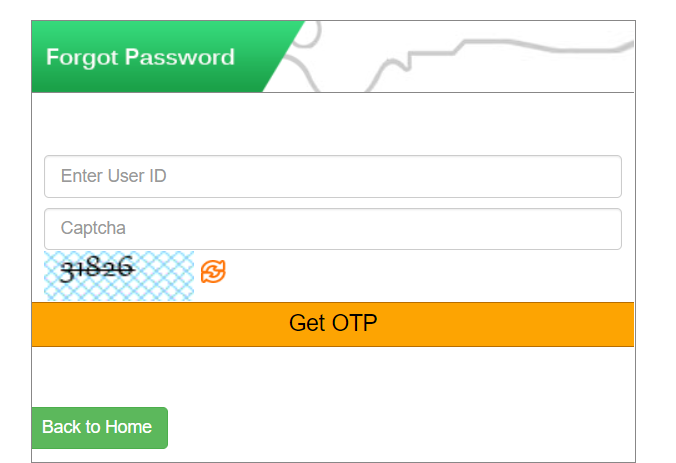
- Here on this page enter the user ID and captcha code in the given box.
- Now, click on get OTP option to get the OTP on your registered mobile number or Email ID.
- Enter the OTP in OTP Box and enter the new password and confirm password.
- Finally press the submit button to save this new password and login.
How to Check IT & C Policy 14-20 User Manual
- First of all, you have to go to the EWS Official website. Then the Homepage wil open in front of you.
- On the home page, you have to click on the option of IT & C Policy 14-20 User Manual.
- After this, a new page will open in front of you. In this page, you have to enter all the information asked.
- After this, you will get information related to IT & C Policy 14-20 User Manual.
How to Apply for New Registration
- First of all, you have to go to the EWS Official website. Then the Homepage wil open in front of you.
- On the home page, you have to click on the option of New Registration.

- After this, a new page will open in front of you. In this page, you have to enter all the information asked.
- Now you have to click on submit option.
- As soon as you click on the submit option, the process of new registration will be completed.
- In this way, you can register your new.
Also Read – PM CARES FUND
We hope that you will definitely find information related to the EWS Certificate/Reservation Application beneficial. In this article, we have tried to answer all the questions you ask.
If you still have questions related to this then you can ask us through comments. In addition, you can also bookmark our website.
FAQ’s
The validity of this certificate is considered for 1 year from the date of the issue of income certificate.
No, this scheme has been started only to benefit those falling under the general category. It cannot be availed by OBC, ST, SC category.
Economically Weaker Section
In normal cases, a fee of Rs 10 is payable to the applicant and Rs 15 on applying from MeeSeva Centre.

Thanks, Nice information about that