Maa Bhoomi Telangana :- has been launched by the Telangana Land Records Society for better access to land and revenue related services to the citizens. The main goal of this society established by the Telangana government is to provide services to the citizens through digitization and computerization of land records. It is a high-level body that executes and monitors land-related documents in Telangana. You will be happy to know that with the help of the portal ccla.telangana.gov.in/ you will be able to get information related to Telangana Land Records on your mobile / computer screen online. Information about Telangana Land Records, Pahani Telangana, Adangal, ROR 1B and Land Tippan can be obtained through Maa Bhoomi Portal. These procedures are very easy, if you know a little computer trick, then you can get this information easily.
Table of Contents
Importance of Telangana Land Records Portal
The Maa Bhoomi Telangana Land Records Portal has been launched by the Telangana government with the aim of providing land record information without any difficulty to the citizens of the state as part of the complete digitization process. The major features of Maa Bhoomi are as follows: –
- This portal acts as a single source for the management of land records through which you can view the details of all movable and immovable properties.
- You can get information in real-time using the Dharni GIS tool.
- Telangana Land Records Portal works by providing innovative information using the latest modern technology by integrating several departments.
- On this online portal, you can exchange information related to land transactions like purchase, sale, mortgage, etc. of land.
- You can download Adangal / Pahani with the help of the Maa Bhoomi portal, along with TS land records information that can also be obtained.
Overview of Maa Bhoomi Online Land Record
| Portal Name | Maa Bhoomi Telangana |
| Launched By | Telangana Revenue Department |
| Objective | Digitalization of Land Record |
| Beneficiary | People of State |
| Category | Telangana Govt. Scheme |
| Web Address | www.tg.meeseva.gov.in |
What Is the term Adangal or Pahani?
Pahani or Adangal is an important and legal document of the land. It contains all the legal information of a person’s landholding/property. In Telangana state Pahani or Adangal document issued by the Tehsildar. The citizens of Telangana had to visit the Tehsildar’s office for Adangal or Pihani to get any information related to their land, Prior to the digitization of the Ts land records, but now with the help of Mabhoomi Can or MeSeva portal, they easily got all the information of their land online.
Benefits of the Maa Bhoomi Portal
Many benefits will be provided to the citizens by the state government on the Maa Bhoomi Telangana portal. The main advantage of the implementation of this portal is that the availability of all documents on this portal has been ensured. You only need to visit the official website of land records and click on your desired documents. With the help of this portal, you will get a certified copy of your will document in just 10 to 15 days from home.
Services available under Maa Bhoomi Telangana
You can get all the movable and immovable property/land related details 24/7/365 through “Maa Bhoomi” of Telangana Government. The services provided by this website are as follows: –
- Land record information
- Succession / Mutation.
- Agricultural Income Certificate.
- Linking Aadhaar to Account Number
- Slot booking and rescheduling.
- Track application.
- See unit rate.
- Apply for TS Pahani / Adangal (for property in non-rural areas)
- View details
- (ROR1-B) Description Information
- Complaint registration related to any service
- View Village Record of Rights (ROR1-B) Description
- Payment of registration services.
Check Maa Bhoomi Telangana Land Records Online
- First, you need to visit the Dharani Telangana official website. After this, the home page of the website will open in front of you.

- Now click on the “Registered Document Details” link on the official website.
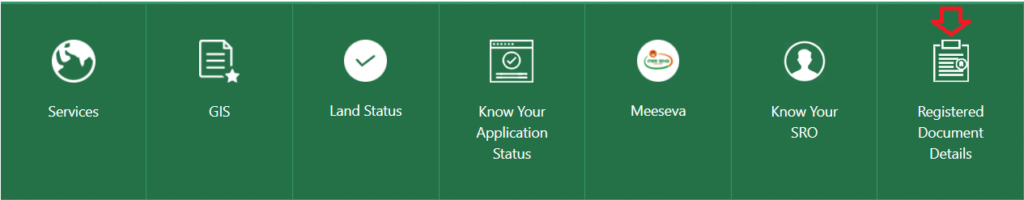
- On the new page, you’ll be required to enter details like district, sub-registrar office (SRO), book type, registration year and document number, etc.

- Click submit, you can reset for any corrections
- Now you will be able to check your land information online.
Check Telangana Land Records ROR 1B, Pahani / Adangal?
You can easily get the details of your property details by following the given simple steps.
- First, you need to visit the official website of Chief Commissioner of Land Administration Govt. of Telangana.
- Here you have to choose your district, division, division and village
- Next, you will be asked to give your survey number or account number or Aadhaar number or catered name.
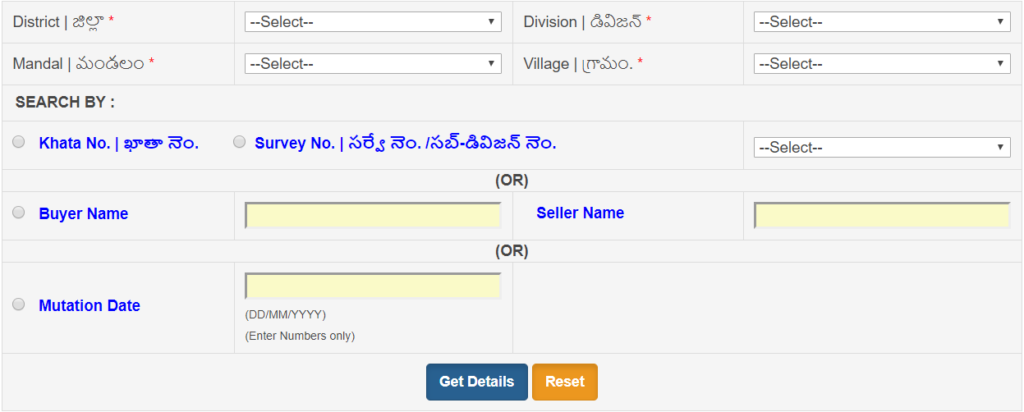
- After providing all the requested information, you click on “Get Details” button. A successful webpage will appear with more information about the landholder’s name, father’s name, survey number, Aadhaar number.
- You can also download or print this information.
Check Pahani/Adangal By CCLA Web Portal
To check Pahani by the Chief Commissioner of Land Administration Official Portal, you have to follow the easy steps given –
- First, you need to visit the official website of CCLA.
- On the homepage of the website click on the “Know your Land Status” button.
- A new page will open, select the following details –
- District
- Division
- Mandal
- Village
- Khata no.
- Survey no.
- After entering all the details, click on the “Get details” button.
- Now Pahani details will appear on your computer or mobile screen.
Take Copies of Forms
To get copies of various form documents, you have to follow the simple procedures which are given below:-
- First of all, you have to go to the official website.
- On the homepage of the website, you have to click on the “Government Form” link.
- You will be redirected to the external link of the Telangana State Portal.
- Here you can get copies of documents by selecting the desired document link.
Cadastral Maps of Rural Areas
To check cadastral maps of rural area, you have to follow the simple procedures which are given below:-
- Go to the official website.

- On the homepage click on the Find Cadastral Maps option.
- Select the following –
- District
- Division
- Mandal
- Village
- Click on the “Show” button, map will appear on you screen.
Check Transaction Deeds
To check your land transaction details, you need to follow the simple procedures which are given below:-
- Go to the official website.
- On the homepage click on the Deed Details option.
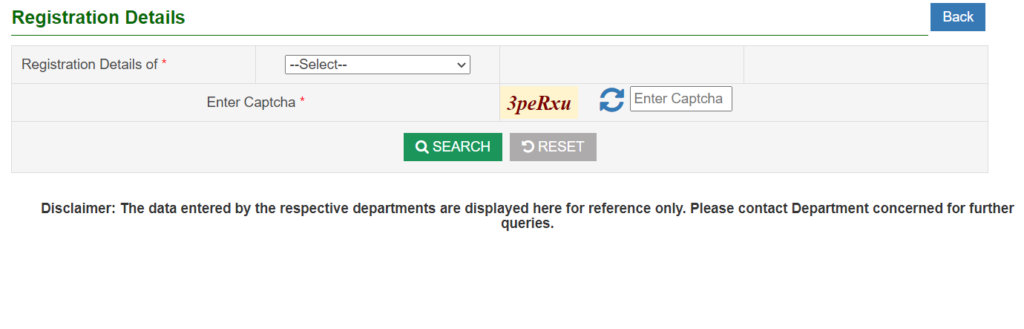
- Select the following
- Registration Details
- Sub Registrar Office
- Document Number
- Registration Year
- Click on the “Search” button, Deed details will appear on your screen.
Property Tax
You can check these four types of property tax details-
GHMC Property Tax
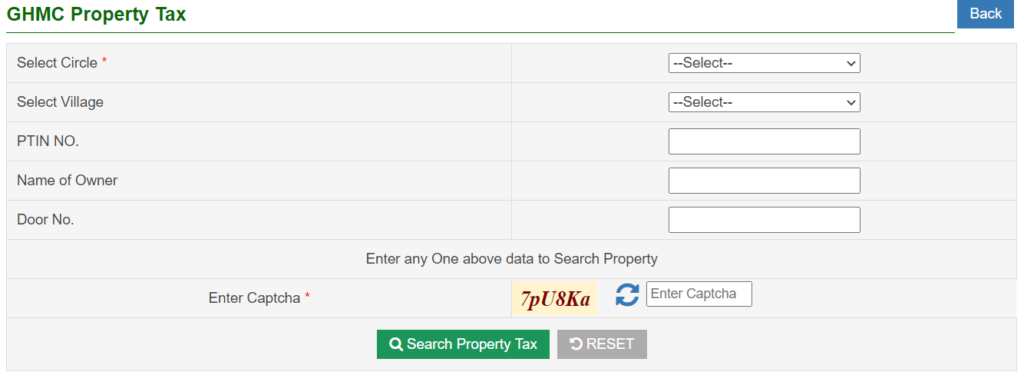
GHMC Vacant Land Tax

CDMA Property Tax
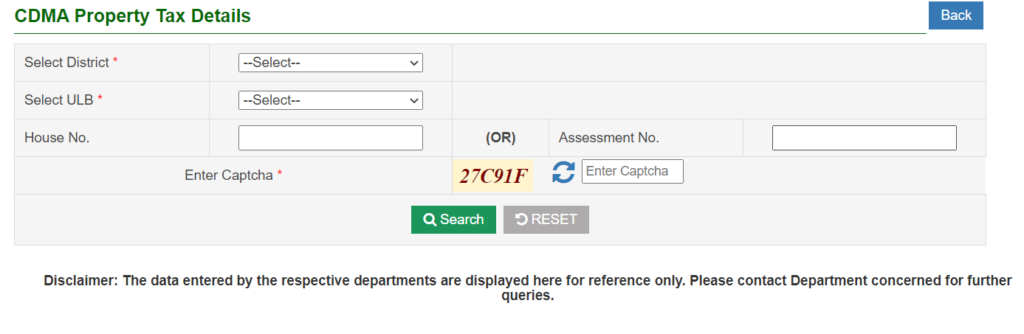
CDMA Vacant Land Tax

Procedure for Checking Tax Payment Status
All those interested who want to check the payment status of various tax in the motherland portal will have to follow the easy steps given.
- First of all, you have to click on the link given in the above table for the desired tax.
- After this, a new page will open in front of you. On this page, you have to enter all the necessary information and click on the button of “Submit“.
- Now the payment status will appear on your computer and mobile screen.
Procedure to Complete eKYC for Land Records:
To Complete eKYC for Land Records you can fllow the steps provided below:
- First of all you have to go to the official website of the Maa Bhoomi Portal. After this, the homepage of the website will open in front of you.
- On the homepage of the website, you have to click on the option of “eKYC for Land Records” in the menu. After this, a new page will open in front of you.
- Enter the captcha code in the captcha code box and proceed it and a form will open in front of you.
- Fill the form in properly and carefully. Enter your mobile number and verify it with the help of OTP and your E-KYC Procedure will be completed.
Procedure for Check Amendment Register
- First of all, you need to visit the official website of Maa Bhoomi Telangana.
- On the homepage of the website, you have to click on the “Civil Services” tab and select the “Know your land” option from the drop-down menu.
- Click on the “Record of Rights (ROR)” tab and click on the option of “Amendment Register“.
- Now a new page will open in front of you. On this page, you have to fill the CAPTCHA code and enter District, Division, Mandal, Village, Survey no, etc.
- Get the information by clicking the “View” button.
Check Survey No Pending for Clearance
- First of all, you need to visit the official website of Maa Bhoomi Telangana.
- On the homepage of the website, you have to click on the “Civil Services” tab and select the “Know your land” option from the drop-down menu.
- Select the “Record of Rights (ROR)” tab and click on the option of “Survey Numbers Pending for Clearance”
- A new page will open in front of you, here you have to enter the District, Division, Mandal, Village, Survey no and Captcha code.
- To see the details, click on the “View Details” button.
