Assam Chief Minister Himanta Biswa Sharma has launched the Amrit Brikshya Andolan, aimed at assisting citizens. Registration can be completed via the Amrit Brikshya Andolan App or the official website, aba.assam.gov.in. To qualify for a ₹300 grant, registered participants need to upload a photo. For instructions on how to upload your photo and receive the grant, read the full article below.

Table of Contents
Amrit Brikshya Andolan 2024-25
Starting from July 15 to July 31, 2024, the application process for the will be open to various groups, including women’s associations, schoolchildren, teachers, tea garden workers, and NGOs. During this period, those interested in participating can upload their photos via theApp if they are involved in plantation work. Alternatively, you can also upload your photo by visiting the official website, aba.assam.gov.in.
Assam Photo Upload Details Highlights
| Name | Amrit Brikshya Andolan Photo Upload |
| Launched by | Assam government |
| Department | State Forest Department |
| Objective | To grow 3 Crore Plants |
| Mode | online |
| Benefit | ₹300 per plant |
| State | Assam |
| Official Website | https://aba.assam.gov.in/welcome |
Objectives of Amrit Brikshya Andolan Photo Upload
The Amrit Brikshya Andolan 2.0 initiative has commenced this year, focusing on tree planting to support environmental conservation. Citizens interested in participating and contributing to this cause can now easily apply. By accessing the official Aba Assam website or app, users can log in and upload a photo of themselves with a plant, making it straightforward to get involved in this important environmental effort.
Photo Upload Timeline
- Start Date – 01st August 2024
- Last Date – 15th August 2024
Benefits of Amrit Brikshya Andolan Photo Upload 2024-25
The benefits of ABA Assam Photo Upload are mentioned below:
- The citizens who plant a sapling will receive Rs. 100 under this initiative, and if the seedling lives for three years, they will receive Rs. 300.
- All residents will be required to upload images. If someone is unable to publish a photo online, they will not receive support.
Mahatma Jyotiba Phule Karj Mafi List
Download the Amrit Brikha Andolan App
- Users can download the Amrit Brikshya Andolan App from the Google Play Store or the official website, aba.assam.gov.in.
- The Amrit Vriksh Andolan App can be downloaded by anybody taking part in the Amrit Brikshya Andolan project.
- The Amrit Brikshya Andolan App allows users to:
- Upload pictures of their activities on the property.
- Verify the progress of their payment.
- The Amrit Brikshya Andolan Certificate can be downloaded.
- This is how the Amrit Brikha Andolan 2.0 App is used.
Amrit Brikshya Andolan Photo Upload 2024-25 Complete Process
The procedure for Amrit Brikshya Andolan Photo Upload 2024 is now available below for those persons who applied for this program and planted saplings. To access the official website, go to https://aba.assam.gov.in/.
- First, the applicant may go to aba.assam.gov.in, the official website of the ABA Assam Portal.

- Next, select the Login link from the home screen.
- Enter the registration number or one-time password together with your mobile number.
- Press the Login button located at the end of the screen.
- You may now log in with ease.
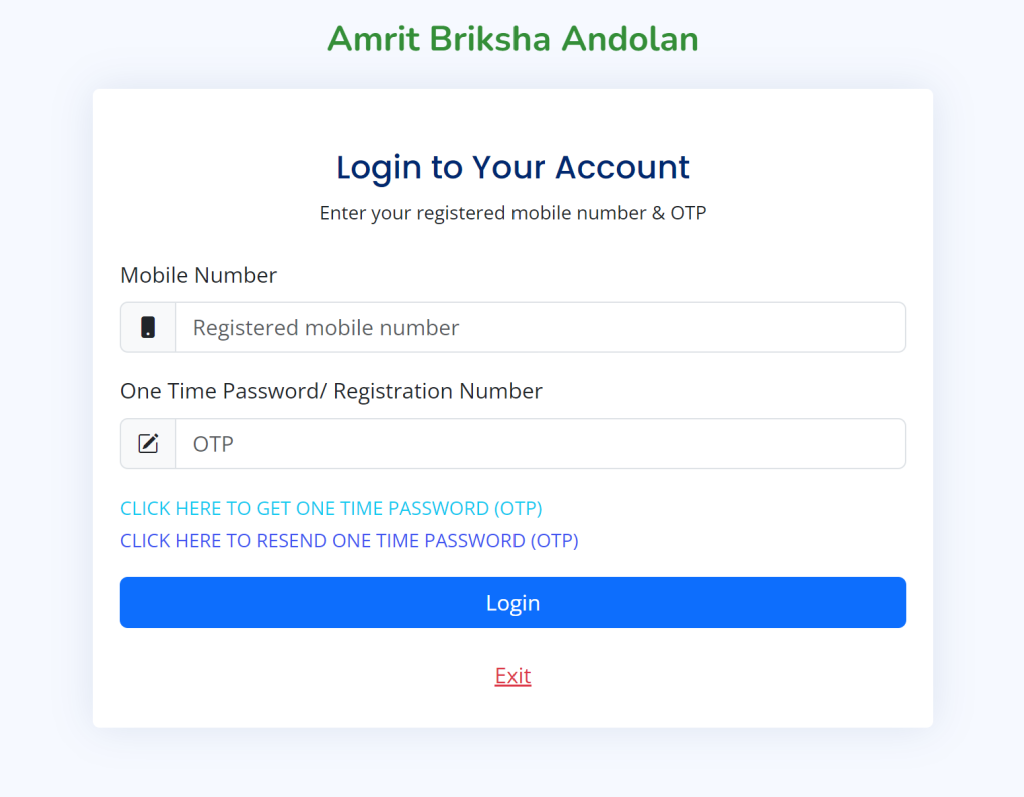
- Click the provided Photo Upload button on the new page.
- Next, upload your picture.
- Select the Submit button located beneath the box.
- Candidates can successfully upload their photos in this manner.
Steps for Amrit Brikshya Andolan App Photo Upload
Follow the step below to upload a photo on the ABA Assam App.
- Candidates must first download the ABA app from the Google Play Store.
- Open the app after that.
- Select the provided Login link.
- To finish the login procedure, enter your password and mobile number.
- Click the Add Photo Link on the following page.
- Next, carefully upload the picture.
- Select the last button that says “Submit.”
- Your photo will now upload with ease.
