Mo Bidyut Portal Odisha :- as well as a mobile app is launched by the Odisha government on mobidyut.com for electricity consumer service. It is expected that the Odisha government’s 5T programs will have Odisha’s Distribution Utilities (TPCODL, NESCO, WESCO & SOUTHCO) as a part. People can get a new electricity connection, file their complaints (consumer complaints), and pay bills online through the Mo Bidyut portal. For a new service connection in the state, you can apply online within 2 days. Since electricity is an essential service and affects every aspect of modern life, it will be monitored under Mo Sarkar, the CM said that ministers and senior officials would be in touch with consumers for their feedback.
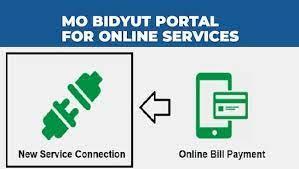
Table of Contents
Mo Bidyut Portal Odisha 2024
On the Odisha Mo Bidyut portal on Mobidyut.com or Mo Bidyut Mobile App by filling the online application form, you can get a permanent connection of up to 5KW (single phase). Within 48 hours of submission of the application along with payment the connection will be issued for you with the following items: –
- You will not have to face any RoW problem to provide the connection.
- Connection premises must be within 30 meters of the nearest contact points of the utility.
- A valid document should be provided by the applicant .
- In any utility, there should be no any arrears against the applicant, as in Section-17 of OERC Code – 2019.
Documents Required
- Aadhaar Card
- Voter ID Card
- Residence Proof
- Proof of Applicant Family Income
- Age certificate
- Bank Account Information
Odisha New Service Connection Application Form
You can apply for the new connection on Mo Bidyut Portal by following the steps given below:
- First of all, you have to go to the official website of Mo Bidyut. After this, the homepage of the website will open in front of you.

- On the homepage of the website, you have to click on the option of “New Service Connection” in the bottom of the page. After this, an Application For New Connection page will open in front of you.

- Fill your mobile number in the given box and click on the send OTP Option.
- An OTP will be sanded to your, mobile number fill it in the OTP box, and verify your number.
- The application form will open on your screen enter all the details completely and press the submit button and upload all documents.
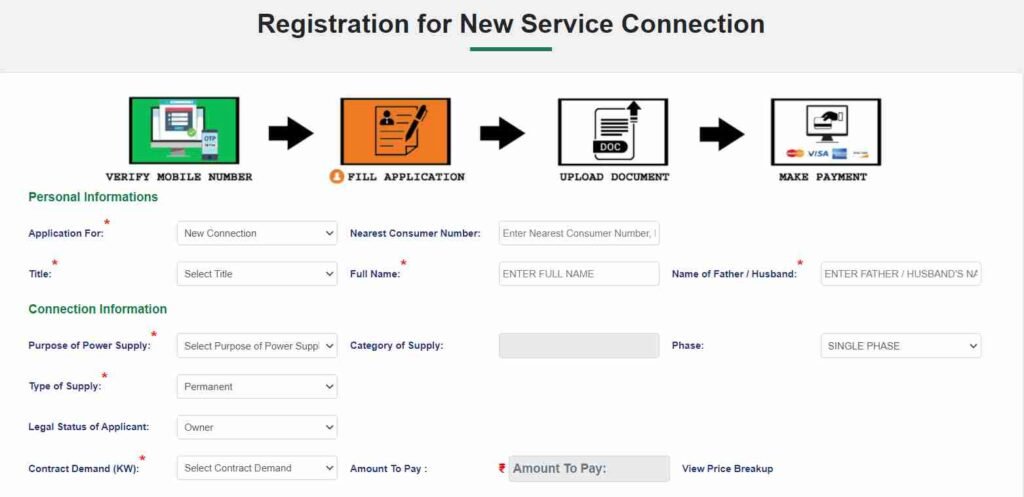
- Upload all the required documents and move towards the payment process.
- Finally, Make Payment to complete your application process under the Odisha New Service Connection Scheme.
Steps to Download Mo Bidyut Mobile App
- Go to the Google Play Store On your smartphone.
- Now type in Mo Bidyut Mobile App in the search bar and click on the search button
- A list of apps relevant to your search will open on the screen
- Click on the first option
- After that click on the download option to install the app
