ceir.gov.in Portal :- We know that the maximum number of mobile phones are stolen in our country, for which the Central Government has started the ceir.gov.in portal to register a complaint of theft or loss of the phone. Many cases of mobile phone theft are filed in our country, in which very few cases are solved. Mobile phone theft or lost mobile phone has become a common practice in the country, which is not easily solved. In view of this problem, a separate portal has been opened by the Central Government for the Central Equipment Identity Register.
Table of Contents
Central Equipment Identity Register for Lost Phone
India’s Department of Telecommunications has been working for the Central Equipment Identity Register since 2017 and has then developed a ceir.gov.in portal through which lost and stolen phones can be directly blocked to track. Now there is no need to bother anyone if the phone is stolen, because now people can easily find the phone through this portal. This is done using simple techniques or better known as IMEI number, which is a unique identification number of each handset that has been sold in India for a very long time. So, through the Central Equipment Identity Register this would be a great treatment for all those who have lost their mobile phones or someone has stolen their mobile phones.

Benefits of ceir.gov.in Portal for Tracking Lost Mobiles
The main benefit through the implementation of the CEIR initiative by the government is the interruption of mobile handsets that have been lost or stolen. The track will be kept by IMEI numbers for Stolen Mobile which are specified for unique mobile handsets in India. With this, the stolen mobile can be easily found. If you block your mobile number through a central device check, then your stolen mobile handset will not be able to gain any network coverage with any network company in the near future, so that anyone can get any of that stolen mobile Even wrong will not be able to benefit. It will also be easy for Find Lost Mobile, and the person will get the mobile back.
Highlights of Central Equipment Identity Register
| Scheme Name | CEIR |
| Launched By | Telecom Deptt |
| Beneficiaries | People |
| Procedure | Online |
| Objective | Track Lost Phone |
| Category | Central Govt. Schemes |
| Official Website | ceir.gov.in/Home/index.jsp |
Required Documents for ceir.gov.in Portal
- Aadhar card/ driving license/ voter card/ pan card/ other government-approved photo ID proof (one of these documents)
- Invoice of Mobile
- FIR Copy
Use of KYM via SMS
- You will need to type KYM <15-digit IMEI number> from your mobile and send it to 14422. The status of the phone will be on your screen.
Through KYM App
- If you enter the IMEI number in the KYM app, you can check the status of your mobile.
KYM access through official website
- First of all, you have to go to the official website of the ceir.gov.in portal. After this, the home page of the website will open in front of you.
- On the home page of the website, you have to click on the option of “Here”. After this a form will open in front of you.
- In this form, you have to enter the details of the information asked like- mobile number etc. After this OTP will be received on your mobile number.
- Now you have to enter this OTP at the specified location.
- After this you have to enter the 15-digit IMEI number.
- After this, the phone’s status will be displayed in front of you.
How to download Know Your Mobile APP?
There are two ways to download the KYM APP, know your customer mobile app which is as follows-

Download the KYM APP from Google Play Store or Apple App Store
- To download the Know Your Mobile app, first of all you have to go to your Android Mobile’s Google Play Store or Apple App Store. After this, the home page in front of you will open.
- On this home page, you have to enter No Your Mobile App in “Search Bar”. After this, your mobile app will be displayed in front of you.
- Now you have to click on your mobile app.
- After this, the Install button will be displayed in front of you. Now you have to click on the Install button.
- Now your mobile app will be downloaded in your mobile.
- After downloading your mobile app, you have to open the app and enter the IMEI number.
- After this, the status of the mobile will be displayed in front of you.
Download KYM APP through Official Website
- First of all, you have to go to the official website of the ceir.gov.in portal. After this, the home page of the website will open in front of you.
- On the home page of the website, you have to click on the link “Download the KYM app” under the KYM app. After this, the next page will open in front of you.
- On this page you will be shown the QR code, which you have to scan from your mobile phone.
- After scanning this QR code, the app will be downloaded and downloaded to your phone.
- Now you have to open the app and enter IMEI number in it.
- After this, the status of the mobile phone will be displayed in front of you.
Process of Track Stolen/Lost Mobile Phone at ceir.gov.in Portal
The following process will be done through the CEIR by the concerned authorities to track the lost phone of the residents of India-
- First of all, you have to register an FIR in the name of your mobile handset.
- After verification by successful police, the person will be provided with a copy of the FIR.
- Then the person has to inform the DoT through helpline number 14422.
- After this, the IMEI number will be blocked by DoT.
Ways to block Stolen Mobile
There are three ways by which you can block your lost mobile handset through the Central Device Check Register like –
Through Online Registration Form
- First of all, you have to register an FIR against Stolen Mobile.
- After successful FIR you will have to take a duplicate SIM card of your previous number as stolen.
- After that you have to go to the official website of the ceir.gov.in portal. After this, the home page of the website will open in front of you.
- On the home page of the website, you have to click on the option of “Block Stolen / Lost Mobile“. After this, the Application Form will open in front of you.
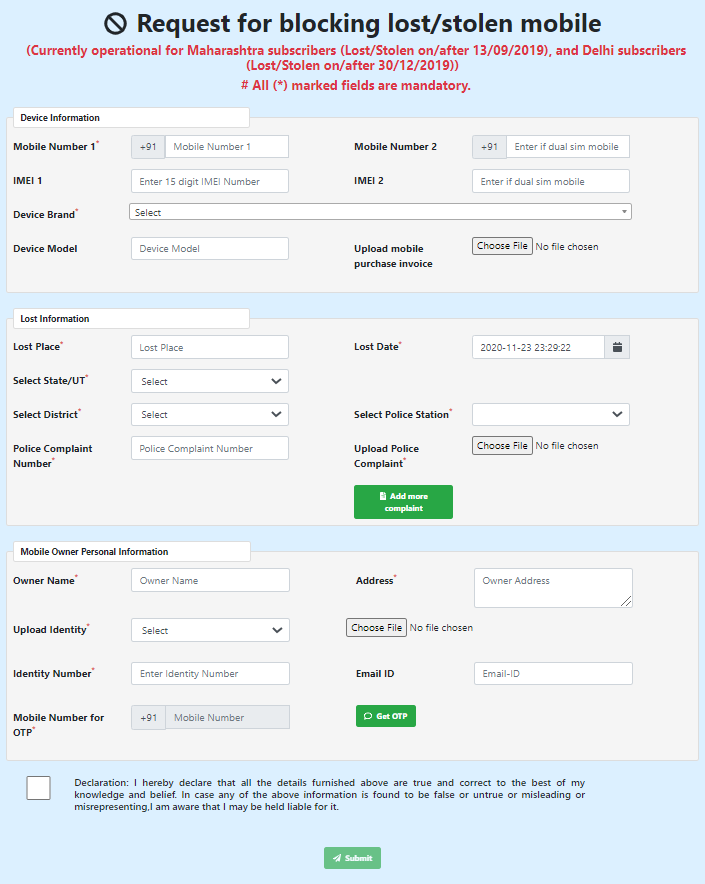
- In this form you have to enter the details of the information asked and can be related documents such as FIR copy and an identity proof Aadhar card or voter ID card.
- When you successfully submit the form, a request ID will be generated.
- Keep the request ID for future use.
- Second Through TSP
- Third Through central police
Unblock Procedure for Find Lost Mobile
- First of all, you have to go to the official website of the Central Equipment Identity Register. After this, the home page of the website will open in front of you.
- On the home page of the website, you have to click on the option of “Un-Block Found Mobile“. After this a form will open in front of you.
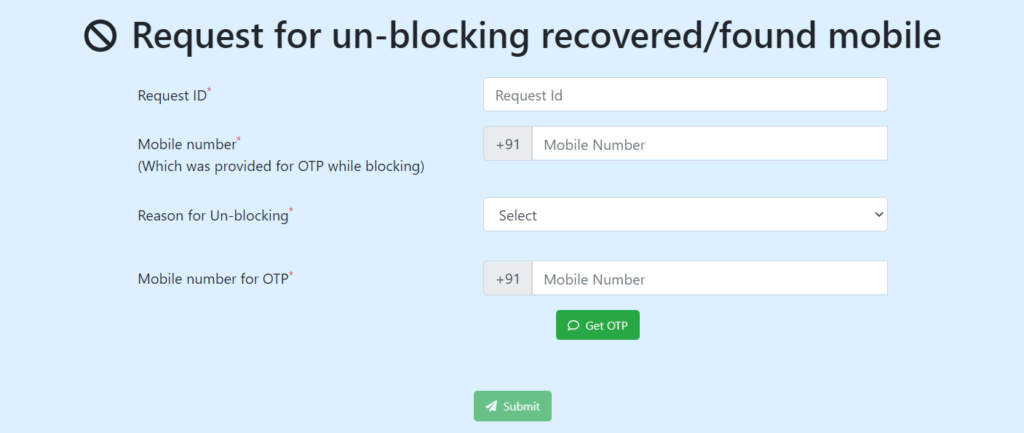
- In this form, you have to enter the details of the information asked, such as request ID, mobile number which you provide while blocking, a reason for unblocking and mobile number for OTP etc.
- After this you have to click on the option of GET OTP. After this OTP will be received on your mobile.
- Enter this OTP at the designated location and click on submit button.
Procedure to Check Request Status
- First of all, you have to go to the official website of the Central Equipment Identity Register. After this, the home page of the website will open in front of you.
- On the home page of the website, you have to click on the option of “Check Request Status“. After this a form will open in front of you.
- In this form, you have to enter the details of the information asked like- Request ID.
- After entering all the required information, you have to click on submit button.
- In this way, the information of the request status will be displayed in front of you.
How to do IMEI Verification?
- First of all, you have to go to the official website of the Central Equipment Identity Register. After this, the home page of the website will open in front of you.
- On the home page of the website, you have to click on the option of “IMEI Verification” from the section of “Applications“. After this a form will open in front of you.

- In this form, you have to give details of the information asked like- by entering the mobile number and clicking on the “get OTP” button. After this OTP will be received on your mobile.
- Enter this OTP at the specified location and click “Verify OTP”.
- Now you have to enter the IMEI number and click on the check button.
- In this way, the information of IMEI Verification will be displayed in front of you.
