Every year the government of states and central announces the new portal in the country in which the citizens of the country and state can take benefits of the digitalization and use this portal from their home in which they don’t need to move towards the government department for any purpose. The state government also introduced the E Swathu Karnataka Portal through which citizens can get information on the ownership of properties located in rural parts. In this article, we will learn about the benefits and objectives of the E Swathu Portal and also about the property status in the state.
Table of Contents
E Swathu Karnataka Portal
In the year 2021, the government of Karnataka launched an internet portal named E Swathu for the purpose of providing public services. It is the responsibility of the Department of Rural Development and Panchayat Raj to oversee the administration of this online portal. Individuals will now have the ability to get information on the ownership of properties situated in rural areas of the state of Karnataka.
Karnataka Gig Workers Insurance Scheme
Under the portal two forms are being introduced that are From 9 and Form 11. The gram panchayat creates Form 9, commonly referred to as the A-Khata document, exclusively for non-agricultural assets that fall within their purview and Form-11 must be filled out by each individual GP for any non-agricultural assets that are under their control.
E Swathu karnataka Portal Overview
| Name of Portal | E Swathu |
| State | Karnataka |
| Beneficiaries | Citizens of Karnataka |
| Benefits | Digital land and property Services |
| Website | e-swathu.kar.nic.in |
Objectives of E Swathu karnataka Portal
Its major goal is to reduce the amount of fraud and forgery that occurs in the context of real estate and properties. The primary responsibility of E Swathu Karnataka is to keep track of the ownership information and physical property data for each gram panchayat.
Benefits of E Swathu Portal
- The main benefit of the E Swathu Karnataka Portal is that it maintains ownership and physical property data for each gram panchayat. Some other benefits of the portal is as
- The system maintains current records since it is digital and It also records the tangible information about assets that the Gram Panchayat is in charge of.
- The public may also get information about ownership transfers, donations, inheritances, government projects requiring land, and legal proceedings.
- The citizens can read the property documents in English as well as the native language of karnataka.
- All forms at E Swathu are digitally signed by the Panchayat Development Officer. Its one-of-a-kind number may be used to verify the document.
Documents required
- This form is created by Gram Panchayats for non-farming properties that are within their jurisdiction. Some documents required for the Form 9 in E Swathu karnataka Portal is as
- The government agency in charge of the plan must initial the form in accordance with the Town and Country Planning Act.
- The tahsildar examines the form to ensure that a drawing accurately depicts its location inside the village’s gramathana.
- People who reside in government housing programs like Basava Vasati, Ambedkar, and Indira Awaas Yojana are often issued the form.
Documents required for the form 11 in E Swathu Karnataka Portal
- This form is created by Gram Panchayats for Demand Registration and land balance. Some documents required for the Form 11 in E Swathu karnataka Portal is as
- Who has the authority to govern should be determined in accordance with the 2006 Karnataka Panchayat Raj Rules.
- Form 11 is a record extract created from the Register of Demand, Collection, Building, and Balance of Land.
Application process for Form 9 in E Swathu karnataka Portal
- The step by step process of creation of form 9 in E Swathu karnataka portal is as
- Visit The official website and load to the home page
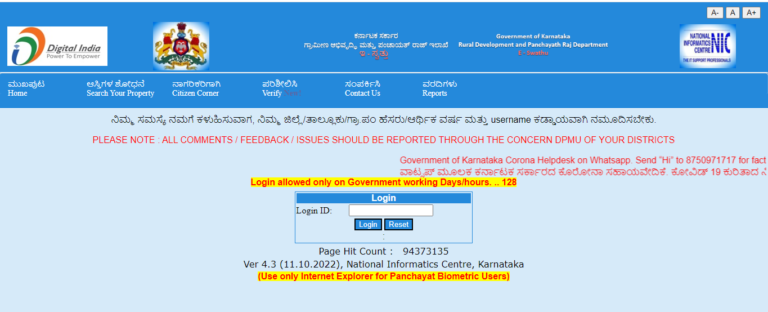
- You will need the fingerprint biometric input to sign into the online interface. During each stage of the login procedure
- Select the hosadaagiaasthi vivaragala servade to add new property information.
- After that, complete all of the fields with the data that is available and click “Ulisu aasthi” at the bottom.
- After saving the file, return to the previous step and choose the “Owner” button.
- Complete the owner information and provide any supporting evidence that may attest to your ownership.
- Enter the necessary information for the property, including the dimensions, GP coordinates, rights, obligations, relevant documents, and survey number.
- Now submit the application
Application process for Form 11 in E Swathu karnataka Portal
- The step by step process of creation of form 11 in E Swathu karnataka portal is as
- Visit The official website and load to the home page
- Select “karyadarshi anumodana sallisu” from the menu on the far left, which is the fourth option from the top, to forward the application to the next step of official clearance.
- includes choosing the residence or place of business, adding any relevant comments, and then pressing the “Forward” button.
- The forms that are awaiting verification with them may be seen by the gram panchayat secretary using their login after they have been completed and sent to the gram panchayat secretary.
