PAO GREF Pay Slip :- Since the Ministry of Defence of the Government of India has made it possible for GREF employees to download their monthly pay stubs. By going to the Pay Account Office GREF’s official website employees may get their PAO GREF Pay Slip. This makes it simple for you to download your PAO GREF Pay Slip online. You want to get more information read the article which is given below such as benefits, eligibility criteria, required documents, objectives, check and download procedure.

Table of Contents
PAO GREF Pay Slip 2024
GREF is for the General Reserve Engineering Force while PAO refers to the Pay Account Office. which is also referred to as the Border Roads Organisation. They are both employed by the Indian Ministry of Defence. The General Reserve Engineer Force GREF constructs roads along the border and in regions close to the Line of Control. In order to prevent any problems for the army. Aside from this, GREF’s primary duty is to clear the roads of snow during significant snowfalls. The Government of India’s Ministry of Defence pays these officials salaries each month.
For information on PAO GREF Pay Slip, the Ministry of Defence has made it possible for employees to examine and download it online. Online registration is required for PAO GREF workers to check their pay stubs each month on the company website. Following that logging in will allow you to easily access your pay stub.
Overview PAO GREF Pay Slip 2024
| Name of Article | PAO GREF Pay Slip |
| Launched By | Ministry of Defense Government of India |
| Beneficiaries | Employees |
| Objective | Giving GREF employees access to online pay slips |
| Application Mode | Online |
| Website | https://www.paogref.nic.in/ |
Objective for PAO GREF Pay Slip
The primary goal of PAO GREF pay slip is to offer an online pay slip download service. Now, recipients may examine and download their payslips without going to any government offices. With the use of a government website this may be done from the convenience of one’s home. This will result in significant time and financial savings and increase system transparency.
PAO GREF Pay Scale, Grade Pay, Pay Band
| Post Name | Pay Scale | Grade Pay |
| Vehicle Mechanic | Rs. 5200-20200 | Rs 1900 |
| Supervisor Stores | Rs. 5200-20200 | Rs 2400 |
| Draughtsman | Rs. 5200-20200 | Rs 2800 |
| Supervisor Nursing | Rs. 5200-20200 | Rs 2400 |
| Hindi Typist | Rs. 5200-20200 | Rs 1900 |
| Multi Skilled Worker (Mess Waiter) | Rs. 5200-20200 | Rs 1800 |
| Welder | Rs. 5200-20200 | Rs 1900 |
| Multi Skilled Worker (Pioneer) | Rs. 5200-20200 | Rs 1800 |
| Multi Skilled Worker (Cook) | Rs. 5200-20200 | Rs 1800 |
| Multi Skilled Worker (Nursing Assistant) | Rs. 5200-20200 | Rs 1800 |
| Multi Skilled Worker (Driver Engine Static) | Rs. 5200-20200 | Rs 1800 |
| Multi Skilled Worker (Mason) | Rs. 5200-20200 | Rs 1800 |
| Driver Road Roller (Ordinary Grade) | Rs. 5200-20200 | Rs 1900 |
| Driver Mechanical Transport (Ordinary Grade) | Rs. 5200-20200 | Rs 1900 |
Benefits for PAO GREF Pay Slip 2024
The benefits for this PAO GREF Pay Slip is given below
- GREF is for the general reserve engineer force, while PAO refers to the pay account office. BRO, which stands for border road organisation, is another name for it. Both divisions are employed by the Defence Ministry.
- All PAO GREF workers receive a monthly salary as well as several different types of benefits.
- The payslip may now be downloaded online by recipients.
- They can obtain their pay stubs without travelling to a government agency. Time and money will be greatly reduced and the system will become more transparent as a result.
- On the official website, beneficiaries can register and get their salary slip.
Eligibility Criteria
The Eligibility Criteria for this PAO GREF Pay Slip is given below:
- The applicant must be a GREF employee.
Required Documents
The documents needed for this PAO GREF Pay Slip is given below:
- The application must have Father and Mother Name
- Aadhar Card
- BRO/GREF Number
- Pan Card
- Qualification Documents
- Address Proof
- Email ID
- Mobile Number
Check and Download Procedure for PAO GREF Pay Slip 2024
- First you have to visit the official website of Pay Account Office GREF Government of India
- The homepage will open on your screen.
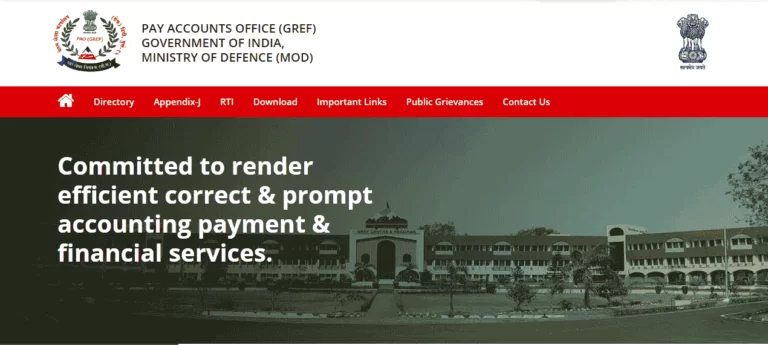
- Click on the Login option
- The login page will appear on your screen
- Enter the username, password and captcha code
- Click on the Login button
- You will login to the website
- A new page will open on your screen.
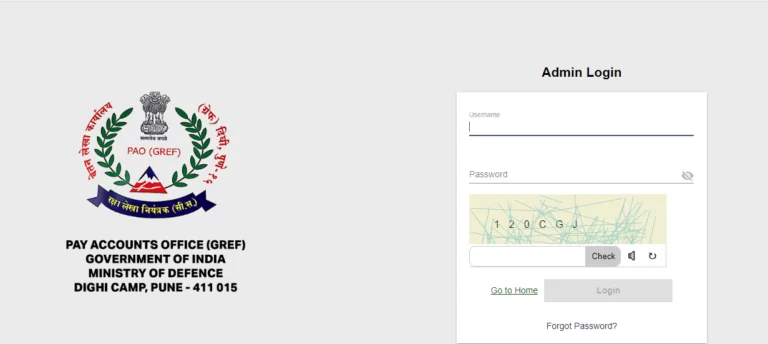
- You have to click on Pay Slip option
- Now select the month and financial year
- The salary slip appear on your screen
- Click on the Download option
- When you select the download option, your PAO GREF Pay Slip will be downloaded as a PDF
Registration Procedure for General Engineer Force
- First you have to visit the official website of Pay Account Office GREF Government of India
- The homepage will open on your screen
- Click on the New Registration option
- Click on the Personal User option
- A new page will open on your screen
- Enter your GREF No, Date of Birth and Pan Card No
- Click on the Submit button
- A new page will open in front of you
- Enter the required details on the page
- Enter the User ID and Password
- Click on the Send OTP option
- Enter the received OTP
- Click on the Sign Up /Registration button
- You may quickly register on PAO GREF using this method
Requirements for GREF Registration
- BRO/GREF number
- Registered mobile number/ email address.
- School qualification documents.
- Citizen proof documents Aadhaar card, PAN card
- Have enough knowledge of the residential area/proof of physical address. Pin code landmarks
- The father and mother’s name.
Step 2: Click on PAY/Salary Slip button
- After login, you get the PAY Slip button on the dashboard on the new page of the website, you have to click on it.
- After this you have to select the month and financial year and click on the download link.
- As soon as you click on the download option or link, your pdf file will be downloaded.
- In this way you can easily download PAO GREF salary slip on your phone.
paogref.nic.in Login Password Reset
- Visit the official website of the portal.
- A new page will appear in front of you.
- Now you have click on the Forgot Password shown below the Login Button.
- Enter your username and registered email address
- Enter Captcha code
- Click on Submit button to submit the details
Steps to Change/Recovery Login Password
- Go to the official website of the portal.
- The home page will be appear in front of you.
- Click on the user login option
- The login page will open on the screen
- Click on the Forgot Password option
- A new page will open on the screen
- Enter your PAO username/ GREF identity number, email address
- After that, click on the Submit button
- An OTP will be sent to your registered email id
- Enter the received OTP for verification
- After that, create the new password
