The Punjab government is going to launch its flagship Punjab Enaksha Portal 2024 Online Building Plan Approval System (OBPAS) on 17 August 2018. It will be a one-stop platform in Punjab where all architects or citizens can submit drawings or documents for planning permission. It will meet the demands of 165 Urban Local Bodies (ULBs) Urban Local Bodies (ULBs) in addition to 27 reform trusts. Beneficiaries can visit the enaksha.lgpunjab.gov.in portal to avail Punjab Enaksha scheme. The state government is elected by the people who in turn act responsible for the people.
this scheme the state government is ensuring transparency through e-governance. With this the state government is also focusing on the modernization of infrastructure in urban local bodies (ULBs). Punjab E-Naksha Online OBPAS will be a fully online platform.
Table of Contents
Punjab Enaksha Portal 2024
The Enaksha Punjab or Online Building Plan Approval System (OBPAS) has been launched by the Punjab government at the URL enaksha.lgpunjab.gov.in. This new website is a one-stop platform, in which all architects or citizens can submit pictures or documents to get the approval of their building plan. The portal will cater to the demands of 165 urban local bodies (ULBs) in addition to 27 reform trusts. Now you can easily get the approval of the house map through online mode on this portal or also check the map pass fee.
The state government is elected by the people and in turn, it is also accountable to the people. This time the state government is ensuring transparency through e-governance and the modernization of infrastructure in all the urban local bodies (ULBs) of the state will also be focused. Punjab Enaksha or OBPAS is a purely online platform; it is not allowed to submit any manual building plan here.

Application Procedure on Punjab E-Municipal Naksha
The Punjab E-Municipal Naksha Registration procedure consists the below provided steps:
- First of all you have to go to the official website of the Enaksha Punjab. After this, the homepage of the website will open in front of you.
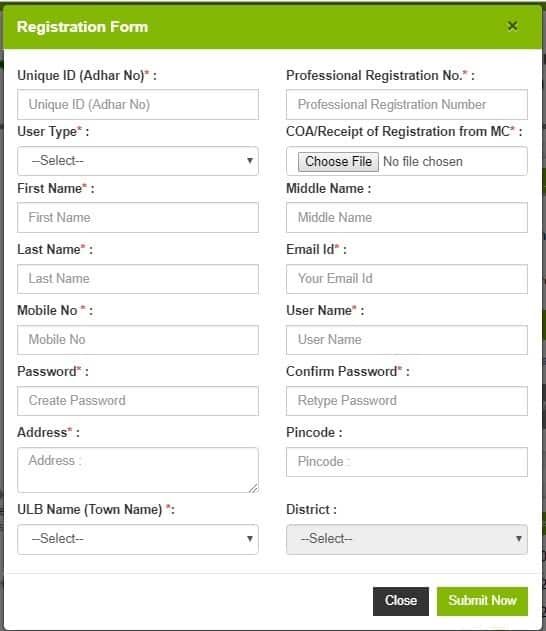
- On the homepage of the website, you have to click on the option of “New Professional Registration“. After this, a new page will open in front of you.
- On this page you can see the registration form. Fill the form with appropriate manner.
- Finally after filling the form press the Submit Now button to submit your registration form.
- After registration you need to login on the portal. Now, go to Login tab and fill the login credentials.

- In the end press login button to login on the portal and then you will be able to submit your drawings online and can get the house map approval.
So this is an easy process through which you need not to visit any government office for Map approval you can get the approval easily online through the portal.
How to check Punjab Naksha Pass Fees
To check the Punjab Naksha Pass Fees at E-Naksha Portal you need to follow the steps provided below:
- First of all you have to go to the official website of the Enaksha Punjab. After this, the homepage of the website will open in front of you.
- On the homepage of the website, you have to click on the option of “fee” in menu.
- Here in the submenu of this menu you can see three options named as
- Building Fees
- Malba Fees
- Compounding Fees
- Choose the option for which you want to check the fee and a PDF Will open in front of you.
- In this PDF you can Check the fee Details easily as per the type.
Procedure to Download Checklist for Building Plan Approval
The Procedure to download Checklist for Building Plan Approval is as follows:
- First of all you have to go to the official website of the Enaksha Punjab. After this, the homepage of the website will open in front of you.

- On the homepage of the website, you have to click on the option of “Checklist for Building Plan Approval” given under the 06.10.18 Notification of EDU, CLU, etc. After this, a new page will open in front of you.
- Here on this page you can see the Checklist for Building Plan Approval in PDF Format and you can check it. Also you can download it by click on download button.
