Food, Civil Supplies, and Consumer Affairs Department has released Punjab Ration Card List 2024 on epos.punjab.gov.in/ official website. All those who applied for a new ration card can see their name on the beneficiary list. Food, Civil Supplies & Consumer Affairs Department, Punjab has released the APL & BPL ration card list based on the economic status of the applicants. Even if you do not get rations at affordable rates from the state fair rate shop through Punjab Ration Card, it is still an important document as an identity.
Punjab Mera Ghar Mera Naam Scheme
Table of Contents
Punjab Smart Ration Card 2024
In today’s time, it is almost impossible to complete any government work without a ration card. It is used as a unique identity document to take advantage of the schemes and services issued by the central and state government. Along with this, the state government distributes wheat, rice, kerosene oil, etc. to poor families through ration cards.
In this way, you can understand how important the ration card is in India today. Minister of Food and Civil Supplies Department Ram Vilas Paswan said that from June 1, the government is going to implement the same ration card in India through the “One Nation One Ration Card” scheme. In this scheme, facilities can be availed all over India with a single ration card. Thus, in view of the facilities provided by the ration card, if you have applied for a new ration card in Punjab, you can see your name in the Punjab ration card list on the ERCMS Punjab official website. If your name does not appear in the Punjab Ration Card List 2024, then you can apply for a new ration card. All the information related to the application of a new ration card will also be given to you in this article.

Purpose of Punjab Ration Card List
All those who applied for a new ration card in Punjab can check the name in the ration card beneficiary list in online mode while sitting at home. The Punjab Ration Card List has been made available on the official website online. Now in Punjab, no person is required to visit government offices to see names in the ration card beneficiary list. After this facility, now citizens will save time and they will not face any kind of difficulty.
Antyodaya Anna Yojana
Antyodaya Anna Yojana, by identifying the very poorest of the BPL families falling under the Targeted Public Distribution System in the states, at a highly discounted rate i.e. Rs. 2. Wheat per kg and Rs. 3 Provides rice per kg. Under AAY, the beneficiaries will get 35-40 kg of essential commodities for a much lower price than the local market.
Prathmikta Gharelu Yojana
Those eligible for Priority Household Scheme are people unable to buy essential food supplies at BPL (below poverty line) rates and suffering from starvation. The objective of this scheme is to provide food security to all, especially the weaker sections of society, and to build a hunger-free India. The scheme also has an income slab to apply for. We will inform you when full information is available.
Types of Ration Card
Like other states in India, three types of ration cards are issued in the state of Punjab according to the economic status of the family. Here we are providing you information about them.
- Above Poverty Line (APL):- APL Card (White Colour) is issued to families with income above Rs. 100000.
- Below Poverty Line (BPL):- APL cards (Pink Colour) are issued to families with income below Rs 24,200.
- Antyodya Anna Yojana (AAY):- Landless laborers, marginal farmers, artisans, craftsmen, widows, sick persons, illiterate, disabled adults with no means of subsistence fall under this category. Under AAY, the beneficiaries are provided 35-40 kg of food items at a much lower cost than the local market.
- Priority Household (PHH):- Families above BPL can apply for the PHH scheme ration card. An income slab is also prescribed for applying in this scheme.
Features of Punjab Ration Card List
- All the applicants of Punjab whose name will appear in this ration card list, they will be able to get food items such as wheat, sugar, rice, kerosene, etc. from the state fair rate shop by paying ration rates.
- The ration card issued by the Punjab government in collaboration with the Department of Food and Civil Supplies is a unique identification document.
- Many schemes and services issued by the Central and State Government can be availed by the use of ration cards.
- Through ration card, you can apply for many other proof documents like Voter ID, Driving License, etc.
- On the ERCMS Punjab portal launched in collaboration with the Punjab State Government Food and Civil Supplies Department, you can apply online ration card sitting at home.
See Name in Punjab Ration Card List 2024
If you had applied for a new ration card in Punjab, then you can check your name in the ration card list sitting at home on the ERCMS Punjab official website. The details of all the necessary steps for this are as follows: –
- First of all, you need to visit the official website of Aadhaar enabled Public Distribution System-AePDS, Punjab. After this, the homepage of the website will open in front of you.

- On the homepage of the website, you have to click on the button of “Month Abstract” on the left.
- After this, a new page will open in front of you. Here you have to choose your district by selecting the ration card Allotted Month.
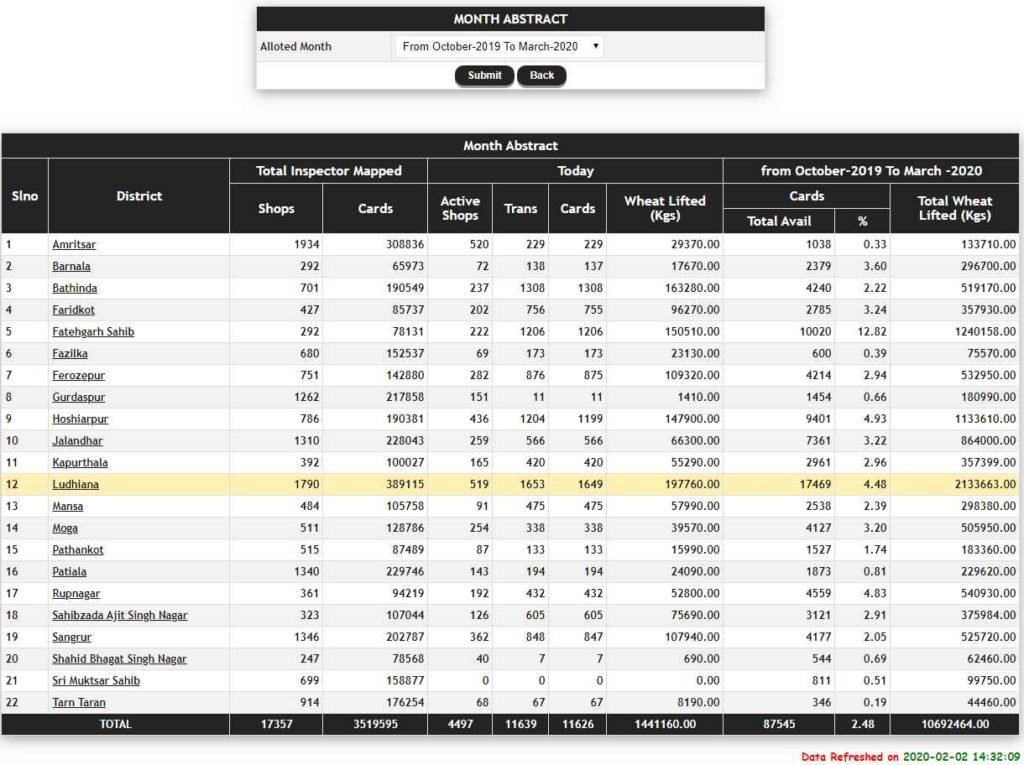
- In the next step, you have to select the name of the inspector of your area.

- After this, you have to choose the FPS ID entered in your ration card application form.

- Now a list will open in front of you, here you can see all the information related to EPDS Punjab Ration Card.
Here you can find your name on this list. If you want to download this list, you can click on the “Print” option.
See the Names of Registered Family Members in Punjab Ration Card
If your name appears in the Punjab Ration Card List, then you can also check the names of all the registered members of the family under the ration card. The details of all the necessary steps for this are as follows: –
- First of all, you have to go to the official website of AePDS Punjab. After this, the homepage of the website will open in front of you.
- On the homepage of the website, you have to click on the “Beneficiary Details” option in the “Reports” section.
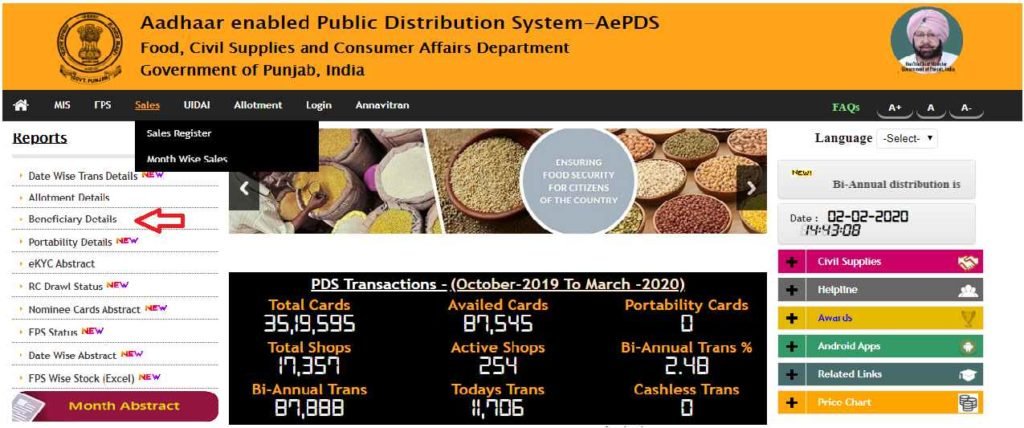
Now a new page will open on your computer and mobile screen. Here you have to enter your ration card number in the box provided and click on “Submit” button.
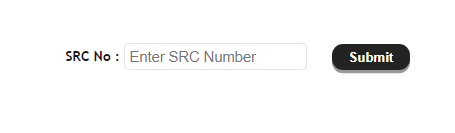
After this, a list of the names of all the family members covered under your ration card will open in front of you.
View ERCMS Punjab Ration Card FPS Status
If your name does not appear in the Punjab Ration Card List, then you can easily check the ration card status through your FPS ID. For this, you have to follow the given easy steps.
- First of all, you have to go to the official website of AePDS Punjab. After this, the homepage of the website will open in front of you.
- On the homepage of the website, you have to click on the “FPS Status” option in the “Reports” section

Now a new page will open on your computer or mobile screen. Here you have to enter your FPS ration number in the box provided and click “Submit” button.
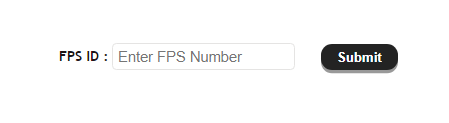
After this, the status of your ration card will be open on the next page.
How to view EPDS Ration Card Status
You can check the EPDS Ration Card application status with a few easy steps. For this, follow the steps given below –
- First of all, you have to go to the official website of EPDS Punjab. After this, the homepage of the website will open in front of you.
- On the homepage of the website, you have to select your district, village, village, FPS, etc. in the form.
- After selecting all the required details, you can click on the “View Report” option.
- You will be shown detailed ration card information on the new page.
Punjab Ration Card Apply Online
You can complete the process of ration card application in online mode by following given easy steps.
- First, you go to the Punjab State Portal. After this, the homepage of the website will open in front of you.
- If you are a new user, then on the homepage of the website, you need to click on the “New User” option.
- After this, enter the user ID and password in the given space and click on the “Login” button.
- After the successful login of the website, you will be asked to update your profile. Now in the next step, you click on the link of “Fresh Application“. A list of all the services available on the website will open in front of you.
- Here you have to select the service according to your wish and click on the “Apply” link.
- An application form will open in front of you. Here you have to enter all the details and upload the required documents in the form.
- After this, you can check the information entered in the form by clicking on the link of “View Saved Application“.
- After checking all the information, you click on the “Submit” button given. In this way, your application for a new ration card will be completed.
Punjab Ration Card Apply Offline
You can also complete the application process in offline mode with the easy steps given.
- First of all, the applicant has to go to the office of Food Department in Punjab. Here you have to ask for a letter of application from the officer present
- In this application form you have to enter all the necessary details like: Name, address, family details, source of income etc.
- Now you have to attach all the supporting documents along with the form and submit it to the Assistant Officer.
- After checking your form by the departmental officer, you will be given an Acknowledgment number.
- You can get ration from the department within 15-20 days of submission of the application form after you have paid the related application fee.
Aadhaar Enabled Public Distribution System (AePDS) Login Procedure
- First of all, you have to go to the official website of Aadhaar Enabled Public Distribution System Punjab.
- On the homepage of the website, you will see the “Login” button. You have to click on this option.
- After you click on the login button, the login page will open in front of you.
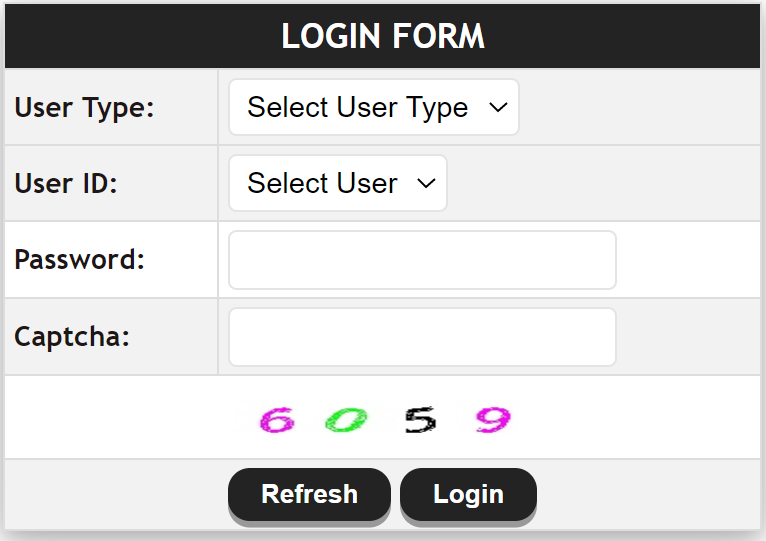
- Here you have to enter the login ID, password and the CAPTCHA code given in the picture in the specified place.
- After entering all the information, you can click on the “Login” button, thus you will be able to login.
Know the Beneficiary Details
- First of all, you have to go to the official website of Aadhaar Enabled Public Distribution System Punjab.
- On the homepage of the website, you will see the option of “Beneficial details“. You have to click on this option.
- A new page will open in front of you, here you have to enter the SRC number.
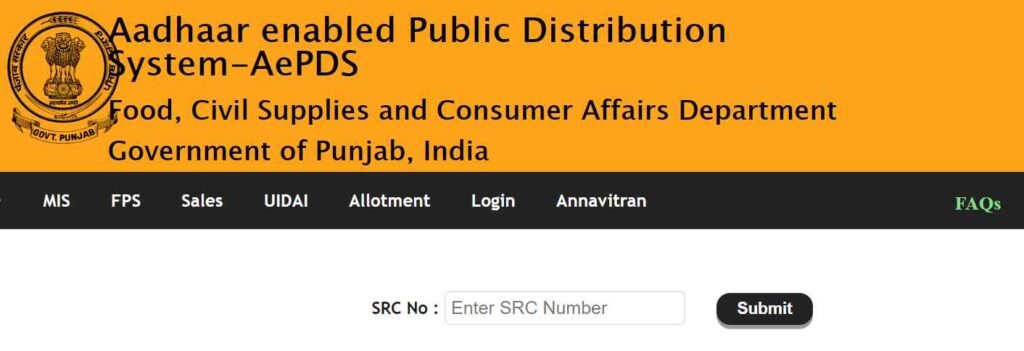
- After entering the number, you can click on the “Submit” button, the Nifishi details will be on your computer screen.
Know FPS Wise Stock
- First of all, you have to go to the official website of Aadhaar Enabled Public Distribution System Punjab.
- On the homepage of the website, you will see the option of “FPS Wise Stock“. You have to click on this option.
- A new page will open in front of you, here you have to select the allocated platform.
- After selection, you click on the “Submit” button, FPS wise stock will be on your computer screen.
Know FPS Status
- First of all, you have to go to the official website of Aadhaar Enabled Public Distribution System Punjab.
- You have to click on the link of “FPS Status” on the homepage of the website. After this, a new page will open in front of you.
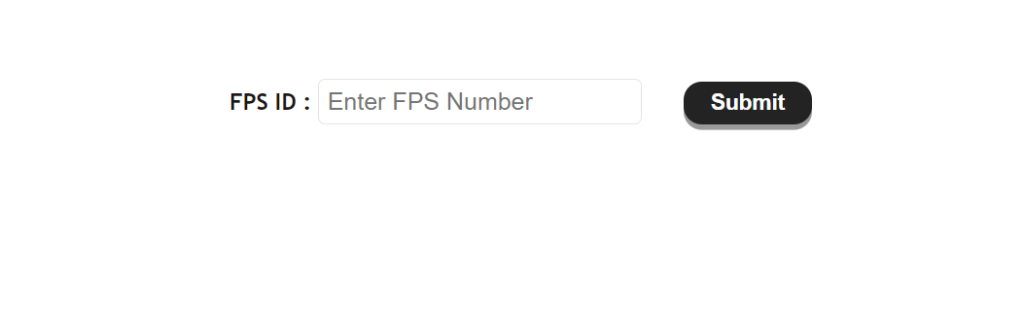
- On the new page, you have to fill the FPS ID in the given space and click on the “Submit” button.
- Now FPS Status will appear on your computer and mobile screen.
Know the Stock Details
- First of all, you have to go to the official website of Aadhaar Enabled Public Distribution System Punjab.
- On the homepage of the website, you will see the option of “FPS“. You have to click on this option.
- After this, a new page will open, here click on the “Stock Details” option.
- A new page will open in front of you, here you will have to select Allotted Month, District, and XPS ID.
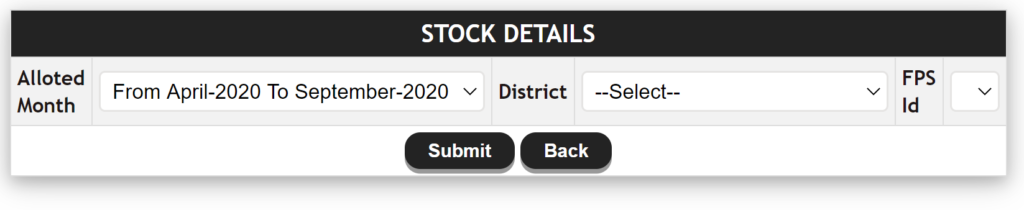
- After selection, you have to click on the “Submit” button, Stock details will be on your computer screen.
Know the Date Wise Translation Details
- First of all, you have to go to the official website of Aadhaar Enabled Public Distribution System Punjab.
- On the homepage of the website, you will see the option of “Date Wise Transaction“. You have to click on this option.
- A new page will open in front of you, here you have to choose your district and month.
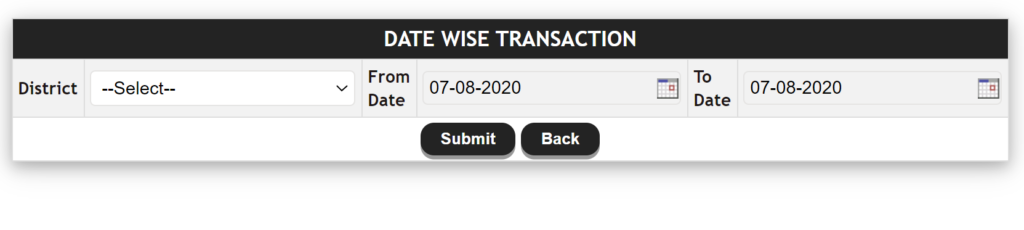
- After selection, you click on the “Submit” button, the date wise transaction details will be on your computer screen.
Know the Ration Drawls Status
- First of all, you have to go to the official website of Aadhaar Enabled Public Distribution System Punjab.
- On the homepage of the website, you will see the option of “RC Drawls Status“. You have to click on this option.
- A new page will open in front of you, here you have to select Allotted Month, District, and Inspector.
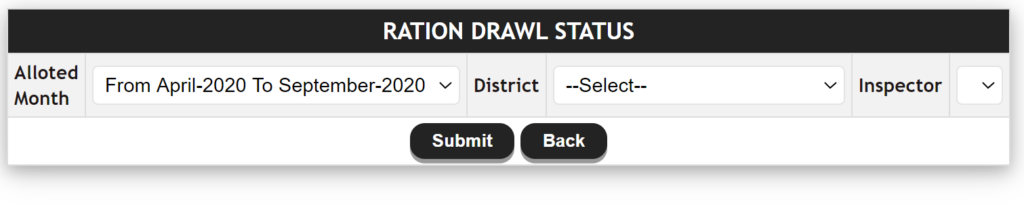
- After selection, you click on the “Submit” button, the RC drawl status will be on the computer screen.
View Active Inactive Shops
- First of all, you have to go to the official website of Aadhaar Enabled Public Distribution System Punjab.
- On the homepage of the website, you will see the option of “MIS“. You have to click on this option.
- After this, you have to click on the option of “Active Interactive Shops” on the new page.
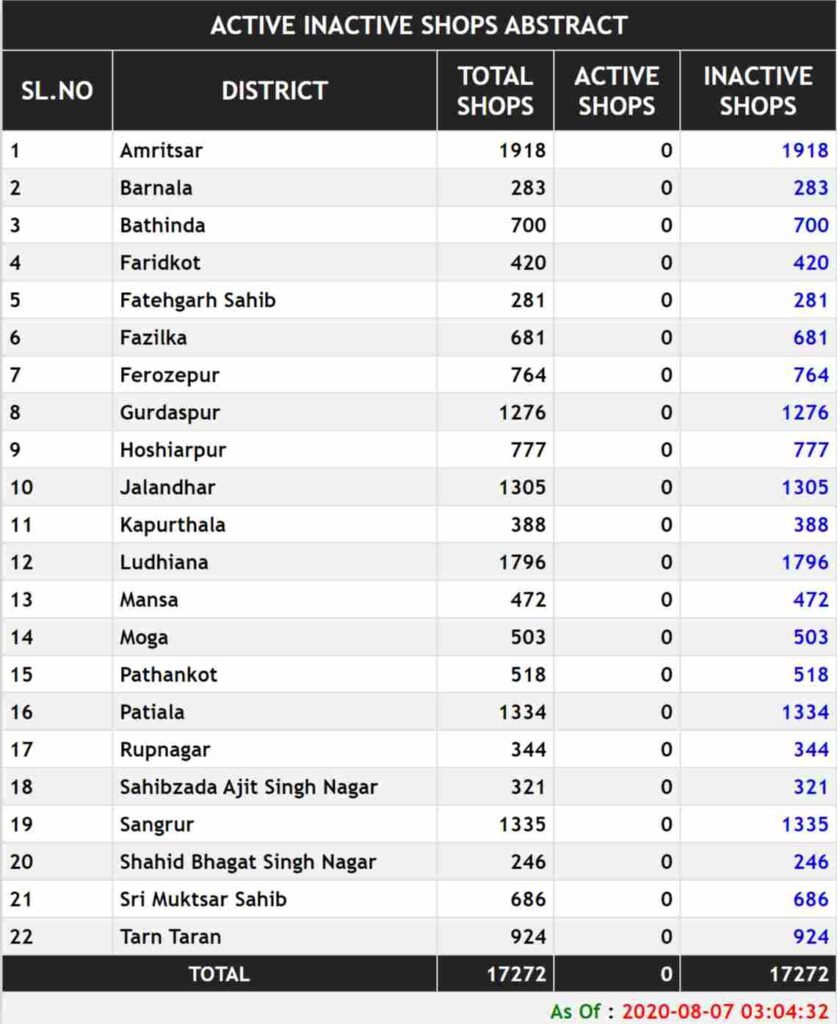
- Now a new page will open in front of you, here you will see the list of all active, interactive shops.
View Sales Register Online
- First of all, you have to go to the official website of Aadhaar Enabled Public Distribution System Punjab.
- On the homepage of the website, you will see the option of “FPS“. You have to click on this option.
- After this, a new page will open, here click on the “Sales Register” option.
- A new page will open in front of you, here you will have to select Allotted Month, District, and XPS ID.

- After selection, you have to click on the “Submit” button, the sales details will be on your computer screen.
DAL NON AVAILED RCS Cards
- First of all, you have to go to the official website of Aadhaar Enabled Public Distribution System Punjab.
- On the homepage of the website, you will see the “DAL NON-AVAILED RCS” button. You have to click on this option.
- After this a new page will open in front of you, on this page you will see the list of all the districts. You can download the DAL NON-AVAILED RCS report by clicking on the link for your district here.
Allotment Details
- First of all, you have to go to the official website of Aadhaar Enabled Public Distribution System Punjab.
- On the homepage of the website, you will see the “Allotment Details” button. You have to click on this option.
- After this a new page will open in front of you, on this page you will see the list of all the districts. You have to select your district here.
- After that you have to select your block respectively after which the report of allotment will open in front of you as per FPS name.
Data wise Abstract
- First of all, you have to go to the official website of Aadhaar Enabled Public Distribution System Punjab.
- On the homepage of the website, you will see the “Data wise Abstract” button. You have to click on this option.
- After this, a new page will open in front of you, here you can see the data wise abstract by entering the information.
eKYC Abstract
- First of all, you have to go to the official website of Aadhaar Enabled Public Distribution System Punjab.
- On the homepage of the website, you will see the “eKYC Abstract” button. You have to click on this option.
- After this a new page will open in front of you, on this page you will see the list of all the districts. You have to select your district here.
- After this, a new page will open in front of you, from which you can check the rejected name.
Portability Abstract Details
- First of all, you have to go to the official website of Aadhaar Enabled Public Distribution System Punjab.
- On the homepage of the website, you will see the “Portability Details” button. You have to click on this option.
- After this a new page will open in front of you, on this page you will see the list of all the districts. You have to select your district here.
- After this you have to select your office after which PORTABILITY ABSTRACT will open in front of you.
PMGKAY ABSTRACT Details
- First of all, you have to go to the official website of Aadhaar Enabled Public Distribution System Punjab.
- On the homepage of the website, you will see the “PMGKAY ABSTRACT” button. You have to click on this option.
- After this, a new page will open in front of you, on this page you can get the information about Abstract according to the district-wise month.
Know FPS Wise Stock
- First of all, you have to visit the official website of Aadhaar Enabled Public Distribution System Punjab. After this, the home page will open in front of you.
- On this home page, you have to click on the link of FPS Wise Stock. After this, a new page will open in front of you.

- In this page, you have to select the allocated platform, and click on the submit button.
- After you click on the submit button, the information related to FPS Wise Stock will come to you.
Submit Feedback
To submit your feedback you can follow the procedure provided below:
- First of all, you have to go to the official website of the Department of Food Civil Supplies and Consumer Affairs Punjab. After this, the homepage of the website will open in front of you.
- On the homepage of the website, you have to click on the option of “Feedback” in the menu. After this, a new page will open in front of you.
- Here on this page, you can see a feedback form. Fill the form with the required details carefully.
- After filling the form submit it by pressing submit button.
Contact Helpline
If you are facing any kind of problem in knowing the Punjab Ration Card List, Beneficiary Status, then you can get help by contacting the 1800 300 11007 helpline number.
We hope that you will definitely find information related to Punjab Ration Card List. In this article, we have tried to answer all the questions you ask.
If you still have questions related to Punjab Ration Card then you can ask us through comments. In addition, you can also bookmark our website.
FAQ’s
You can easily apply for a digital ration card by following the steps given in the above article.
Information related to this is given in detail in the above article, so you should read this article carefully.
If your name does not appear in the ration card list, then you can check the status of your application. Along with this, you can also apply for the ration card again by checking the eligibility criteria.
It is a website started by Food, Civil Supplies, and Consumer Affairs Department, Government of Punjab, through which you can see the application for new ration card and the ration card list.

Rashan card
Sir Firozpur food inspector name kya hai.. Sab ko ration mila hai corona virus jesi is mahamari mein… Mujhe nhi mila… Please help me
name sarbjeet Singh Mobile number 8728084692
No
Hamaare ration card village ke sarpunch ke dura cancel karva dia gea h toh hum kase ration card banby
Hamaare ration card village ke sarpunch ke dura cancel karva dia gea h toh hum kase ration card banby
New rashan card apply karvana 22 g
Please; help me of Cronavirus with rashon or money on this number 923080883612 .
Blue Card
Next time no BJP 😢
Sir mera ration card cancel kr diya plz sir help me adhaar Card for no 336502865206
Distt shri MUKTSAR Sahib City malout pin code 152107 my contact No 8591679279
Get help from Official Website or Toll-Free Helpline
I will Apllied for Ration Card from Last 15 Years
but no Any but every Concelr is making the ration cards .
of that person who are approcheble or knowns.
very Shemful system
how to apply this new ration card … already cut da old card HSP 1491230 Check da deatils
Rastion card
dear sir how to apply this new ration card
no issue my ration card plz help me
lock down in i need ration and money help
plz
All information is given in article………..read carefully
Hi everyone, it’s my first go to see at this website,
and piece of writing is in fact fruitful for me, keep up posting such posts.
Sir mai Apna ration card banana hai
Sir humari family ka bhi raction card band kr diya gya hai hum 5 member hai hume raction kaise mile ga new form bhi bhare hai raction card kbb tak bne ga vo bhi koi pta nhi chal rha humari help kro pls
Get help from official web………..
Help
What help do you need………….
Hello sir please help me to apply new Ration card Punjab. My father expire before 2 years. We have old ration card year 1999. But it was cancel by depot holder bcoz he also expire. Sir my earnings is only 10,000 I am only earning in my family, there is no other source of income. Please help me to apply for new Ration card.
Sir ji hmara 15 saal pahile ration card bna tha wah 3 saal Tak chla aur kamre mein aag lagne see jal gya 16 saal see hum jalandher mein rahete hai ji humko ration card banwana hai ji Kya krein caunslr ji kahete hai jiske pass 4 wheels hai uska ration card nahi banega sir es time hum 7 members hai ji Kya krein hum kiraye pr rahete hai ji Mera adhaar no 8904 3588 8124 hai Mera name Ramakant s/o pancham yadov house no 10 near ravidass Chowk manchanda market jalandher-1 jalandher panjab- 144001 hai sir please help me
After I originally commented I appear to have
clicked the -Notify me when new comments are added- checkbox and
now each time a comment is added I receive 4 emails with the exact same comment.
Is there a way you are able to remove me from that service?
Kudos!
Suman devi husband surinder kumar kab tak banega ration card