TAFCOP Portal :- In order to ensure that customers are treated properly by telecom service providers TSPs and that their interests are safeguarded to avoid fraud, the Department of Telecommunications DoT has taken a number of initiatives. The existing rules allow individual mobile users to register up to nine mobile connections under their names. Read on to learn more about the TAFCOP Portal in detail, including its benefits, objectives, how to check a registered user’s online connection, how to log in and much more.

Table of Contents
TAFCOP Portal 2024
Users can view the number of active mobile connections listed beneath their names on the TAFCOP Consumer Portal. The TAFCOP Portal 2024 was created by the INDIA government to make it simpler for users to rapidly ascertain how many mobile numbers are linked to their names and to take the necessary actions to regularise any additional mobile connections that could be present. Sadly, this also puts your identity at danger. If you use your Aadhar card for anything, such as a Wi-Fi connection or another cause there is a chance that it may be misused.
your Aadhaar details many fraudsters are able to obtain many SIM cards in your name. Consumers may only presently use this option in Kerala, Arunachal Pradesh, Andhra Pradesh, Telangana, Rajasthan, Jammu & Kashmir, Meghalaya, Tripura, Mizoram and Nagaland. This website was developed online so that everyone may use it without difficulty.
tafcop.dgtelecom.gov.in Login
| Name of Portal | TAFCOP Portal |
| TAFCOP Full Form | Telecom Analytics For Fraud Management & Consumer Protection |
| Mode | Online |
| TAFCOP Portal By | Department of Telecommunications |
| Category | Portal |
| TAFCOP Benefits | Secure, Reliable Affordable, and High Quality Telecom Services |
| Portal For | Telecom Subscribers & TAFCOP Registered Connection |
| Must Check | TAFCOP Portal Login & TAFCOP Track Status |
| TAFCOP Official Website | tafcop.dgtelecom.gov.in |
Objective for TAFCOP Portal 2024
This portal was developed to help users figure out how many active mobile connections are associated with their names and how many steps they need to do to regularise any other mobile connections they might have. Nonetheless, the major responsibility for handling the Client Acquisition Form rests with the service provider CAF.
AIIMS Delhi Online Appointment कैसे ले
Benefits for TAFCOP Portal 2024
- Customers or subscribers with more than nine multiple connections will get SMS reminders
- Get the Request Status and Ticket ID Reference Number
- You must provide your cell phone number to log in in order to check the status
SIM swap fraud
This is when someone obtains a duplicate SIM card of your number and uses it to access your bank accounts, OTPs, or other sensitive information.
Eligibility for the TAFCOP Portal 2024
- The Eligibility Criteria for this portal given below:
- The applicant must lived in India
Required Documents
- The applicant Aadhar Card
- Residence Certificate
- Email ID
- Mobile Number
Sanchar Saathi Portal 2024 – अब गुम हुए मोबाइल को ब्लॉक और ट्रैक करें
Login Procedure of TAFCOP Portal 2024
- First you have to visit the official website of the Department
- The homepage will open on your screen.
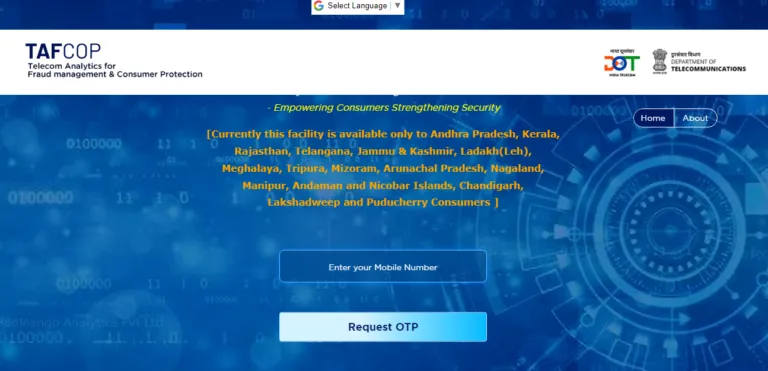
- Click on the Login button
- Enter the user ID, password and captcha code
- Click on the Login button
- When the verification process is complete, your screen will display the registered online connections
Check Online Connection
- First you have to visit the official website of the portal
- The homepage will open on your screen
- Enter your mobile number
- Click on the Request OTP button
- You’ll get an OTP at your registered cellphone number
- Enter the Received OTP
- Click on the Validate button
- The registered online connections will open on your screen upon successful verification.
How to Connect Your Phone Number to Aadhaar
- Firstly You have Download the Aadhaar update/correction form from the UIDAI website or pick it up at your neighbourhood Aadhaar centre.
- Fill out the form with the required details, and attach a copy of your Aadhar card and a picture ID (passport, PAN card, voter ID, etc.).
- At the Aadhaar Centre, complete the form so that your biometrics and demographic information may be verified.
- You will receive an acknowledgement slip and have your cellphone number linked to Aadhaar in a few days.
Steps to Check Registered Online Connection on Telecom Services
- Go to the official website of the portal.
- Now you have check the home page with Details available.
- Now Enter the Mobile On Home Page.
- Click on Enter OTP.
- Now Enter the OTP received on your Mobile Number.
- On the Screen, one can check the Online Connection Registered on Name.
TAFCOP Portal Login
- Go to the official website of the Department of Telecommunications Portal.
- From Home Page Check Services Latest Update.
- Now Here Click on Login.
- First, Complete the Registration here.
- Now Enter the Details asked.
- Then visit the Home Page Again.
- Enter your User Id and Password.
- Fill in the Captcha.
List of Mobile Numbers registered on your IDs
- You have required the numbers that are not in your name or not required, and submit your Report.
- Now you have No action is required for the numbers you need to retain.
- If your mobile number is activated as corporate connection then all related mobiles of your corporate will be listed.
Services Under TAFCOP Gov
- then Telecom Subscriber with More Than Nine Multiple Connection Registered Under their Name will be informed by SMS Service.
- One Can Check the Connection Registered Under Their Name.
Choose BSNL Fancy Number
EACH 1500/-
- 9000 567773
- 9000 377723
- 9000 411175
- 9000 413332
- 9000 422295
EACH 2000/-
- 9494 06 16 26
- 850000 1420
EACH 2500/-
- 9348 779 779
- 9397 377 677
- 9491 591 591
- 9494 017 999
EACH 3000/-
- 8500700777
EACH 3500/-
- 8985 55 66 77
- 8331 00 11 22
- 8332 00 11 22
- 8500 143 786
