Airtel Tez Portal Login :- Airtel was initially a SIM Card and Network Provider company, which now has expanded its services to Payment Bank. This company offers SIM and Telecom Services in India as well as overseas. Consequently, you can utilize Airtel Payment Bank and Airtel Tez Portal both in India and abroad. If you’re an Airtel Customer, this portal allows you to transfer and receive money from your bank through Airtel Payment Bank.
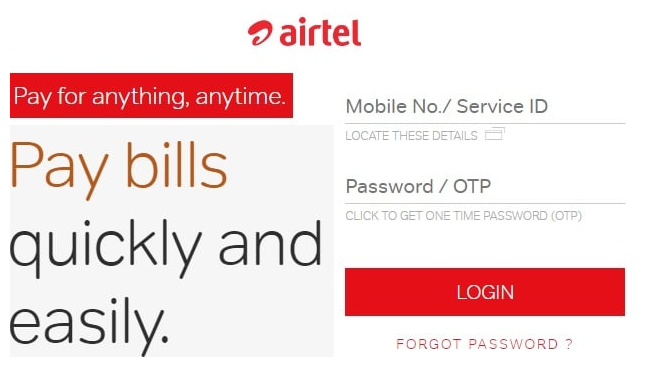
Leveraging NFC (Near Field Communication) Technology, you can conduct transactions without carrying physical cash. Airtel is India’s second-largest mobile network with around 350 million customers, recently introduced the Airtel Tez Portal to offer various services to its customers. In this article we will discuss about this Portal in details such as Benefits and Features How to Login for this Portal, Payment Bank App Download etc.
Table of Contents
Airtel Tez Portal Login
Airtel network telecommunication company India has launched one of the best portal where online transactions can be done in a safe and secure manner. There are so many apps and portals where the same thing has been done, after that Airtel Telecommunication of Indian has taken this opportunity and launched this portal taking a banking initiative. Airtel Tez Portal Login is the Portal for Airtel Payment Bank, offering a range of services, including mobile and dish recharge, electricity bill payment, gas booking, water bill payment and more.
Airtel Tez Portal Benefits and Features
The benefits and features that will be available to all the customers with the launch of Airtel Tez Portal are as follows:
- Accident insurance of up to Rs. 1 lakh will be provided by Airtel to all its users.
- You can open your account from any Airtel Payments Bank center in the country.
- With the help of the portal, beneficiaries will also able to buy third-party insurance.
- Through savings account,beneficiaries can get up to 6 percentinterest on amount.
- Applicants can transfer through UPI or IMPS.
- Digital Debit Card will also be provided to the said holder by Airtel Payments Bank.
- Through Airtel Payment Bankyou can also do recharge, bill payment, payment transferbook online tickets for bus, train and air journeys etc.
Airtel Tez Portal Services Available
With the online Airtel Tez Portal, you can avail the following types of services online through your mobile phone sitting at home:
- Online water, electricity and other bill payments
- Mobile andDish TV recharge
- Direct account money transfer
- Money transfer through UPI
- Cash Withdrawal
- Cash Deposit
- Aadhaar Enabled Payment System
लाल किला टिकट ऑनलाइन बुक कैसे करें
Eligibility Criteria
The following are the eligibility criteria for Airtel Tez Portal:
- Applicant should be at least 18 years old.
- Minimum educational qualifications should be 10th Grade.
- Candidates who have a bank account and owns a shop are eligible for this portal.
- Applicants must have valid Aadhar Card and PAN Card.
Airtel Tez Portal Login
- Go to the official website of the Tez Portal www.portal.airtelbank.com.
- A new page will be appear in front of you.
- Now you have click on the login option.
- Get One Time Password on your number through Get OTP.
- Enter your OTP to confirm the number.
- After this, login to the platform and take advantage of the facilities.
Login Procedure Under Airtel Tez Portal
To login under Airtel Tez portal please follow the steps given below:
- Visit the Official Website of Airtel Tez Portal.
- On home page reach to the “Login” option.
- Enter your Airtel registered number in the column.
- Click on “Get OTP” to receive One Time Password on your number.
- Enter OTP to confirm the number.
- After this, login to the platform and take advantage of the facilities.
Airtel Payments Bank App Download
- Go to the Play Store on your mobile phone.
- Search Airtel Payment Bank by going to the search bar.
- Let the app be successfully downloaded in the mobile by clicking on the install button.
- After the complete file is downloaded, click on the Open button.
- After opening the application login through mobile number.
