e-Pauti Odisha :- As we see,The State Government of Odisha has launched so many schemes but now they have introduced digital versions of many different types of services known as E-Pauti Odisha.Through this portal, the payment of land revenues for properties situated within the state’s territorial limits will be managed digitally.In this article, we will learn about the objectives of the portal. Additionally we will also learn about the downloading procedure of rent receipt in the portal of the scheme.
Table of Contents
E-Pauti Odisha Portal
Naveen Patnaik, the Chief Minister of Odisha, launched E-Pauti Odisha because he felt compelled to assemble and develop a variety of online platforms to facilitate the provision of services to the people of the state.The responsibility for the implementation and regulation of this portal to Revenue and Disaster Management Department.The portal was conceived and developed by the National Informatics Center in Bhubaneswar

The platform has been very valuable and helpful to the people of Odisha.The residents have the convenience of paying their land tax to the Revenue Department online.
Overview of E-Pauti Odisha Portal
| Scheme Name | E-Pauti Odisha Portal |
| Launched By | The Chief Minister of Karnataka Naveen Patnaik |
| Beneficiaries | Citizens of Odisha |
| Objective | The Land Revenue Payment |
| Application Mode | Online |
| Website | www.odishalandrevenue.nic.in |
Objective for E-Pauti Odisha Portal
The payment of land taxes via the use of a number of online means including Net Banking, Debit Cards and UPI is going to be digitized as part of the portal’s overall mission.
Eligibility v
The participant must be a resident of Odisha state.
Required Documents
- The applicant Khata Number.
- Mobile number
- Online Payment Details
- Birth Certificate
How to Pay Land Tax E-Pauti Odisha Portal
- You have to visit the Official Website and the homepage will appear.
- Select the Pay Land Tax option,New page will be loaded.
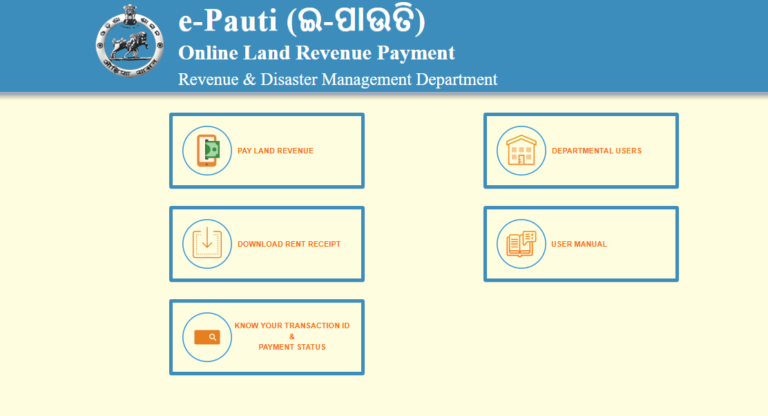
- Enter the required details in the form.
- Choose the appropriate choices and provide the requested information.
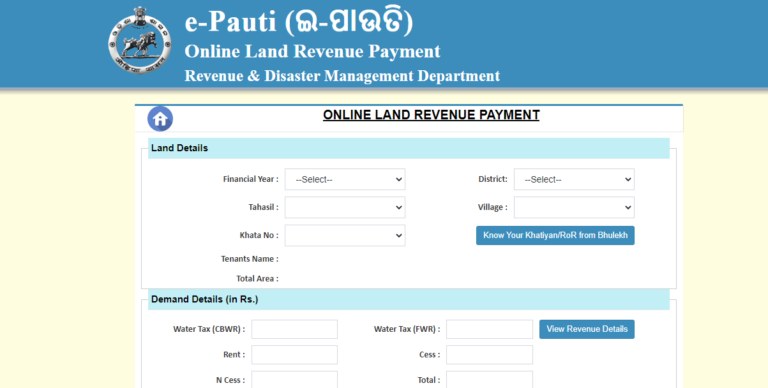
- Database will get the tenant name,total area and show them in the chosen region.
- You have to fulfill rent related information like water tax,rent fees and electricity fee etc.
- Now you have to enter captcha code and click the Proceed button.
- Enter the information appropriate areas Name of person,Relationship to listed tenant,Depositor address,Email address and Phone number
- Click on Continue,New page will be shown for the payment gateway.
- Now choose a payment method from UPI or any E Banking site.
Download rent receipt
- First of all visit the Official Website
- Homepage will be shown.
- Click the Download Rent Receipt on the homepage.
- Enter the Transaction ID
- Download the E-Pauti Odisha rental Receipt
- Now select View from the webpage
- The Rent receipt has shown on the screen
How to confirm Rent receipt
- You have Visit the Official Website New page will appear.
- Choose the Verify Rent Receipt on the homepage.
- Enter Translation ID Number.
- Now you have to click View option
- If you want a physical copy Click on the print option on the menu bar.
Transaction ID of a User
- On the homepage click the Know your Transaction ID icon on the toolbar,New page will be shown.
- Now you have to select appropriate selections from the drop down menu. You have to enter information such as Financial year,District,Tehsil,Village Number and the Khata number.
- Click the GET button at bottom of the procedure and go on to the next step and continue the process.
- Enter the Translation ID.
- The details of Transaction ID have been shown on the screen.
