Jharkhand Bazar Mobile App (झारखंड बाजार मोबाइल ऐप) has been launched by Chief Minister Hemant Soren on 21 April 2020. Given the growing infection of the global epidemic corona in India, the situation of lock-down remains. At such a time, farmers are not able to bring the crop/produce to the market.
To solve this problem, the Chief Minister of Jharkhand has launched the Jharkhand Bazaar App with the objective of connecting buyers and traders. Jharkhand Bazar Mobile App is designed for farmers using Android mobiles, which you can download from Google Play Store. With the help of this app, the sale and delivery of daily needs and other essential items will be made much easier.

Table of Contents
Jharkhand Bazar Mobile App
You are all well aware that in view of the infection of the global epidemic corona, a lock-down has been imposed across the country. In the event of this lock-down, the Jharkhand Bazar Mobile App has been launched for ease of sale and home delivery of essential goods among buyers and traders.
Bazar Mobile App launched for Android consumers can be downloaded from Google Play Store. Here in this article we will share with you all the information about the steps to download this app and the farmer registration process. Along with this, we will also inform you about the process of registration of traders.
झारखण्ड बेरोजगारी भत्ता ऑनलाइन पंजीकरण
Highlights of झारखंड बाजार मोबाइल ऐप
| Name | Jharkhand Bazar Mobile App |
| Launched By | State Govt. |
| Launched Date | 21 April 2020 |
| Benefit | Single platform for buyers and traders |
| Objective | Attempt to connect buyers and merchants |
Procedure to Download Jharkhand Bazar Mobile App (Android)
Android smartphone users can download the Jharkhand Bazaar mobile app by following the steps given below.
- First, you need to visit the Google Play store.
- Type “Jharkhand Bazaar Mobile App” in the search box and press Enter.
- You will be shown some results. From here you can download the app by clicking on the result as shown in the picture.

- In this way, the app will be downloaded to your mobile phone. This app is available in the Android version of 14.11 MB size, current version 5.1.0, 4.1.
This app can be used by both the buyer and the shopkeeper. The profile of a shopper can be viewed by any buyer within 2 km. Here we will share the registration process in the app as both buyer and merchant.
This app will be used to register those merchants and buyers in the system who will use the Jharkhand Bazaar app to search the shop publicly. The shopkeeper can get a pass for two-man staff for delivery through this app. If a buyer wants to buy anything from a registered shop, then he can get a pass for that shop for two hours.
Guidelines for District Administration for Jharkhand Bazar Mobile App
Here below we are going to give you a list of Guidelines for District Administration:
- The district administration will appoint the Nodal officer.
- A web portal will be provided to the nodal officer.
- The Nodal Officer needs to ensure the deactivation of every hot spot / isolated area, using the web portal.
- The shops will provide their services within a radius of 2 KM.
- It is the responsibility of the district administration to promote the Jharkhand Bazar mobile app so that the maximum number of buyer/merchant can register on it.
- The hotspot/containment announced by the district administration will have to be updated wards wise on the web portal so that this app is not applicable in that ward.
Jharkhand Bazar App Buyers Online Registration Procedure
To register as a buyer on this app launched by the Government of Jharkhand, you have to follow the given steps.
- First of all, after downloading this app on a smartphone, you install this app.
- After the app is installed, you have to open this app and go to the “Sign In” section and click on the “Buyer” option.

- Now you have to enter your name, father’s name, and mobile number in the given space.
- After this, you have to sign your digital by selecting your Aadhar card number and district.
- After you have completely filled the registration form, you have to click on the “Get me M-Pass” button.
- Select the time slot and finally, the buyer M-Pass will be available at the registered mobile phone number.
Buyers M-Pass Information
To use this mobile app as a buyer, you must have GPS location turned on. Through this app, buyers can contact all registered shops within a radius of 2 km.
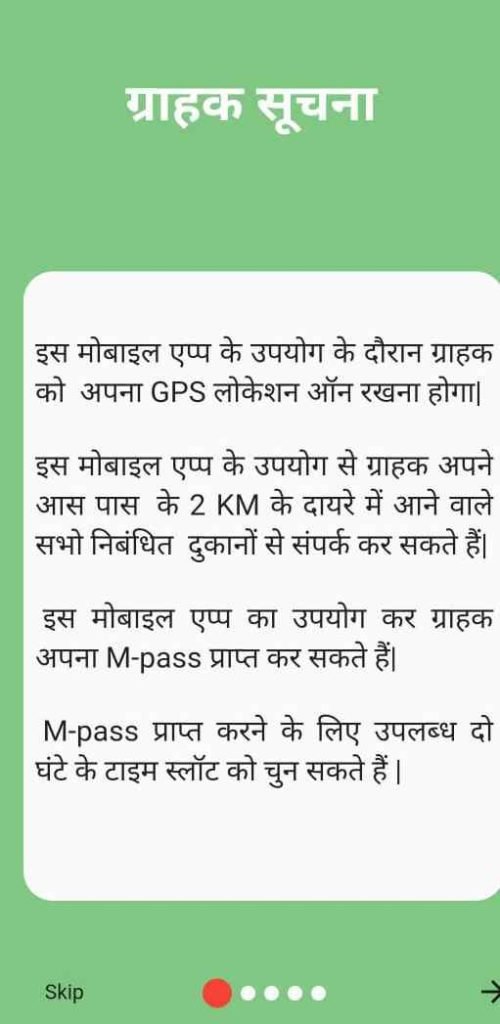

All interested buyers can get m-pass with the help of this mobile app. After that you select the time slot up to 2 hours. Then the colour of the M-pass will change within 2 hours and after 2 hours the pass will become invalid.
Jharkhand Bazar App Merchant Online Registration Procedure
To register as a merchant on this app launched by the Government of Jharkhand, you have to follow the given steps.
- To register as a merchant, you have to follow the same steps above. Download and install the app. Then read all the information and choose the “Merchant” option in the ‘Sign In‘ page.
- After filling up the merchant registration form you can complete the registration process by clicking on the “Sign up” button.
Merchant M-Pass Information
Traders can M-pass for a period of 2 hours for sale and home delivery of goods. After the passage of time, the M-pass will become invalid and its colour will change. Important information regarding this is given in the picture below.
Bazar Mobile App Timelines for M-Pass
Here we are giving you the colour code of M-Pass for buyers and traders under Jharkhand Bazar App.
- Green M-Pass (2 hours)
- Orange M-Pass (1 hour)
- Red M-Pass (Time Over)
The maximum validity of these passes is 2 hours which can be achieved between 6 a.m. to 10 p.m. It will not be available after this time.
Also, Read – झारखण्ड कोरोना सहायता योजना
We hope that you will definitely find information related to Jharkhand Bazar Mobile App beneficial. In this article, we have tried to answer all the questions you ask.
If you still have questions related to this then you can ask us through comments. In addition, you can also bookmark our website.
