Telangana Dharani Land Record | Know SRO Online | Dharani Telangana Slot Booking | Land Status Online | Dharani Telangana Citizen Login
All citizens of Telangana state can view their land information through the online system on this portal so that citizens will not have to visit any government office. We know that in earlier times in our country one had to go to the Patwari in the government office to get information about his land, which caused many problems for the citizens of the country. The detour of the government office was a loss of both time and money. In view of this problem, the Dharani Portal has been launched by the Telangana government.

Table of Contents
Dharani Telangana Land Valuation
The Land Records Department of Telangana has launched a new portal with the state government. This new portal has been named Dharani Portal, through which citizens of the state can get information about their land. Through this portal, it has become easy for the citizens of the state to get information about their land, which also saves the time of the citizens. Under Dharani Telangana, citizens of the state will be able to get their land information through online system. In earlier times this information was kept in documents, which was not considered safe. Today’s online system is considered to be safe in all respects, and at the same time easy, so that citizens do not have to face any kind of trouble.
Highlights of Dharani Portal
| Scheme Name | Dharani Telangana |
| Launched By | Government of Telangana |
| Beneficiaries | Resident of Telangana |
| Registration Process | Online |
| Category | Telangana Govt. Schemes |
| Official Website | https://dharani.telangana.gov.in |
Services Provided in Dharani Telangana
The following types of facilities are provided on the official website of Dharani Land Records-
Revenue Services
- Agriculture Income Certificate
- Land conversion/NALA
- Mutation/Succession
- Land valuation certificate
Registration Services
- Payment of stamp services
- View unit rates
- Certified copy
- Market value assistance
- Group registration
- Duty and fee calculator
- Encumbrance search
- Payment of registration service
- Public data entry
- Track application
- View receipt
- Slot booking and slot rescheduling
Note: To avail the above services, you have to register on Dharani portal and select the service you want to avail. The procedure for signing up on the portal is given below in this article.
Figures of Dharani Land Records
| Encumbrance certificate issued | 5410 |
| Mutation completed | 8524 |
| Registration completed | 10304 |
| Total slot booked for registration | 10605 |
| Succession/ Fouthi completed | 2576 |
Telangana Land Valuation Online Process
Those aspiring citizens of the state who want to achieve Telangana Land Valuation must follow the steps given below-
- First of all, you have to visit the official website of Dharani Telangana. After this, the home page of the website will open in front of you.
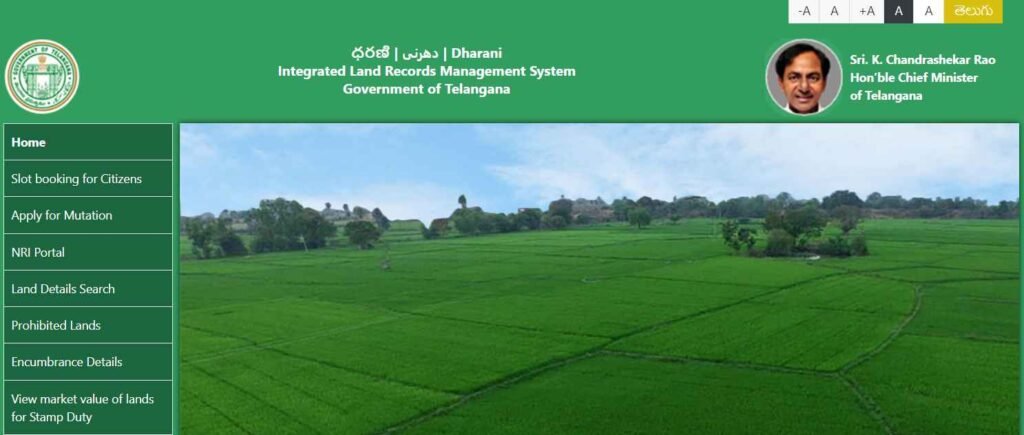
- On the home page of the website, you have to click on the “Login” option. After this, the login form will open in front of you.

- In this form, you have to enter the details of the information asked like- mobile number, captcha code and password.
- After entering all the required information, you have to click on the login button. After this, the dashboard of the website will open in front of you.
- On this page, you have to click on the “New Request” option. After this, the next page will open in front of you.
- Now you have to click on the “Land Valuation Certificate” option. After this a form will open in front of you.
- In this form, you have to select the details of the information asked like – District, Mandal, Mandal, Village, Khata number or Survey number or Pattadhar name etc. and click on the “Get Details” button.
- A list of available land under that specific Khata number or survey number or Pattadhar name will be displayed.
- Now you have to select your land and click on the “Get Certificate” button. After this a form will open in front of you.
- In this form, you have to enter the details of the information asked and submit it.
- The fee has to be paid successfully after submission of the form.
Status of Dharani Land Records
If the citizens of Telangana state want to see the status of their land, then they have to follow the steps given below-
- First of all you have to visit the official website of Dharani Telangana. After this, the home page of the website will open in front of you.
- On the home page of the website, you have to click on the “Land Details Search” option. After this a form will open in front of you.
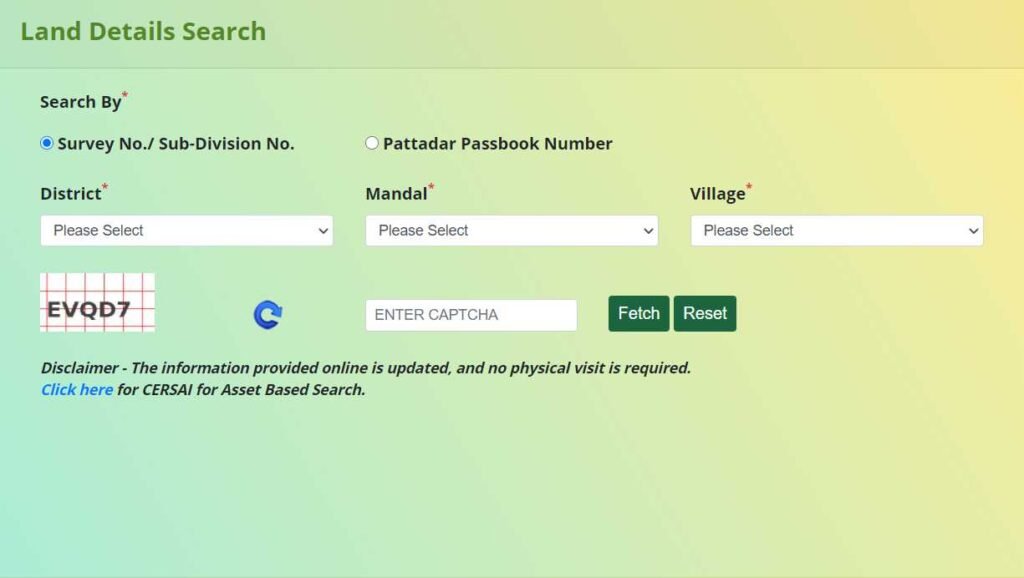
- In this form, you have to enter the details of the following information asked like-
- District
- Division
- Mandal
- Village
- Khata number
- captcha code
- After entering all the above information, click on the “Get Details” button.
- Now information related to the status of Dharani Land Records will be displayed in front of you.
View Dharani Telangana Application Status
Interested applicants of Telangana state who want to check the status of their application, they have to follow the steps given below-
- First of all, you have to visit the official website of Dharani Telangana. After this, the home page of the website will open in front of you.
- On the home page of the website, you have to click on the “Application Status” option. After this a form will open in front of you.
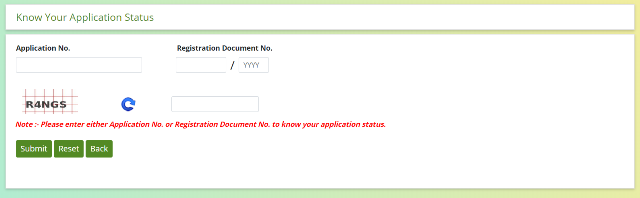
- In this form, you have to enter the details of the following information asked like-
- Application Number
- Registered document number
- After entering all the above information, click on the “Submit” button.
- Now information related to the status of the application will be displayed in front of you.
Know your SRO
Interested citizens who want to know their SRO, they have to follow the steps given below-
- First of all, you have to visit the official website of Dharani Telangana. After this, the home page of the website will open in front of you.
- You have to click on the “Know SRO” option on the home page of the website. After this a form will open in front of you.

- In this form, you have to enter the details of the following information asked like-
- District
- Mandal
- Village / City
- After entering all the above information, click on the “Search” button.
- Now information related to SRO will be displayed in front of you.
How to download Dharani Telangana App?
- To download Dharani Telangana mobile app, first of all you have to go to Google Play Store of your Android mobile. After this, the home page of Google Play Store will open in front of you.
- On this home page you have to enter Dharani Telangana app in Search Bar. After this, the Dharani Telangana mobile app will be displayed in front of you.
- Now you have to click on Dharani Telangana Mobile App.
- After this, the Install button will be displayed in front of you. Now you have to click on the Install button.
- Now Dharani Telangana mobile app will be downloaded in your mobile.
- You can login successfully after downloading Dharani Telangana mobile app.
Procedure to Login on Dharani Portal
- First of all, you have to visit the official website of Dharani Telangana. After this, the home page of the website will open in front of you.
- On the home page of the website, you have to click on the login option. After this, a form will open in front of you.
- In this form, you have to select the type of user and enter the details of the information asked like- username, password, and captcha code.
- After entering all the required information, click on the “Login” button.
- In this way you can login under the portal.
Sign Up on Dharani Portal?
- First of all, you have to visit the official website of Dharani Telangana. After this, the home page of the website will open in front of you.
- On the home page of the website, you have to click on the sign-up option. After this, a form will open in front of you.
- In this form, you have to select the type of user and enter the details of the information asked like- name, mobile number, email id, and address details.
- After entering all the required information, click on the “Get OTP” button. After this OTP will be received on your mobile.
- Now the received OTP has to be recorded at the specified location.
- In this way you can sign up under the portal.
Procedure to View Contact Information
- First of all, you have to visit the official website of Dharani Telangana. After this, the home page of the website will open in front of you.
- On the home page of the website, you have to click on the “Contact Us” option. After this, the next page will open in front of you.
- On this page, you will see a list of contacts.
- Now you can solve your problem by contacting these contact numbers.
How to View Map on Dharani Portal?
- First of all, you have to visit the official website of Dharani Telangana. After this, the home page of the website will open in front of you.
- On the home page of the website, you have to click on the “GIS” option. After this a form will open in front of you.
- In this form, you have to select the type of user and enter the details of the information asked like- District, Division, Mandal, Village etc.
- After this, a map of your land will be displayed in front of you.
View Registered Document Detail
- First of all, you have to visit the official website of Dharani Telangana. After this, the home page of the website will open in front of you.
- On the home page of the website, you have to click on the option “Registered Document Detail“. After this, a form will open in front of you.
- In this form, you have to select the type of user and enter the details of the information asked, such as district, SRO, type of book, registration year, document number, and captcha code.
- After entering all the required information, click on the “Submit” button. Now information related to the registered document will be displayed in front of you.
How to Download Other Forms on Dharani Portal?
- First of all, you have to visit the official website of Dharani Telangana. After this, the home page of the website will open in front of you.
- On the home page of the website, you have to click on the “Download Tab” option. After this, the next page will open in front of you.
- Now you have to select the category of the form you want to download. The categories are given as follows-
- Sales deed
- Mortgage
- Gift
- Lease
- Release deed
- Download 32-A form
- Now you can click on any of the links in the above form.
- After this, the form will be successfully downloaded in front of you.
Also Read – SSMMS TS Sand Booking, Track Sand Order Status Online
We hope that you will definitely find information related to Dharani Telangana beneficial. In this article, we have tried to answer all the questions you ask.
If you still have questions related to this then you can ask us through comments. In addition, you can also bookmark our website.
