Jharbhoomi Land Record Jharkhand (jharbhoomi.nic.in/) Apna Khata & Bhu Naksha, Khatian Registration, Login Process to Your Account & Land Record information will be given to you in this article. The Jharbhoomi Portal has been launched by the Government of Jharkhand. The portal has been launched under the National Land Records Modernization Program (NLRMP) of the Government of India.
India is moving towards digitization at a very fast pace, giving its contribution in this order, the Jharkhand government has launched the Jharbhoomi Land Record portal with an aim to make land records information available online to farmers. With the help of this portal, the work of Apna Khata & Bhu Naksha, Khatian Registration, etc. can be done online.
Table of Contents
JharBhoomi Apna Khata | Bhu Naksha Jharkhand
The Jharbhoomi Jharkhand Land Record portal has been launched by the Department of Revenue and Land Reforms, Government of Jharkhand in collaboration with the National Informatics Centre (NIC). This portal provides the facility of checking the land record details at home to all citizens in the state.
Like other states, the Jharbhoomi portal in Jharkhand has been implemented by the Department of Revenue and Land Reforms in collaboration with the National Informatics Centre (NIC). This portal provides land record details at home to all citizens in the state. Here in this article, we will provide you the information of Jharbhoomi Land Record, Apna Khata & Bhu Naksha, Khatian Registration through the official website of jharbhoomi.nic.in/.
Jharbhoomi Land Record Jharkhand
You should check Bhu Naksha from jharbhoomi official websites at the time of purchase or sale of any land in Jharkhand, through this you can get all the necessary information about the real owner of the land/property. Along with this, you can also see Apna Khata details.

Earlier, citizens had to visit the office of the department for information about Apna Khata & Bhu Naksha, Khatian Registration, Login Process to Your Account & Land Record, but now this facility has been made available online. Now any person sitting at home can check all the necessary details through the jharbhoomi.nic.in/ official website.
प्रधानमंत्री गरीब कल्याण अन्न योजना
Overview of Jharbhoomi Portal Jharkhand
| Portal Name | Jharbhoomi Jharkhand Land Record |
| Launched By | Dept. of Revenue |
| Beneficiaries | Citizen of State |
| Procedure | Online |
| Objective | Availability of land-related details at home |
| Benefits | Sitting at home check Land Details |
| Category | Jharkhand Govt. Scheme |
| Official Website | jharbhoomi.nic.in/ |
List of Services of Jharbhoomi Land Record Portal
- Facility for online payment of land tax
- Online mutation of land
- Description of Apna Khata & Bhu Naksha
- Digitization of revenue and registry records
- Transfer of land for schemes and projects
- Provide land record details (Measles and Khata) to the citizens of the state.
- Prevention against fraudulent activities related to land- or property
Key Facts of Jharbhoomi Land Record Portal
Today, India is moving rapidly towards full digitization. In this sequence, the official website of jharbhoomi.nic.in/ has been started by the Government of Jharkhand through which the details of Land Record, Apna Khata & Bhu Naksha can be easily seen.
Along with this, you can also take advantage of other services with the help of this portal.
- Land record details
- Khatian Registration
- Landscape Map
- Online payment of Land Tax.
झारखण्ड गुरुजी क्रेडिट कार्ड योजना
Jharkhand Apna Khata Jamabandi Nakal Online
If the interested beneficiaries of the state want to see the details of their land like Jamabandi copy, their account, Khasra etc. then you have to follow the steps given below-
- First of all, you have to go to the official website of Jharkhand land. After this, the home page of the website will open in front of you.

- On the home page of the website, you have to click on the option “Apna Khata“. After this, click on your district from the map displayed on the screen.
- Now the district map will open in front of you. After this, you have to select the block.
- After this, you have to choose the map of your land. Now you have to enter the information asked in the form like Khasra number, account number, etc.
- After entering all the information, you have to click on the button “Find Account”. Now all the information related to your land will be displayed in front of you.
- Then you can print out your account details and keep it safe for the future.
Khatian Registration Procedure
To register as Khatian through the official website, you have to follow the easy steps given.
- First, visit the official website of Jharkhand Land Record Portal.
- On the homepage of the website, you have to click on the “View Account and Register-Second” option.

- A new page will open in front of you. Here, after selecting Khatian, enter all the necessary details.
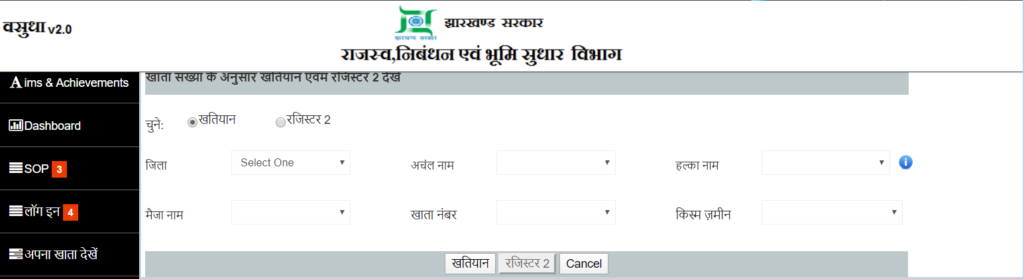
- Here you have to enter details like district name, area name, type of land and account number, etc.
- Finally, click on the “Khatian” button.
Bhu Naksha Jharkhand (Map) Online
If the interested beneficiaries of the state want to see the land map of their land, then you have to follow the steps given below-
- First of all, you have to go to the official website of the Jharkhand land map. After this, the home page of the website will open in front of you.
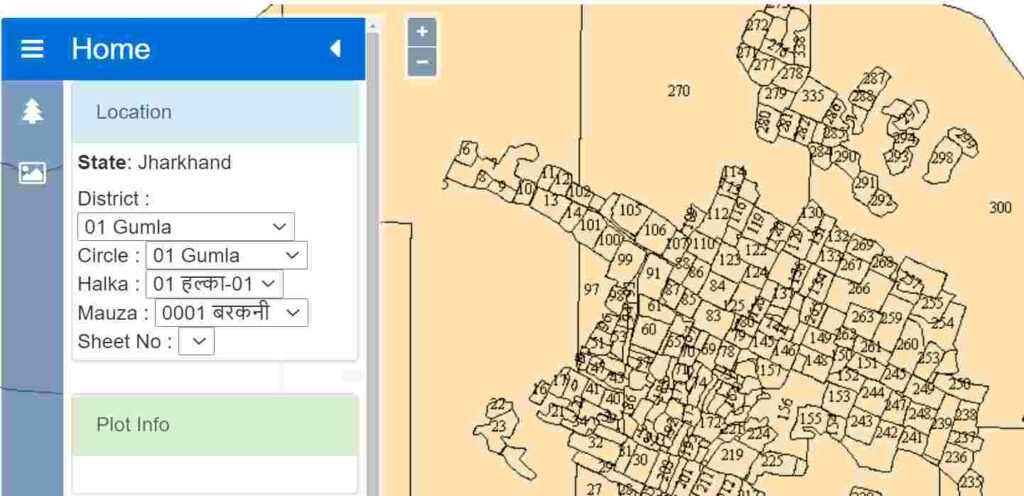
- On the home page of the website, you will get the geo map form displayed.
- In this form, you have to select the details of the information asked like- District, Halka, Circle, Mauza, Sheet No, and Plot / Survey Number, etc.
- After entering all the details, you will get the land map Jharkhand displayed.
- After this, you can print out the geo map and save it for the future.
Registration Procedure as Register-II
To register as Register-II through the official website, you have to follow the easy steps given.
- First, visit the official website of Jharkhand Land Record Portal.
- On the homepage of the website, you have to click on the “View Account and Register-Second” option.
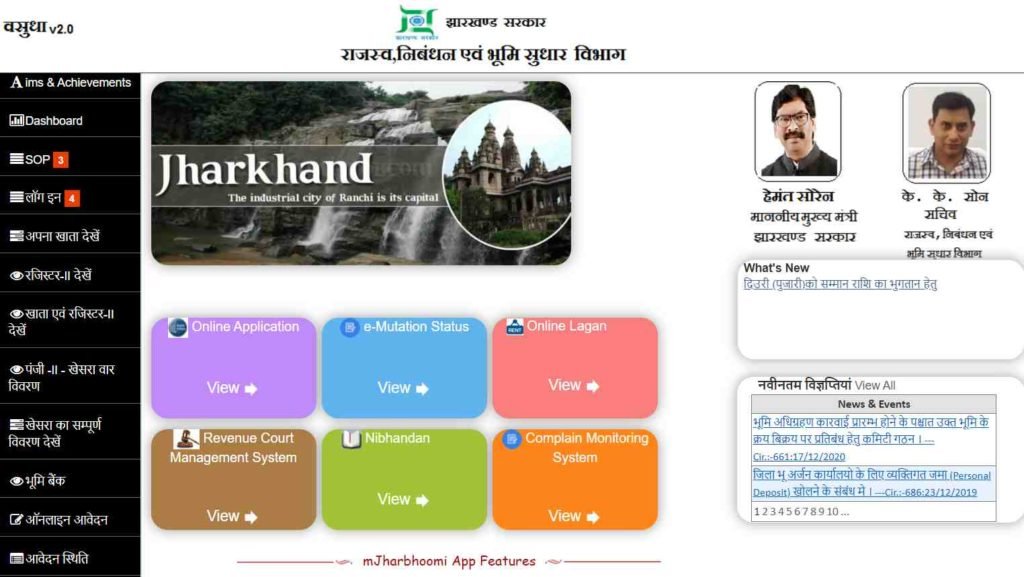
- A new page will open in front of you. Here, after selecting Register 2, enter all the necessary details.
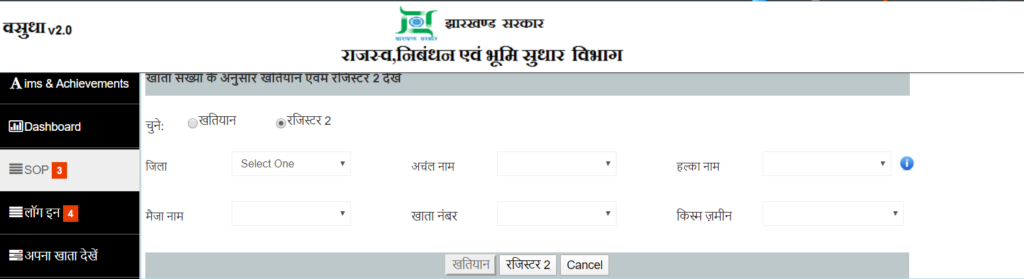
- Here you have to enter details like district name, area name, type of land and account number, etc.
- Finally, click on the “Register” button.
Login Procedure into Your Account
To login to your account on the Jharbhoomi official website, you have to follow the given steps.
- First, visit the official website of Jharkhand Land Record Portal.
- Click on the login option given on the homepage of the website.
- The login page will open in front of you. Enter all the necessary details in the places provided here and log in.
Take Land Record Information Online
For the information of Land Record by Jharbhoomi Jharkhand official website, you have to follow the given steps.
- First, visit the official website of Jharkhand Land Record Portal.
- Click on the “View your Account” option on the homepage of the website.
- From the digital map, select the appropriate district where the property or land is located.
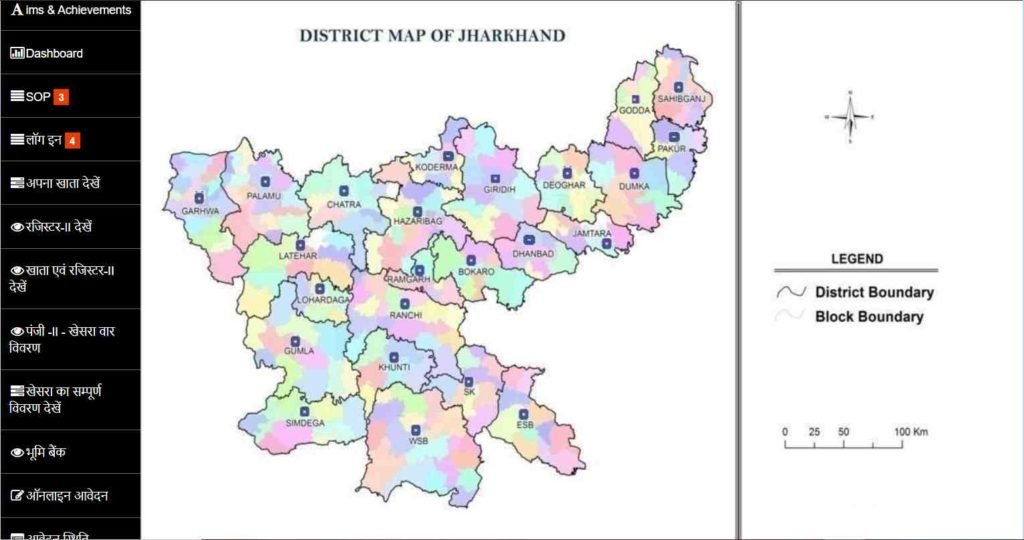
- After selecting the appropriate district, you will see a block map of the district.
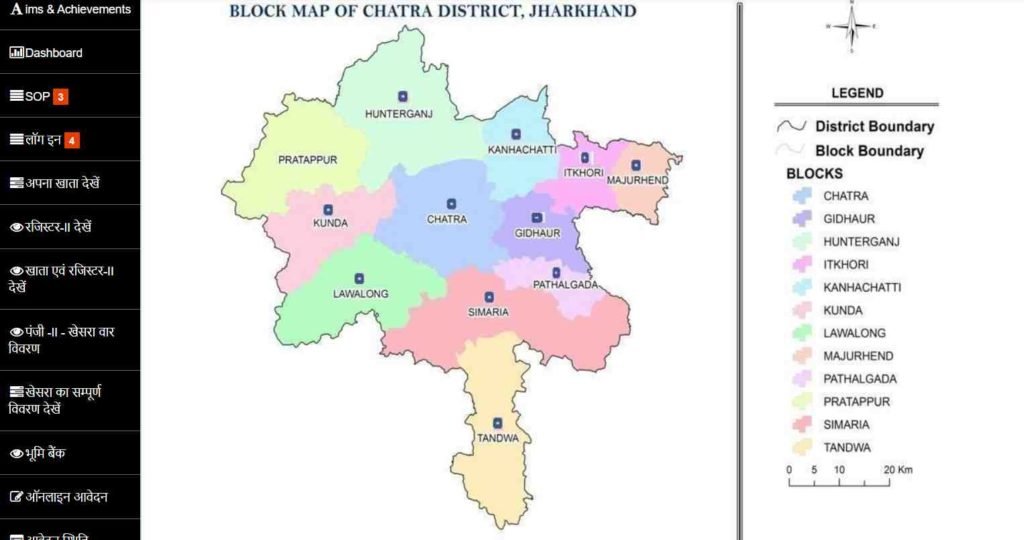
- Here you have to select your appropriate block.
- Next, you will be redirected to the new page. Where you have to select “Halka” or “Light” (if you translate the page to English), and the type of land from the dropdown menu.
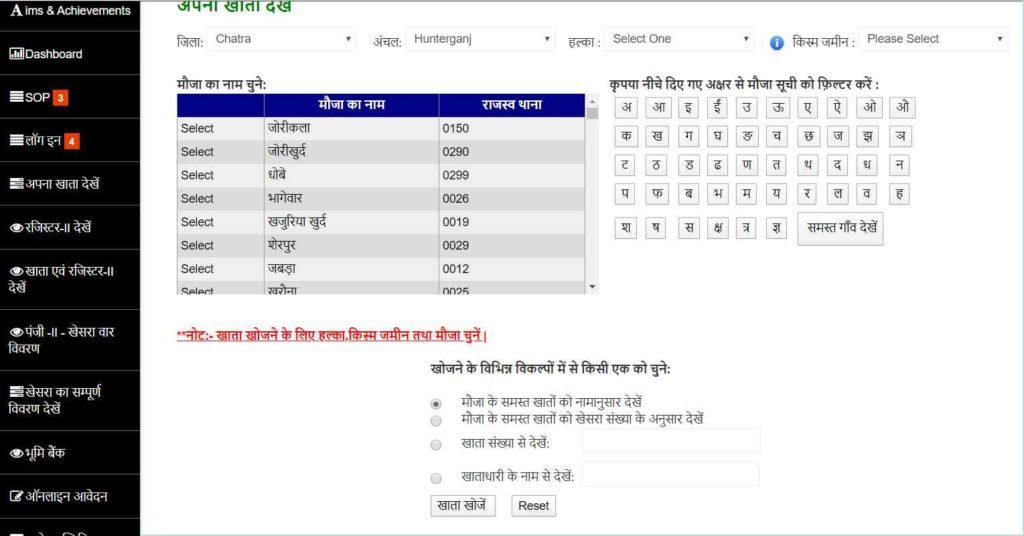
- You can view or search by Mouja name, Khasra number by mouja, account number, or accountholder name.
- Click on one of the boxes and click on the “Find Account” button.
Finally, revenue record information will be shown on your computer and mobile screen.
View Khasra Details Online
To see Khesra details you need to follow the easy steps given below.
- First, visit the official website of Jharbhoomi Jharkhand Land Record Portal.
- Click on the “Khasra Details” option given to you on the homepage of the website.
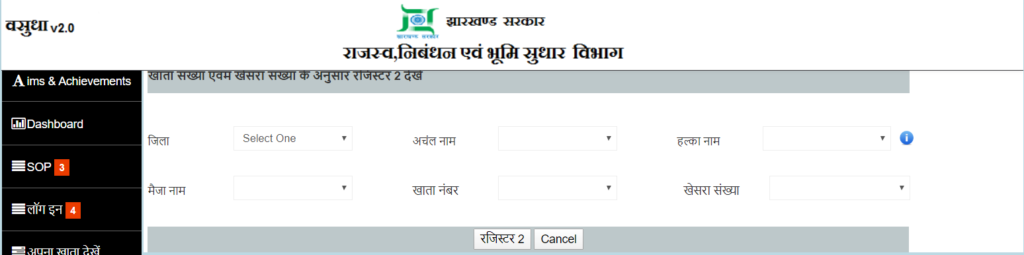
- In the page displayed on the screen, enter the district, mouja name, alternate name, lighter name, Khasra number, and account number and click on the “Register 2” button.
Pay Online
- First of all, you have to go to the official website of revenue registration and land reform department Jharkhand. After this, the home page of the website will open in front of you.
- On the home page of the website, you have to click on the option of “Online Tax“. After this, the next page will open in front of you.
- On this page, you have to click on the option “Pay Online“. After this, a form will open in front of you.
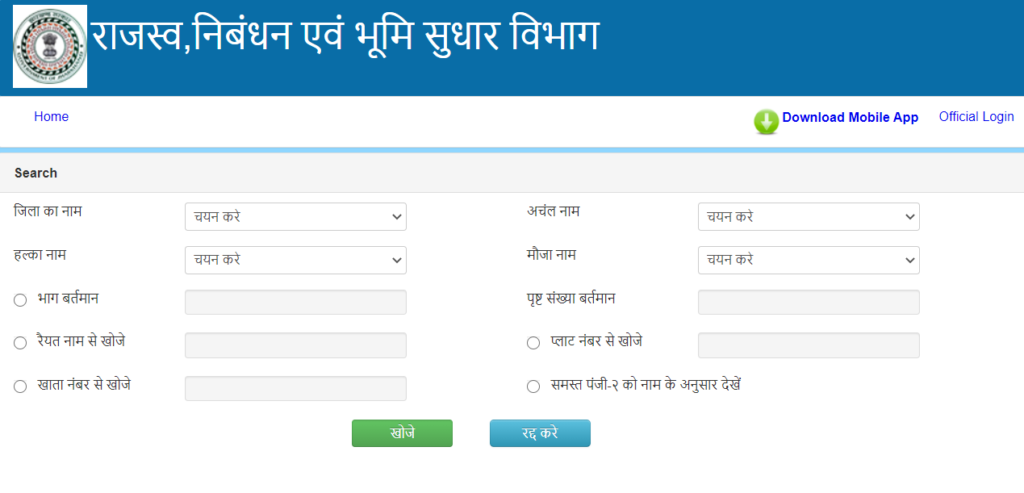
- Now you have to enter the details of the information asked in the form and click on the search button.
- Now information related to online payment will be displayed in front of you.
View Pay Status
- First of all, you have to go to the official website of revenue registration and land reform department Jharkhand. After this, the home page of the website will open in front of you.
- On the home page of the website, you have to click on the option of “Online Tax“. After this, the next page will open in front of you.
- On this page, you have to click on the option to “View Payment Status“. After this, a form will open in front of you.

- Now you have to enter the details of the information asked in the form, such as – Enter the transaction ID and click on the Verify button.
- Now the payment status will be displayed in front of you.
View Last Payment
- First of all, you have to go to the official website of revenue registration and land reform department Jharkhand. After this, the home page of the website will open in front of you.
- On the home page of the website, you have to click on the option of “Online Tax“. After this, the next page will open in front of you.
- On this page, you have to click on the option “View Past Payment”. After this, a form will open in front of you.
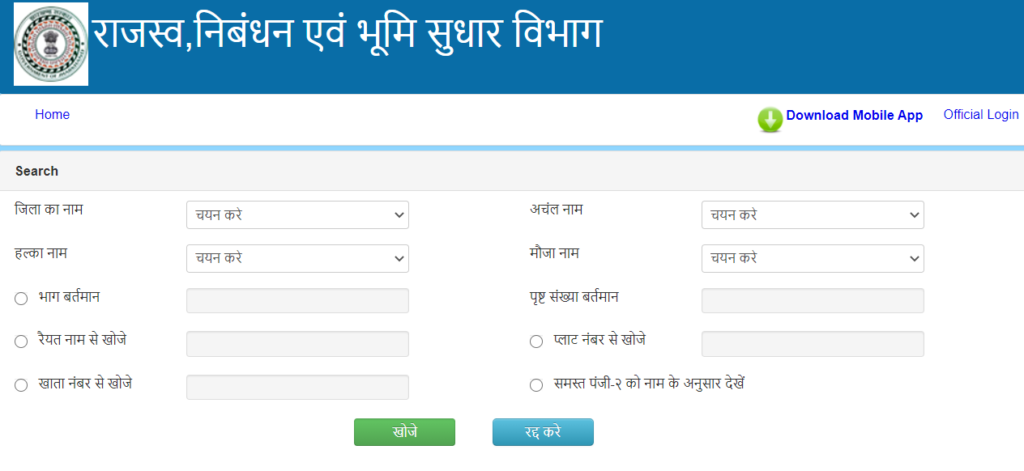
- Now you have to enter the details of the information asked in the form and click on the search button.
- Now information related to the previous payment will be displayed in front of you.
Online Grievance Registration on Jharbhoomi
- First of all, you have to go to the official website of Revenue and Land Reforms Public Grievance Portal.
- On the homepage of the website, you have to enter all the required details in the given places.
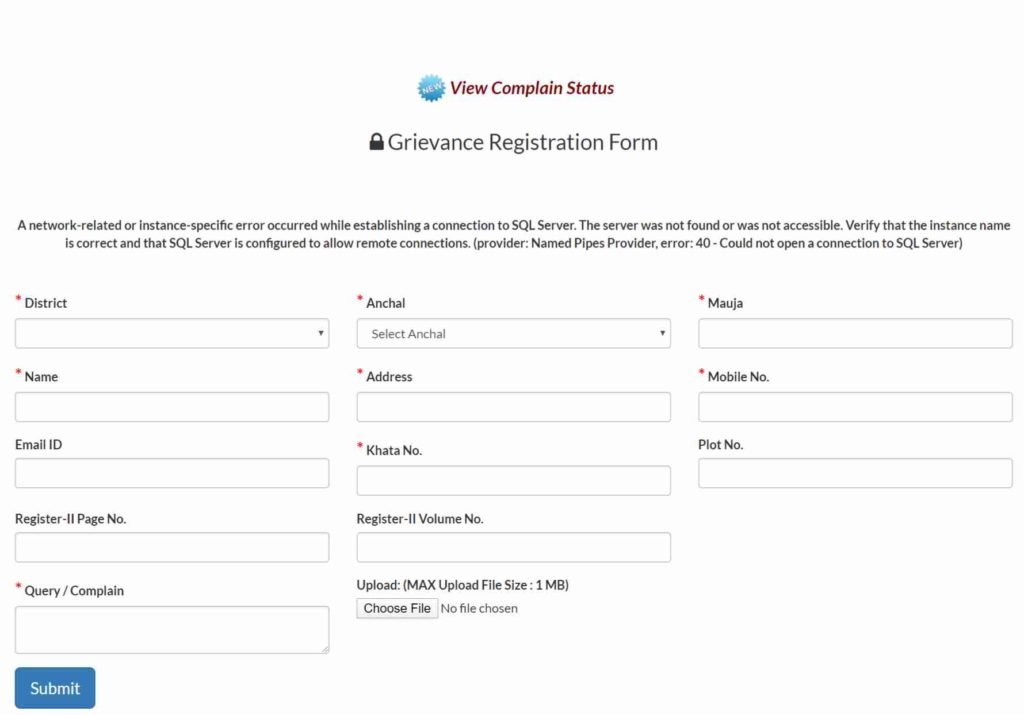
- Here, after entering your name, district, address, email id, and mobile number, click on the “Submit” button below.
In this way, you can file your complaint on the Revenue and Land Reforms Public Grievance Portal.
