NVSP Voter ID Status | NVSP Portal Application Status Check Online | nvsp application Download | NVSP Voter ID Status Check 2022
Through this portal, the applicant can also apply for a new voter id card & track and duplicate voter id through an online website using his reference id. Everyone in India knows the importance of voter ID cards. Voter ID Card is used as a major identification document in India. Through this, you can exercise your franchise in Lok Sabha and Assembly elections. Here in this article, we will share important aspects of the voter ID card with you. We will provide you a step-by-step guide from which you can check the voter ID status through the nvsp.in the official portal.
Table of Contents
NVSP Search Voter ID Status
All the applicants who have applied for the voter ID card through the nvsp.in official website can check the status of their application through all online modes. For this, they will not have to go to the office of BLO or any other related department, they can check it on the official NVSP Portal nvsp.in sitting in online mode.

NVSP Portal
The National Voter Service Portal (nvsp.in) has been launched by the Election Commission of India. This portal serves as a means of delivering various support services to voters in India. Launched on 25 January 2015, this portal serves to provide a single window to the voters of the country. It provides various services to the common man/voters ranging from searching for their name in the voter list to collecting information about the voting process.
Digital Voter ID Card 2022
On the occasion of National Voters’ Day, electronic digital voter ID cards will be launched by Union Minister Ravi Shankar Prasad. Voters can download this version Voter ID card from their mobile phone or computer. These electronic voter ID cards are non-editable digital versions of voter ID cards and can be saved in a digital locker or printed in PDF format. This program of launching digital voter ID card will be called e-EPIC program. Union Minister Ravi Shankar Prasad is going to distribute e-EPIC and voter photo identity card to 5 new voters. This initiative has been initiated to ensure rapid distribution of voter ID cards. Physical cards take time to print and deliver. Through this digital voter ID card, fast delivery and easy access will be ensured.
Digital Voter ID Card Two Phase
This e-version of the voter ID card will be launched to mark the anniversary of the Election Commission. The Election Commission came into existence on 25 January 1950. From 25 January 2011, this day is also celebrated as National Voters’ Day. This initiative of e-EPIC will be launched in two phases. The first phase is from 25 January 2022 to 31 January 2022. Under this phase, all new voters will get e-EPIC. Under the first phase, only those voters who have registered their mobile number in Form 6 will be included. They may be able to download e-EPIC by authenticating their mobile number. This mobile number should not be used on the portal first. The second phase of this initiative will start from 1 February 2022. The second phase of this initiative will cover all general voters. In this phase, citizens who have previously provided their mobile numbers can also download e-EPIC. This electronic voter photo identity card can be downloaded through the official website and the voter helpline app.
Overview of NVSP Portal
| Portal | National Voter Service Portal (NVSP) |
| Department Name | Election Commission |
| Authority Name | Election Commission of India |
| Launched Date | 25th January 2015 |
| Category | NVSP Application StatusHow to apply for new voter ID cardCheck name in new voter ID card list 2022 |
| Check Name in New Voter ID Card List | Click Here |
| NVSP Application Status | Click Here |
| NVSP New Voter ID Card Registration | Click Here |
| Official Website | www.nvsp.in/ |
Features of Digital Voter ID Card
- E-EPIC is a secure PDF version of the photo identity card of voters.
- Digital voter ID cards can be downloaded on mobile or computer.
- The voter can store this card in a mobile phone and can also upload it as a PDF or print it at Digi Locker.
- Digital Voter ID card is in addition to PCV EPIC.
- This electronic voter ID card can be downloaded from the voter portal or voter helpline app.
- All those voters who have lost their EPIC can also download the digital voter ID card.
- The form reference numbers can also be used to download digital voter ID card.
- The digital voter ID card has a file size of 250 KB.
- This digital voter ID card can be downloaded and printed and shown as proof of identity at polling stations.
- If all the family members have registered on the portal through a single mobile number, then each member can do EKYC against the single mobile number and then download the e-EPIC.
Services on NVSP Portal
- Deletion of Objection in Electoral Roll
- Correction of Entries
- Registration for the New Elector
- Registration of overseas Elector
- Transposition within AC
- Migration to another AC
NVSP Portal Registration Procedure
You can register yourself on the National voter service portal (NVSP) with the easy steps given below.
- First, you need to visit the official website of NVSP.
- On the homepage of the website, you have to click on the option of “Login / Register“.
- Next, on the new page, you click on the link of ” Don’t have an account, Register as a New User”.
- Enter the mobile number and the CAPTCHA code given in the picture and click on the “Send OTP” button.
- You will receive an OTP on the mobile number, which should be filled in at the designated location. You click on “I have the EPIC Number” or “I don’t have EPIC Number” as per the desire
- After filling the information asked in the form, click on the Register button.
Instructions related to NVSP Voter ID Status Check
- Now applicants can check voter ID status from anywhere in India in online mode.
- All those who have not yet applied for Voter ID, can apply in online or offline mode.
- All the applicants are advised to fill all the information in the form correctly so that verification is easy.
- Applicants are advised to keep their reference ID safe so that they can easily track the application status without any hindrance.
- You can also apply for a duplicate voter ID card through the NVSP portal.
- Voter card will be issued only after the verification of all the documents and information provided.
Check NVSP Status Online
To check NVSP Status in online mode you need to follow the steps given below.
- First of all, the applicant has to visit the official website of NVSP. The direct link for this is given below.
- On the homepage of the website, you have to click on the “Track Application Status” section. The position of this section is shown by an arrow in the picture below.
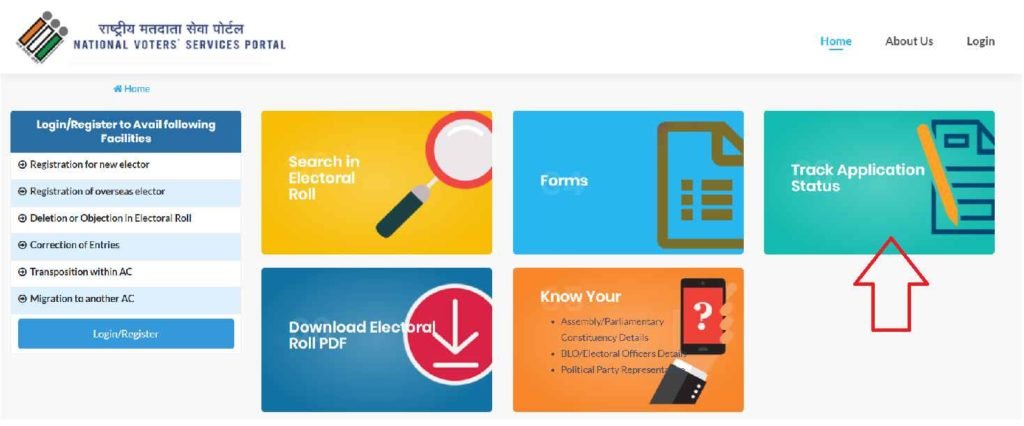
- Now online application status page will open in front of you on the new page. Here you have to enter your “Reference ID” and click on the Track Status button.
Here the applicant has to ensure that he has entered the correct reference ID.
- In the end, the application status will appear on your computer or mobile screen. You can also get help from the responsible authority for any kind of assistance during the checking of application status.
Toll-Free Number to Check Voter ID Card Status
You can check the status of your voter ID card by following a toll-free number, provided by the official officials of the Election Commission. To check, you have to follow the simple steps given below:
- First, dial the given toll-free number 1950
- Provide all the details sought by the concerned authorities on call.
- Your voter ID card status will be given to you by the authorities.
Voter ID Card Status Through SMS
You can also check the status of the voter ID card via SMS. For this, you have to send an SMS to the below helpline numbers which are provided separately for each state. The status of the application will be displayed on your mobile phone when you SMS the helpline number issued according to your state.
| State | SMS Format | Number |
| Bihar | EEL<space>voter ID number | 56677 |
| Karnataka | KAEPIC<>voter ID number | 9243355223 |
| Andhra Pradesh | VOTE<>voter ID number | 9246280027 |
| Kerala | EEL<space>voter ID number | 54242/537252 |
| Odisha | CEOODI<space>voter ID number | 9238300131 |
| Uttar Pradesh | UPEPIC<space>voter ID number | 9212357123 |
| Andhra Pradesh | VOTE<space>voter ID number | 9246280027 |
| Chandigarh | BTH<space>voter ID number | 9216164606 |
| West Bengal | WBEC<space> ID number | 51969 |
| Tamil Nadu | EPIC<space>voter ID number | 9211728082 |
Search Voter ID Card Name Wise
To search your voter ID card name wise, you need to follow some simple steps given below:-
- First of all, visit the official website. A new web page will be open on your screen.
- Two options will be provided on the homepage to search your electoral list:
- Search by details
- Search by EPIC number
- A new form will be open, Enter all the required details correctly and carefully.
- After checking the details again click on the “Search” button.
Check Name in the NVSP Voter List
All applicants can check their name in the voter list / electoral roll in online mode, for this you need to follow the given easy steps.
- First of all, the applicant has to visit the official website of NVSP
- On the homepage of the website, you have to click on the section of “Search Your Name in Electoral Roll“. The position of this section can be seen in the figure below.

- Now the search page will open in front of you by the National Voter Service Portal details. Here you have to enter all the relevant details in the given space.
- After this, you have to fill the CAPTCHA code given in the picture and click on the “Search” button.
- In case of the name in Electoral Roll, voter information will appear on the computer or mobile screen in front of you. Voters can check and verify this information.
Eligibility Criteria
To apply for Voter ID Card through National Voter Service Portal (NVSP), you will have to fulfill the eligibility criteria given below.
- Applicants must be an Indian national.
- Applicants must be of 18 years of age.
- He should be a permanent resident of India.
- They must be of sound mind, they should not be financially bankrupt and free from criminal charges.
Required Documents
All applicants should keep the following documents ready before applying.
- Proof of Identity (PAN card, Aadhaar card, Passport or a Driving License)
- Passport size photo
- Address proof (Passport, PAN card, water bill or a Driving License)
NVSP Forms
Apart from online application, status check of Voter ID card, NVSP portal also provides some other services to the candidates. Through this portal, overseas voters can also fill application forms, as well as entries, changes and many other activities can be done.
To avail any service through NVSP portal, you have to fill a special form. All the forms available on www.nvsp.in official website are mentioned with the link given below.
- For online registration / registration of new voter / transfer from assembly constituency (AC) – Form 6
- For the application of citizenship by foreign voters – Form 6A
- Deflection or objection in voter list – Form 7
- For correction of entries/figures in voter list – Form 8
- For transposition of voters within the Legislative Assembly – Form 8A
New Voter ID Card in 2022 Application Procedure
Applicants can apply offline or online to enter their name in the voter list and obtain voter ID card. You can apply for voter ID card by following the steps given through the official website www.nvsp.in in online mode.
- First of all, the applicant has to visit the official website of NVSP.
- On the homepage of the website, you have to click on the “Forms” section. The position of this section can be seen in the given figure.

- Here, you have to click on “Apply online for registration of new voters” i.e. Form 6.
You are requested to complete this process through a computer or laptop.
- Form-4 will open on the computer screen in front of you. Here you have to enter all the asked information such as: – Personal details, current address, permanent address, other necessary specifications.
- After entering all the asked information, you have to fill the declaration form and click on “GO”. After verification of all the information you have entered, you will be issued a voter ID card.
You can also track the status of the NVSP application by following the steps given above.
For offline application, Form-7 can be downloaded through the direct link given in the above table.
Application Procedure for Duplicate Voter ID Card
- First, you need to visit the State Electoral Officer’s site
- Look for EPIC-002 Form and download (Each state have different form format)
- After entering all the information in the form, attach the necessary documents like FIR, Address and Identity Proof, etc. with the form.
- Now you have to go to your nearest electoral office and submit it.
- You will be given a reference number in relation to the application.
- After verification of your application and all documents, your application will be sent to the next stage.
- You can also check the duplicate voter ID card application status, for this, a link is given in the above table.
- You will receive duplicate Voter ID Card SMS when ready. Visit the electoral office to collect it.
Procedure of Deletion or Objection in Electoral Roll
- First, go to the official website of NVSP.
- On the home page of the website and click on the “Login / Register” button.

- If you are already registered on the website, then log in to the website using your user ID and password.
- If you are not already registered on the website, then get registered on the website first by following the steps given above.
- Then you need to select the “Deletion or Objection in Electoral Roll” option.
- The relevant form will open, enter the details, and click on the “Submit” button.
Entries Correction in Voter Card
- First, go to the official website of NVSP.
- On the home page of the website and click on the “Login / Register” button.
- If you are already registered on the website, then log in to the website using your user ID and password.
- If you are not already registered in the website, then get registered on the website first by following the steps given above.
- Then you need to select the “Correction of Entries” option.
- Form 8A will open on your screen, enter all the details in this form.
- Enter the information you entered and click on the “Submit” button.
Transportation Within AC
- First, go to the official website of NVSP.
- On the home page of the website and click on the “Login / Register” button.
- If you are already registered on the website, then log in to the website using your user ID and password.
- If you are not already registered on the website, then get registered on the website first by following the steps given above.
- Then you need to select “Transportation within AC” option
- Form 8A will open on your screen, enter all the details in this form.
- Enter the information you entered and click on the “Submit” button.
Migration to Another AC
- First, go to the official website of NVSP.
- On the home page of the website and click on the “Login / Register” button.
- If you are already registered on the website, then log in to the website using your user ID and password.
- If you are not already registered on the website, then get registered on the website first by following the steps given above.
- Then, select the option of “Migration to another AC“.
- A form will open in front of you, here you have to enter the details.
- Entering all the information, click on the “Submit” button.
Official CEO Websites
There are different CEO websites available for different states of India. You can visit the website by clicking on the link given in front of the state.
| State | Website |
| Andhra Pradesh (AP) | ceoandhra.nic.in |
| Telangana (TG) | ceotelangana.nic.in |
| Assam (AS) | ceoassam.nic.in |
| Arunachal Pradesh | ceoarunachal.nic.in |
| Goa (GA) | ceogoa.nic.in |
| Gujarat (GJ) | ceo.gujarat.gov.in |
| Bihar (BR) | ceobihar.nic.com |
| Haryana (HR) | ceoharyana.nic.in |
| Himachal Pradesh (HP) | himachal.nic.in |
| Jammu and Kashmir (JK) | ceojk.nic.in |
| Karnataka (KA) | ceokarnataka.kar.nic.in |
| Kerala (KL) | ceo.kerala.gov.in |
| Madhya Pradesh (MP) | ceomadhyapradesh.nic.in |
| Maharashtra (MH) | ceo.maharashtra.gov.in |
| Manipur (MN) | ceomanipur.nic.in |
| Mizoram (MZ) | ceomizoram.nic.in |
| Odisha (OR) | ceoorissa.nic.in |
| Punjab (PB) | ceopunjab.nic.in |
| Rajasthan (RJ) | ceorajasthan.nic.in |
| Sikkim (SK) | ceosikkim.nic.in |
| Tamil Nadu (TN) | elections.tn.gov.in |
| Uttar Pradesh (UP) | ceouttarpradesh.nic.in |
| West Bengal (WB) | ceowestbengal.nic.in |
| Delhi (DL) | ceodelhi.gov.in |
File a Complaints, Suggestion & Information
- First of all, you have to visit the official website of the Election Commission of India. After this, the home page will open in front of you
- On the homepage, you have to click on the Citizen Complaint corner. A new page will open in front of you where you have to click on sign up.

- Now you have to enter the mobile number, email address, and captcha code. After that, you have to click on the Register tab.
- Now a verification code will be sent to your mobile number. You must enter the verification code in the verification code box
- After that, you have to click on verification. Now a form will open in front of you where you have to enter your required details like your name, date of birth, age, gender, address, password, etc.
- Now click on the submit button. Following these steps will complete your registration process.
- Now you have to login by clicking on the login link, enter your registered mobile number, password and captcha code.
- After that, you have to click on the “Submit“ tab. Now you can give information or suggestions and lodge complaints.
Track Complaints
To track your complaint you need to follow some simple steps:
- First of all, you have to go to the official website of the Election Commission of India. After this the home page will open in front of you.
- On the homepage, you will have to click on the civil complaint corner. A new page will open in front of you, in which you will have to click on your “Track your Complaint” link.
- Now you have to enter the complaint ID or reference number. After this, click on the “Show Status” button.
- The status of your complaint will be on your computer screen.
Download Voter Helpline App
The process of downloading the voter helpline app is as follows:
- First of all open the Google Play Store on your mobile phone.
- After that, in the search box, you have to enter the voter helpline.
- Now you have to click on the search option. A list will be displayed in front of you.
- Click on the top most option and now click on install.
- The voter helpline app will be downloaded to your mobile phone.
Or
You can also download the voter helpline app by scanning the QR code on the official website of the Election Commission of India.
Contact Us
- First of all, you have to visit the official website of the Election Commission of India. After this, the home page will open in front of you.
- On the homepage of the website, you have to click on the option of Contact Us in the menu. After this, a new page will open in front of you.
- Here on this page you can get the solution of your problem through the given helpline number and email id.
Toll-Free Number to Check Voter ID Card Status
To follow the simple steps given below, you can check the status of your Voter ID card through a toll-free number:
- First, dial the given toll-free number 1950, provided by the official officials of the Election Commission.
- Now provide all the details demanded on the call by the concerned authorities.
- After receiving all the information, the officer will tell you the status of your voter ID card.
Also Read – Indane Gas Cylinder Booking Phone Number
We hope that you will definitely find information related to NVSP Voter ID Status beneficial. In this article, we have tried to answer all the questions you ask.
If you still have questions related to this then you can ask us through comments. In addition, you can also bookmark our website.
FAQ’s
No fee of any kind is charged for the new voter ID card application. The application process by NVSP is absolutely free.
You can check nvsp status through online website using your reference ID. For more information in this regard, Click Here
Election Commission of India, Nirvachan Sadan, Ashoka Road, New Delhi 110001
Email ID– complaints@eci.gov.in, ecitechsupport@eci.gov.in
Phone No.- 23052219, 23052223-25
Toll-free number:- 1800111950
