Karnataka Online Crop Loan Waiver Status | Download CLWS 2023 Farmer Beneficiary List | Karnataka Crop Loan Waiver Farmer Loan Status
The State Government of Karnataka started this scheme for the marginalized farmers of the state. Under this scheme, the government provides crop loans to the farmers to reduce the extra burden from their shoulders. This scheme was launched in the year 2018 and promised financial assistance to the farmers. In this article, we will talk about different aspects of the Karnataka Crop Loan Waiver Scheme. We will discuss the benefits of this scheme, how to check report status, contents of reports, how to search name in the list, etc. Read further to know all the information about this scheme in detail.

Table of Contents
Karnataka Loan Waiver Status – CLWS List
The agriculture sector is one of the main sectors of the country, it contributes approximately 17% to the total GDP of India. So, to protect and provide support to the farmers of the country various state governments have launched crop waiver schemes in the past. The Karnataka Government also started this scheme in the year 2018 to remove any excess loan amount that they might have taken. Through this scheme, the government will inherit a sense of security among the farmers of the state.
Highlights of Karnataka Crop Loan Waiver Scheme
| Scheme Name | Karnataka Crop Loan Waiver Scheme |
| Launched By | Karnataka State Government |
| Beneficiaries | Small and marginal farmers |
| Registration Process | Online |
| Objective | To provide crop to loan to farmers |
| Benefits | Monetary benefits |
| Category | State Government Scheme |
| Official Website | clws.karnataka.gov.in/ |
Benefits of the Scheme
This scheme was launched by the Chief Minister of Karnataka state in December 2018. Under this scheme it was promised that the farmers will be able to pay any excess loan that they might have taken in the past. The aim is to provide financial security and protection to the marginalised farmers as they are ones who are subjected to the most harassment by the money lenders. This loan will be provided annually to all the eligible farmers of the Karnataka state. This scheme will benefit them by reducing any financial burden from their shoulders.
Constituent under Karnataka Crop Loan Waiver Status
The concerned authorities of the government have launched a separate portal for the activities related to the Karnataka Crop Loan Waiver. On the official portal the beneficiaries and officials will find the following four options.
- For Commercial Bank
- Bank deo login
- Clws bank reports
- Bank manager login
- Bank fsd login district wise
- Branch-Wise Crop Loan Waiver Payment Certificate
- For Cooperative Bank
- Pacs deo login
- Dcc taluk manager login
- Taluk cdo login
- Clwspacs reports
- Pacsfsd login district wise
- Arcs login
- Pacs wise crop loan waiver payment certificate
- For Citizen
- Individual loanee report
- Citizen payment certificate for pacs
- Citizen payment certificate for banks
- For Nadakacheri
- Bank fsd login district wise
- Citizen payment certificate for pacs
- Citizen payment certificate for banks
- Services for Taluk Level Committee
- pacs mismatch verification login
- TLC fsd login
- Taluk Level bank mismatch verification login
- TLC pacs mismatch reports
Karnataka Crop Loan Waiver Status – Check Reports Online
- First of all, you need to visit the official website clws.karnataka.gov.in.
- The homepage of the website will open on your screen.
- On the homepage, click on the option “Service for Citizens”.

- A new page will open on your screen which displays the following options.
- Individual Loanee Report
- Citizen payment certificate for pacs
- Citizen payment certificate for banks
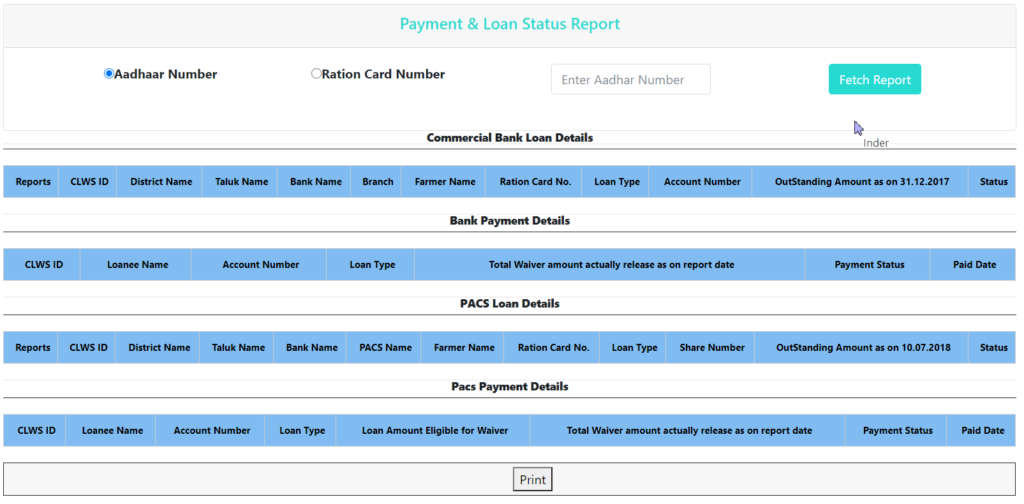
- Now, click on the option of your choice.
- A new page will display on your screen, from there choose any of the following options to search for your report.
- Ration card
- Aadhar card
- Now, enter the correct Aadhar card or Ration card number in the given space.
- Click on the option “Fetch Report”.
- Finally, the report will display on your screen.
Contents of The Report
- Commercial Bank Loan Details like CLWS ID, District Name, Taluk Name, Bank Name, Branch, Farmer Name, Ration Card No., Loan Type, Account Number, Status.
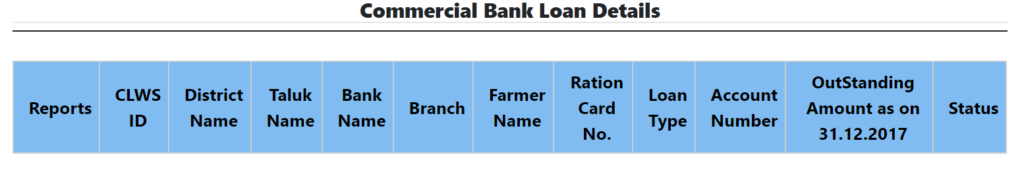
- Bank Payment Details such as CLWS ID, Loanee Name, Account Number, Loan Type, Payment Status, and paid date
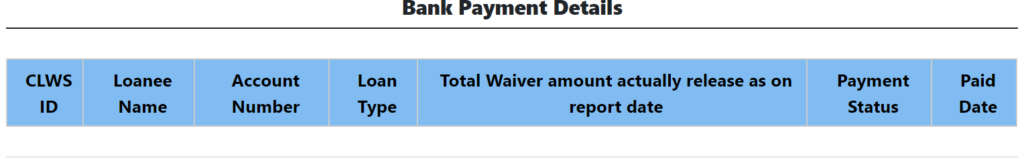
- PACs Loan Details such as Report, CLWS ID, District Name, Taluk Name, Bank Name, Branch, Farmer Name, Ration Card No., Loan Type, Account Number, Status.
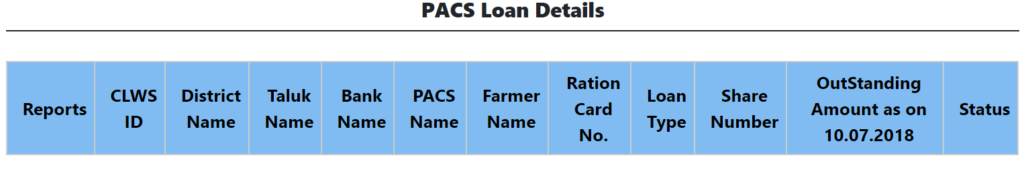
- Pacs Payment Details such as CLWS ID, Loanee Name, Account Number, Loan Type, Payment Status, paid date.
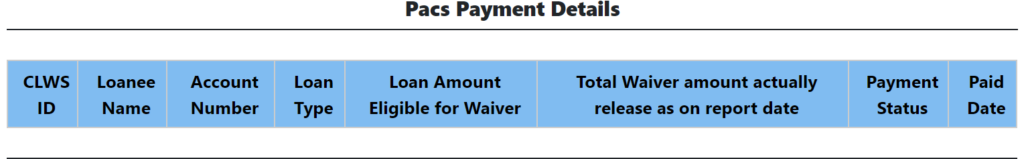
Search Name in Farmer List
- First of all, you need to visit the official website clws.karnataka.gov.in.
- The homepage of the website will open on your screen.
- On the homepage, click on the option “Service for Citizens”.
- A new page will open on your screen, from there select the option “Farmer-wise Eligibility Status”.
- A new page will open, there select your district, bank name, branch name, IFSC code.
- Click on the option “Fetch Details” and the list will display on your screen.
Karnataka Janasevaka Scheme Slot Booking
Services for Taluk Level Committee
- TLC PACS Mismatch Verification Login
- FSD LOGIN
- TLC Bank Mismatch Verification Login
- Bank Mismatch Reports
- TLC PACS Mismatch Reports
- TLC Abstract Reports
Check Crop Loan Waiver Report
- First of all, you need to visit the official website clws.karnataka.gov.in.
- The homepage of the website will open on your screen.
- On the homepage, click on the “Service for Citizens” option.
- A new page will open on your screen, from there select the option “Crop Loan Waiver Report”.
- Then, select the “Bank-wise” or Pacs-wise” option.
- Now, select the type of report you want.
- Select all the further options according to the type of report you want.
- Now click on the option “Get Report” and the report will appear on your computer screen.
Procedure to BANK DEO LOGIN
- First of all, you need to visit the official website clws.karnataka.gov.in. The homepage of the website will open on your screen.
- On the homepage, click on the “BANK DEO LOGIN” option.
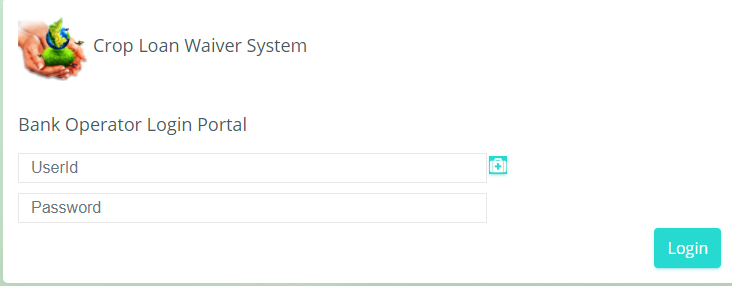
- After this, a new page will open in front of you.
- In this page you will see a form, now you have to enter all the information asked in this page.
- After filling all the information, now you have to click on the submit button.
- As soon as you click on the submit button, you will be logged in within the BANK DEO.
Procedure to BANK MANAGER LOGIN
- First of all, you have to go to the official website of Karnataka Crop Loan Waiver. After this, a new page will open in front of you.
- On the homepage, click on the “BANK MANAGER LOGIN” option.
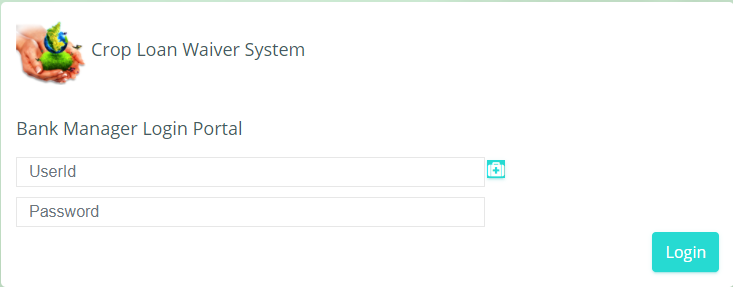
- Then, a new page will open on your screen, in this page you will now see a form.
- In this form, you will have to enter all the information asked. After entering more information, you have to click on the submit button.
- After this, you will be logged into BANK MANAGER.
How to check CLWS Bank Report
- First of all, you need to visit the official website clws.karnataka.gov.in. The homepage of the website will open on your screen.
- On the homepage, click on the “CLWS BANK REPORTS” option. After this, a new page will open in front of you.

- On this page you will see a GO TO REPORTS, now you have to click on this option in this page.
- After this, the information related to CLWS BANK REPORTS will open in front of you.
Procedure to Branch wise Crop Loan Waiver Payment Certificate
- First of all, you have to go to the official website of Karnataka Crop Loan Waiver.
- After this, the home page of the website will open in front of you.
- On this home page, you have to click on the option of BRANCH WISE CROP LOAN WAIVER PAYMENT CERTIFICATE.
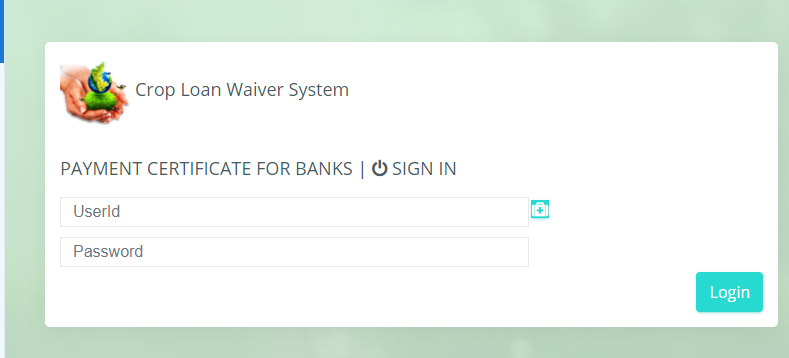
- After clicking on the option, you will get a login form for PAYMENT CERTIFICATE FOR BANKS.
- Now you have to enter all the information asked in it, and click on the login button.
- BRANCH WISE CROP LOAN WAIVER PAYMENT CERTIFICATE will appear in front of you as soon as you click on the login button.
Procedure to check Crop loan waiver report
- You have to go to official website and check the report .
- Now you can go the service for citizen section
- After then you select crop loan waiver report” option
- You have to required to select “bank-wise” or “Pacs wise” option
- Now click on type of report
- the option as per the type of report
- the report will display on the screen
Procedure To Search Farmer Name List
- Go to the official website of the search your name
- Go to the services for citizen section on the homepage
- You have select the “farmer wise eligibility status” option
- Now select your district, bank, branch and IFSC code
- Now click on the fetch details
- The list will be displayed on your screen
Contact Details
If you have any query or doubts regarding the Karnataka Crop Loan Waiver Scheme the, you can contact on the helplines:
- Address:Bhoomi Monitoring Cell, SSLR Building, K.R. Circle, Bangalore – 560001
- Email: BhoomiCLWS@gmail.com
- Phone:080-22113255
- Contact: 8277864065/ 8277864067/ 8277864068/ 8277864069 (between 10:00 AM To 05:30 PM
Important Links
- Individual Loanee Report
- Citizen payment certificate for pacs
- Citizen payment certificate for banks
- Official website
Also Read – Karnataka Ration Card List Search Name, Check Status, Download List
We hope that you will definitely find information related to Karnataka Crop Loan Waiver status beneficial. In this article, we have tried to answer all the questions you ask.
If you still have questions related to this then you can ask us through comments. In addition, you can also bookmark our website.
